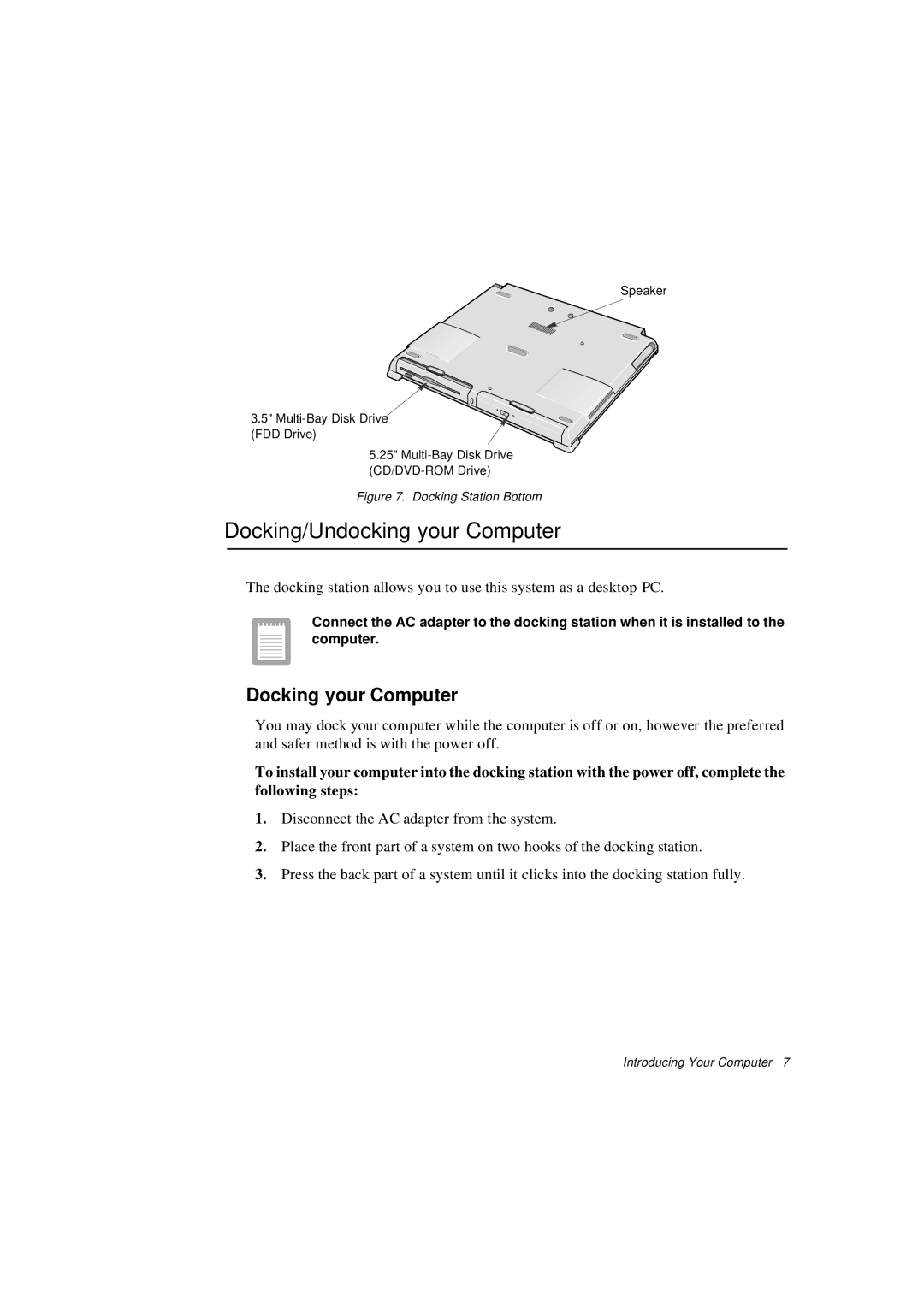Speaker
3.5"
(FDD Drive)
5.25"
Figure 7. Docking Station Bottom
Docking/Undocking your Computer
The docking station allows you to use this system as a desktop PC.
Connect the AC adapter to the docking station when it is installed to the computer.
Docking your Computer
You may dock your computer while the computer is off or on, however the preferred and safer method is with the power off.
To install your computer into the docking station with the power off, complete the following steps:
1.Disconnect the AC adapter from the system.
2.Place the front part of a system on two hooks of the docking station.
3.Press the back part of a system until it clicks into the docking station fully.
Introducing Your Computer 7