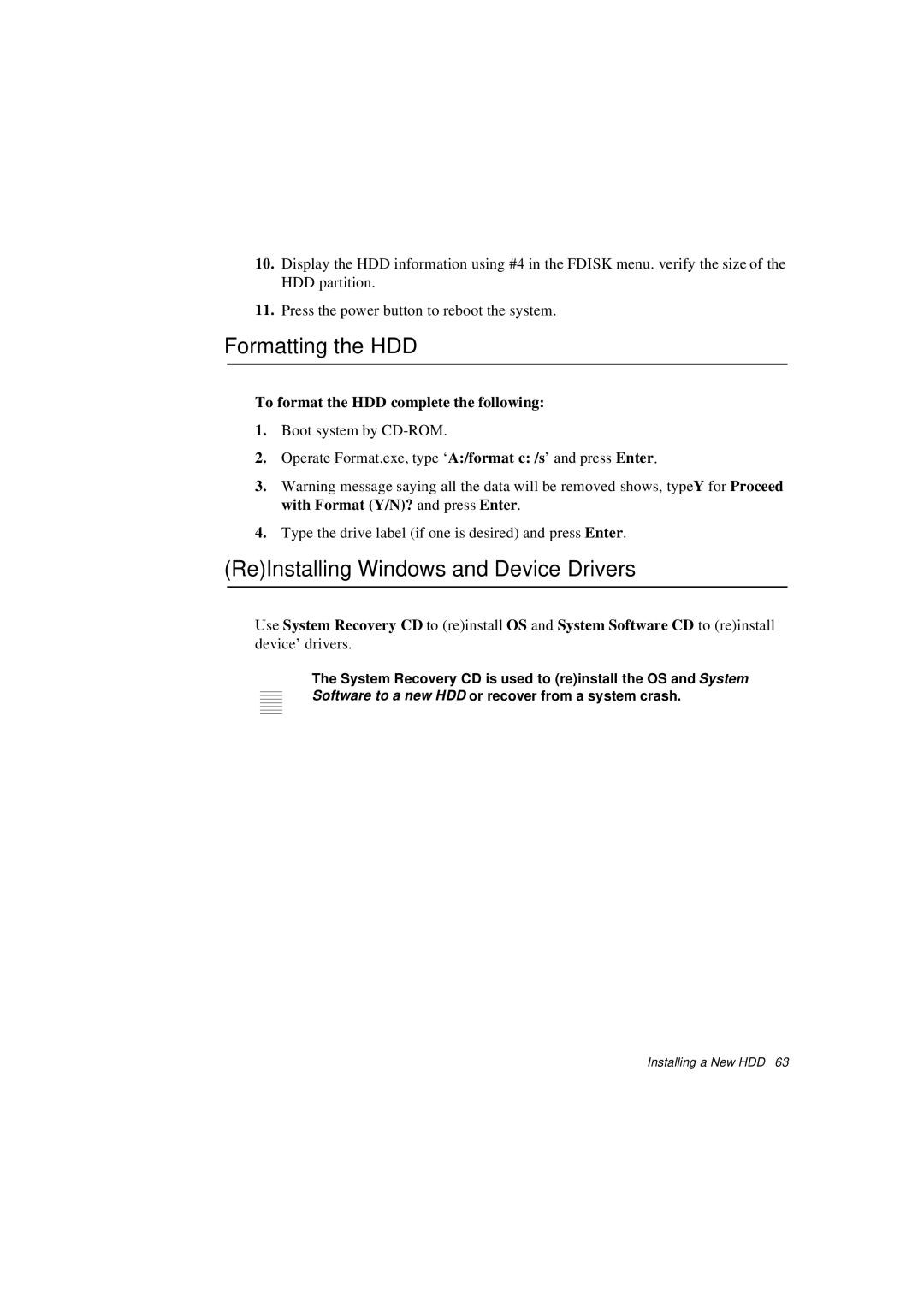10.Display the HDD information using #4 in the FDISK menu. verify the size of the HDD partition.
11.Press the power button to reboot the system.
Formatting the HDD
To format the HDD complete the following:
1.Boot system by
2.Operate Format.exe, type ‘A:/format c: /s’ and press Enter.
3.Warning message saying all the data will be removed shows, typeY for Proceed with Format (Y/N)? and press Enter.
4.Type the drive label (if one is desired) and press Enter.
(Re)Installing Windows and Device Drivers
Use System Recovery CD to (re)install OS and System Software CD to (re)install
device’ drivers.
The System Recovery CD is used to (re)install the OS and System Software to a new HDD or recover from a system crash.
Installing a New HDD 63