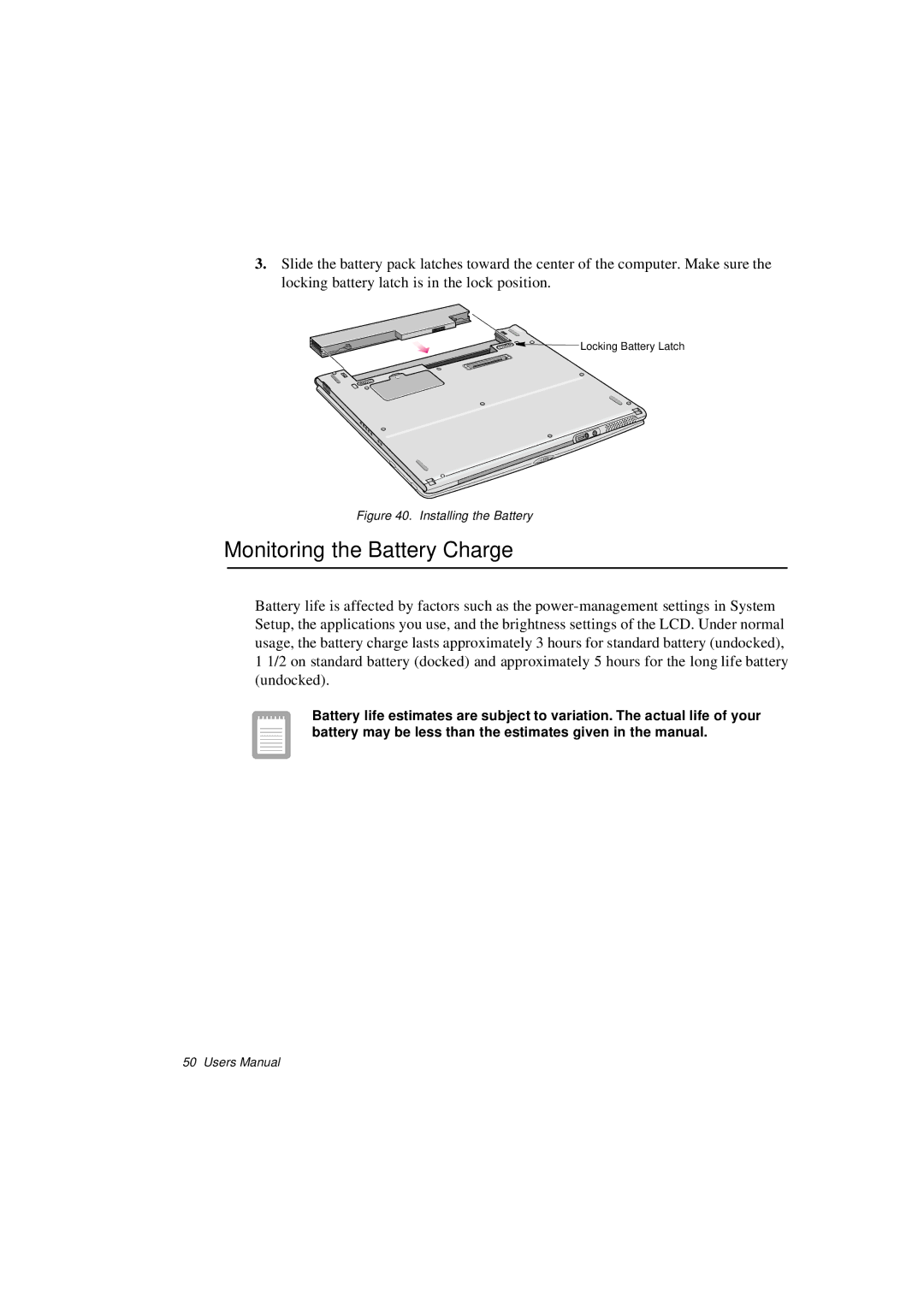3.Slide the battery pack latches toward the center of the computer. Make sure the locking battery latch is in the lock position.
![]()
![]()
![]()
![]() Locking Battery Latch
Locking Battery Latch
Figure 40. Installing the Battery
Monitoring the Battery Charge
Battery life is affected by factors such as the
Battery life estimates are subject to variation. The actual life of your battery may be less than the estimates given in the manual.
50 Users Manual