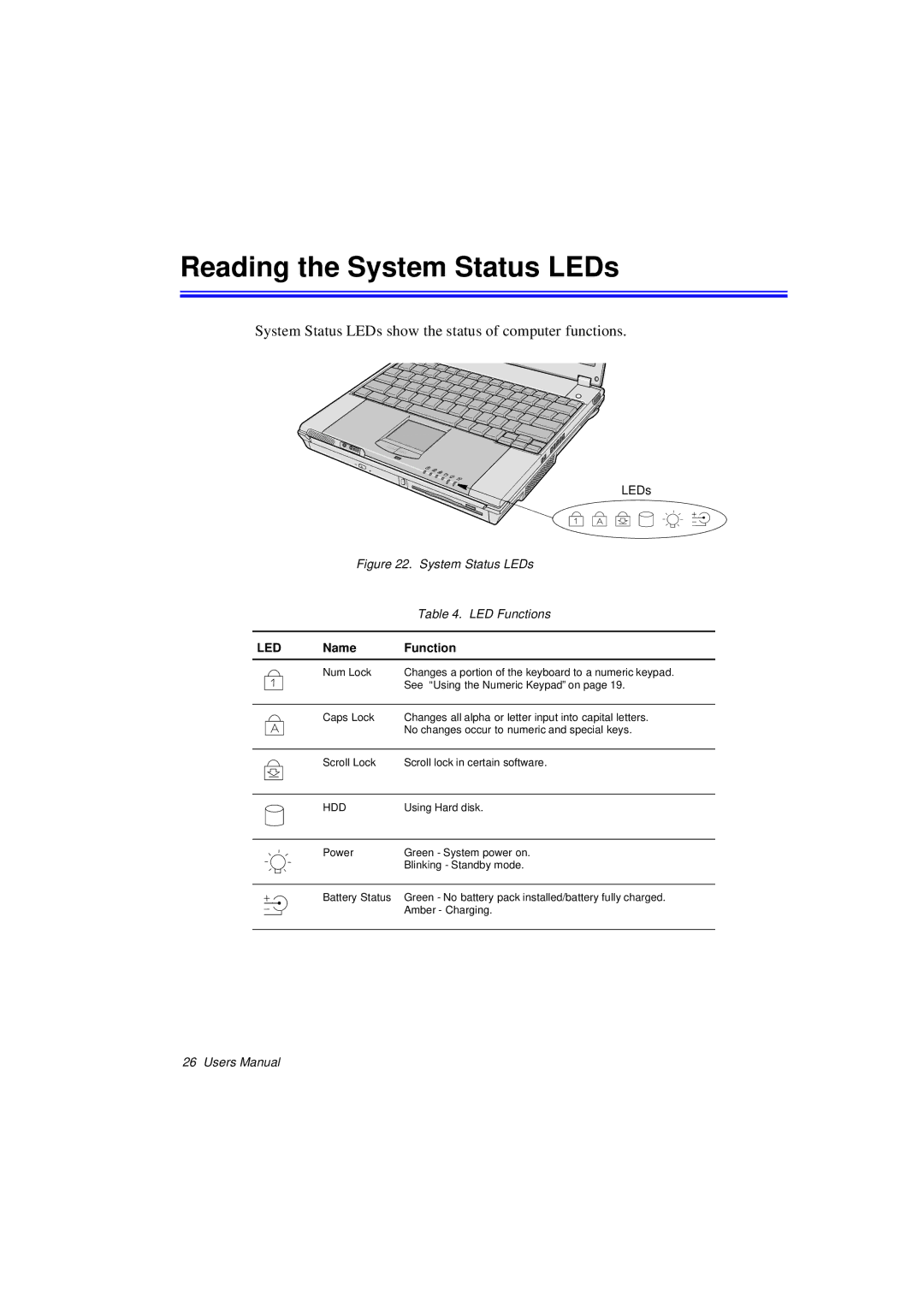Reading the System Status LEDs
System Status LEDs show the status of computer functions.
LEDs
Figure 22. System Status LEDs
|
|
| Table 4. LED Functions |
|
|
|
|
LED | Name | Function | |
|
|
|
|
|
| Num Lock | Changes a portion of the keyboard to a numeric keypad. |
|
|
| See “Using the Numeric Keypad” on page 19. |
|
|
|
|
|
| Caps Lock | Changes all alpha or letter input into capital letters. |
|
|
| No changes occur to numeric and special keys. |
|
|
|
|
|
| Scroll Lock | Scroll lock in certain software. |
|
|
|
|
|
|
|
|
|
| HDD | Using Hard disk. |
|
|
|
|
|
| Power | Green - System power on. |
|
|
| Blinking - Standby mode. |
|
|
|
|
|
| Battery Status | Green - No battery pack installed/battery fully charged. |
|
|
| Amber - Charging. |
|
|
|
|
26 Users Manual