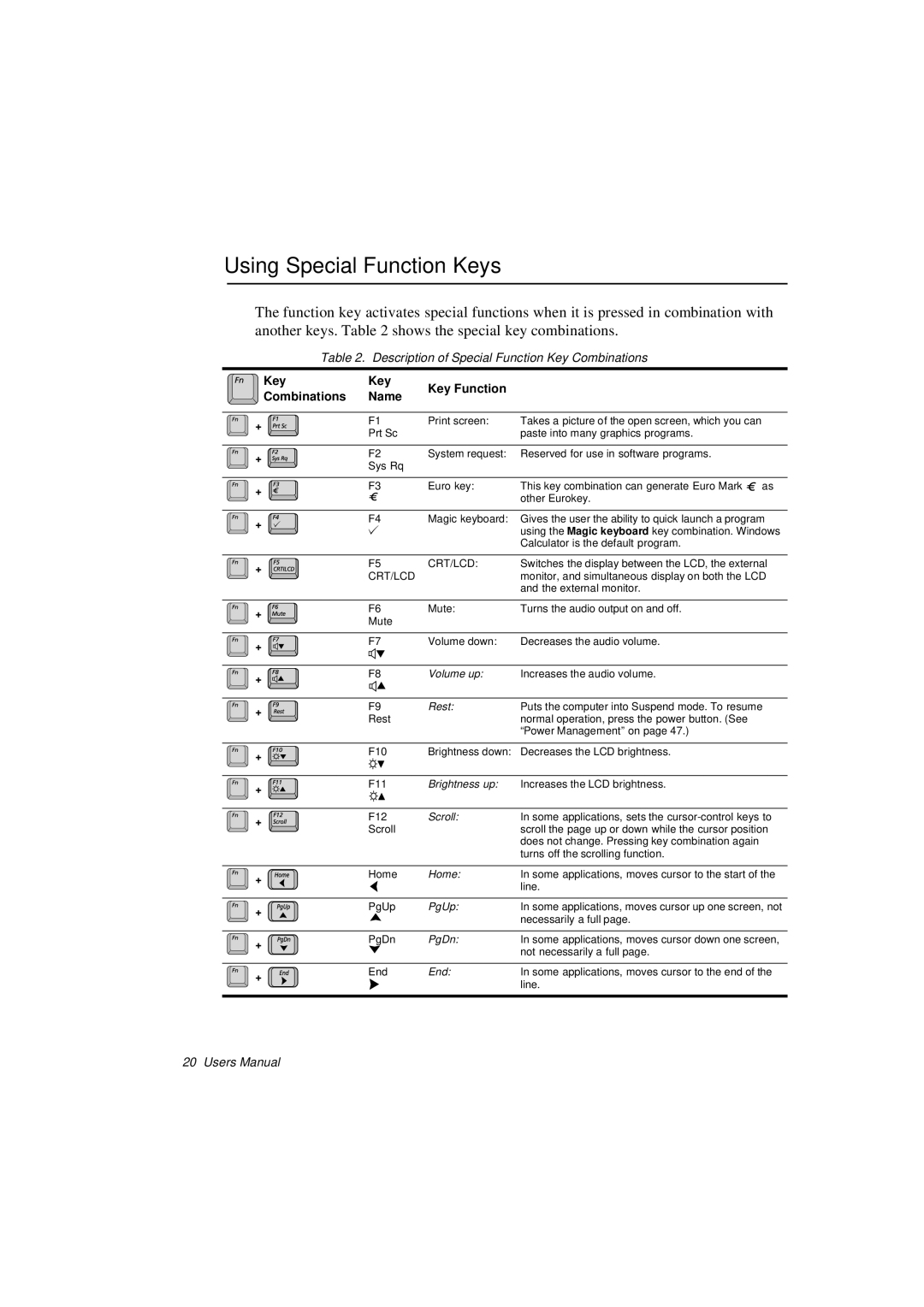Using Special Function Keys
The function key activates special functions when it is pressed in combination with another keys. Table 2 shows the special key combinations.
Table 2. Description of Special Function Key Combinations
Key | Key | Key Function |
|
|
|
|
| |
Combinations | Name |
|
|
|
|
| ||
|
|
|
|
|
| |||
|
|
|
|
|
|
|
|
|
+ | F1 | Print screen: | Takes a picture of the open screen, which you can |
| ||||
Prt Sc |
| paste into many graphics programs. |
| |||||
|
|
| ||||||
|
|
|
|
|
|
|
|
|
+ | F2 | System request: | Reserved for use in software programs. |
| ||||
Sys Rq |
|
|
|
|
|
| ||
|
|
|
|
|
|
| ||
|
|
|
|
|
|
|
|
|
+ | F3 | Euro key: | This key combination can generate Euro Mark |
|
|
| as | |
|
|
| ||||||
| ||||||||
|
|
| other Eurokey. |
| ||||
|
|
|
|
| ||||
|
|
|
|
| ||||
|
|
|
|
|
|
|
| |
+ | F4 | Magic keyboard: | Gives the user the ability to quick launch a program | |||||
|
|
| using the Magic keyboard key combination. Windows | |||||
|
|
|
| |||||
|
|
|
| Calculator is the default program. |
| |||
|
|
|
|
|
|
|
| |
+ | F5 | CRT/LCD: | Switches the display between the LCD, the external | |||||
CRT/LCD |
| monitor, and simultaneous display on both the LCD | ||||||
|
| |||||||
|
|
|
| and the external monitor. |
| |||
|
|
|
|
|
|
|
|
|
+ | F6 | Mute: | Turns the audio output on and off. |
| ||||
Mute |
|
|
|
|
|
| ||
|
|
|
|
|
|
| ||
|
|
|
|
|
|
|
|
|
+ | F7 | Volume down: | Decreases the audio volume. |
| ||||
|
|
|
|
|
|
|
| |
|
|
|
|
|
|
|
|
|
+ | F8 | Volume up: | Increases the audio volume. |
| ||||
|
|
|
|
|
|
|
| |
|
|
|
|
|
|
|
| |
+ | F9 | Rest: | Puts the computer into Suspend mode. To resume | |||||
Rest |
| normal operation, press the power button. (See |
| |||||
|
|
| ||||||
|
|
|
| “Power Management” on page 47.) |
| |||
|
|
|
|
|
|
|
|
|
+ | F10 | Brightness down: | Decreases the LCD brightness. |
| ||||
|
|
|
|
|
|
|
| |
|
|
|
|
|
|
|
|
|
+ | F11 | Brightness up: | Increases the LCD brightness. |
| ||||
|
|
|
|
|
|
|
| |
|
|
|
|
|
|
|
| |
+ | F12 | Scroll: | In some applications, sets the | |||||
Scroll |
| scroll the page up or down while the cursor position | ||||||
|
| |||||||
|
|
|
| does not change. Pressing key combination again |
| |||
|
|
|
| turns off the scrolling function. |
| |||
|
|
|
|
|
|
|
| |
+ | Home | Home: | In some applications, moves cursor to the start of the | |||||
|
|
| line. |
| ||||
|
|
|
|
| ||||
|
|
|
|
|
|
|
| |
+ | PgUp | PgUp: | In some applications, moves cursor up one screen, not | |||||
|
|
| necessarily a full page. |
| ||||
|
|
|
|
| ||||
|
|
|
|
|
|
|
| |
+ | PgDn | PgDn: | In some applications, moves cursor down one screen, | |||||
|
|
| not necessarily a full page. |
| ||||
|
|
|
|
| ||||
|
|
|
|
|
|
|
| |
+ | End | End: | In some applications, moves cursor to the end of the | |||||
|
|
| line. |
| ||||
|
|
|
|
| ||||
|
|
|
|
|
|
|
|
|
20 Users Manual