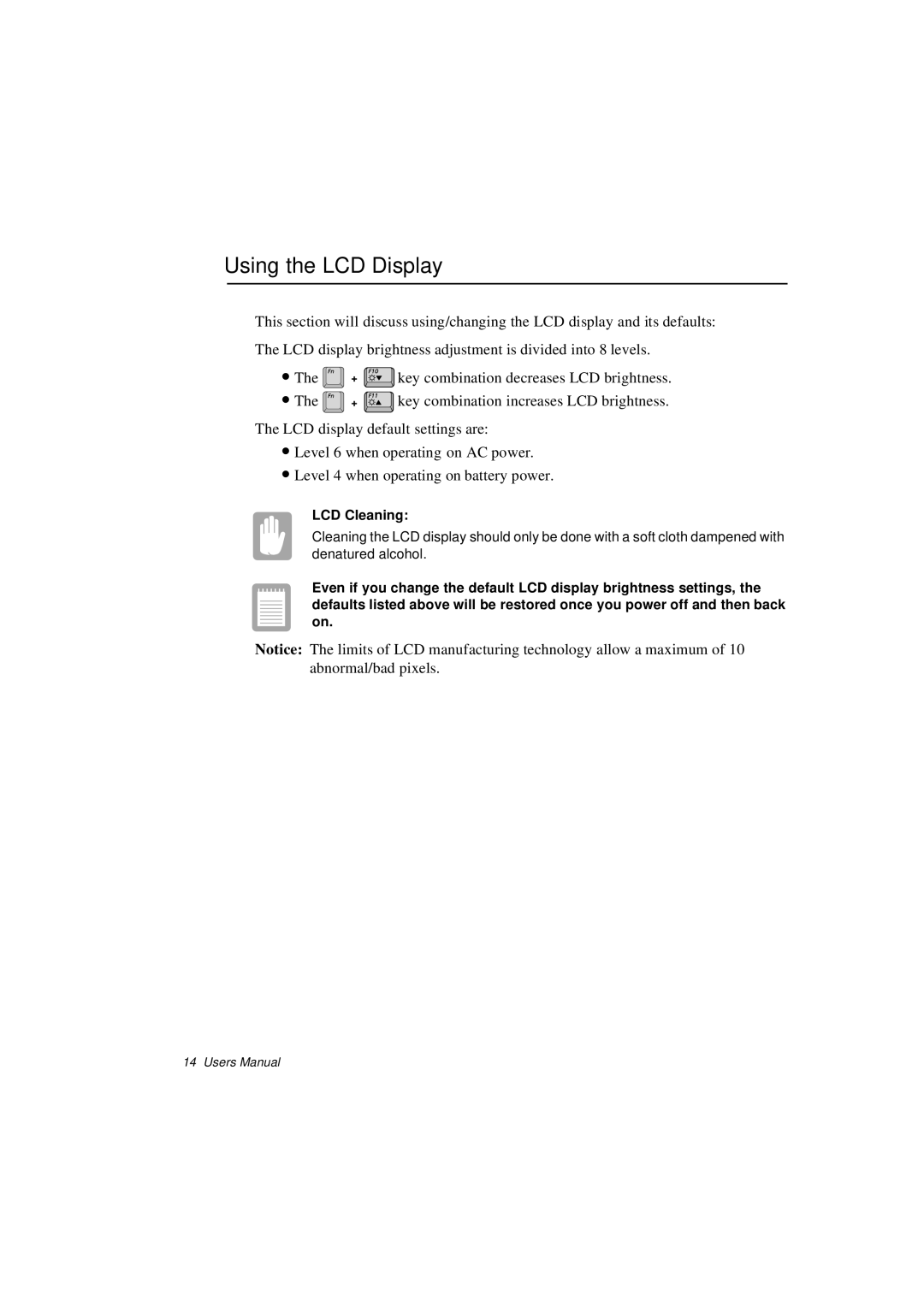Using the LCD Display
This section will discuss using/changing the LCD display and its defaults:
The LCD display brightness adjustment is divided into 8 levels.
•The ![]() +
+ ![]() key combination decreases LCD brightness.
key combination decreases LCD brightness.
•The ![]() +
+ ![]() key combination increases LCD brightness.
key combination increases LCD brightness.
The LCD display default settings are:
•Level 6 when operating on AC power.
•Level 4 when operating on battery power.
LCD Cleaning:
Cleaning the LCD display should only be done with a soft cloth dampened with denatured alcohol.
Even if you change the default LCD display brightness settings, the defaults listed above will be restored once you power off and then back on.
Notice: The limits of LCD manufacturing technology allow a maximum of 10 abnormal/bad pixels.
14 Users Manual