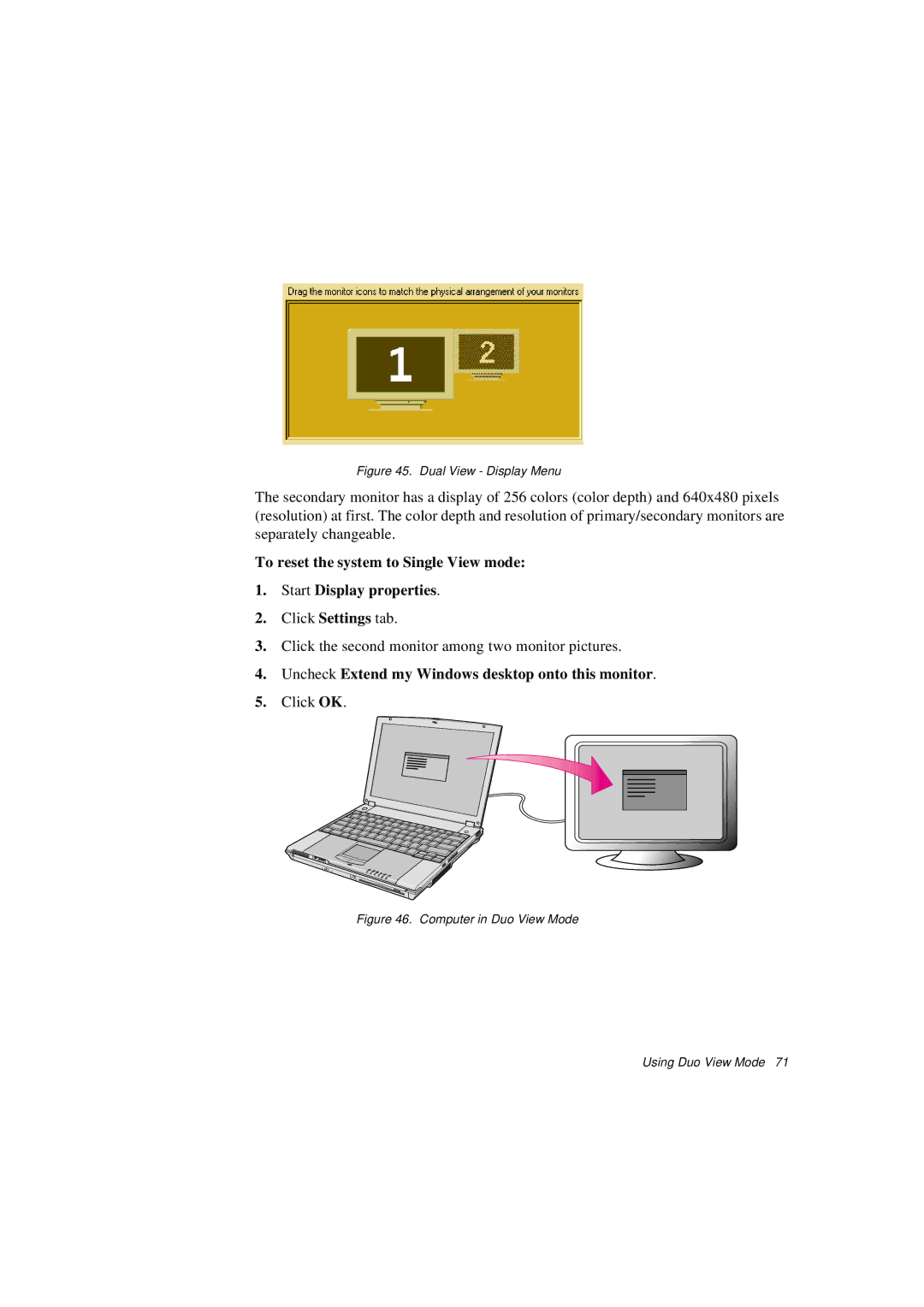Figure 45. Dual View - Display Menu
The secondary monitor has a display of 256 colors (color depth) and 640x480 pixels (resolution) at first. The color depth and resolution of primary/secondary monitors are separately changeable.
To reset the system to Single View mode:
1.Start Display properties.
2.Click Settings tab.
3.Click the second monitor among two monitor pictures.
4.Uncheck Extend my Windows desktop onto this monitor.
5.Click OK.