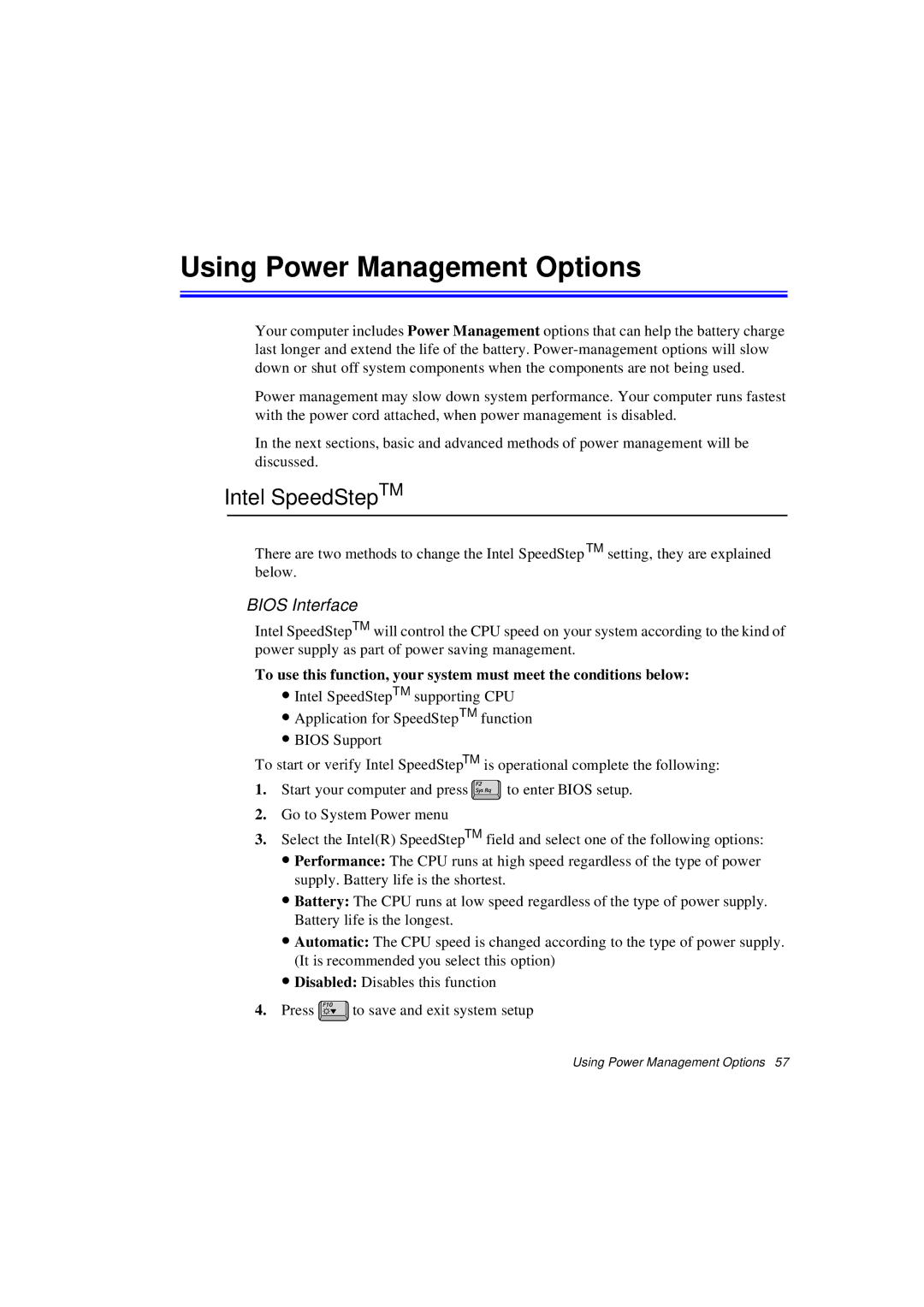Using Power Management Options
Your computer includes Power Management options that can help the battery charge last longer and extend the life of the battery.
Power management may slow down system performance. Your computer runs fastest with the power cord attached, when power management is disabled.
In the next sections, basic and advanced methods of power management will be discussed.
Intel SpeedStepTM
There are two methods to change the Intel SpeedStep TM setting, they are explained below.
BIOS Interface
Intel SpeedStepTM will control the CPU speed on your system according to the kind of power supply as part of power saving management.
To use this function, your system must meet the conditions below:
•Intel SpeedStepTM supporting CPU
•Application for SpeedStepTM function
•BIOS Support
To start or verify Intel SpeedStepTM is operational complete the following:
1.Start your computer and press ![]() to enter BIOS setup.
to enter BIOS setup.
2.Go to System Power menu
3.Select the Intel(R) SpeedStepTM field and select one of the following options:
•Performance: The CPU runs at high speed regardless of the type of power supply. Battery life is the shortest.
•Battery: The CPU runs at low speed regardless of the type of power supply. Battery life is the longest.
•Automatic: The CPU speed is changed according to the type of power supply. (It is recommended you select this option)
•Disabled: Disables this function
4.Press ![]() to save and exit system setup
to save and exit system setup
Using Power Management Options 57