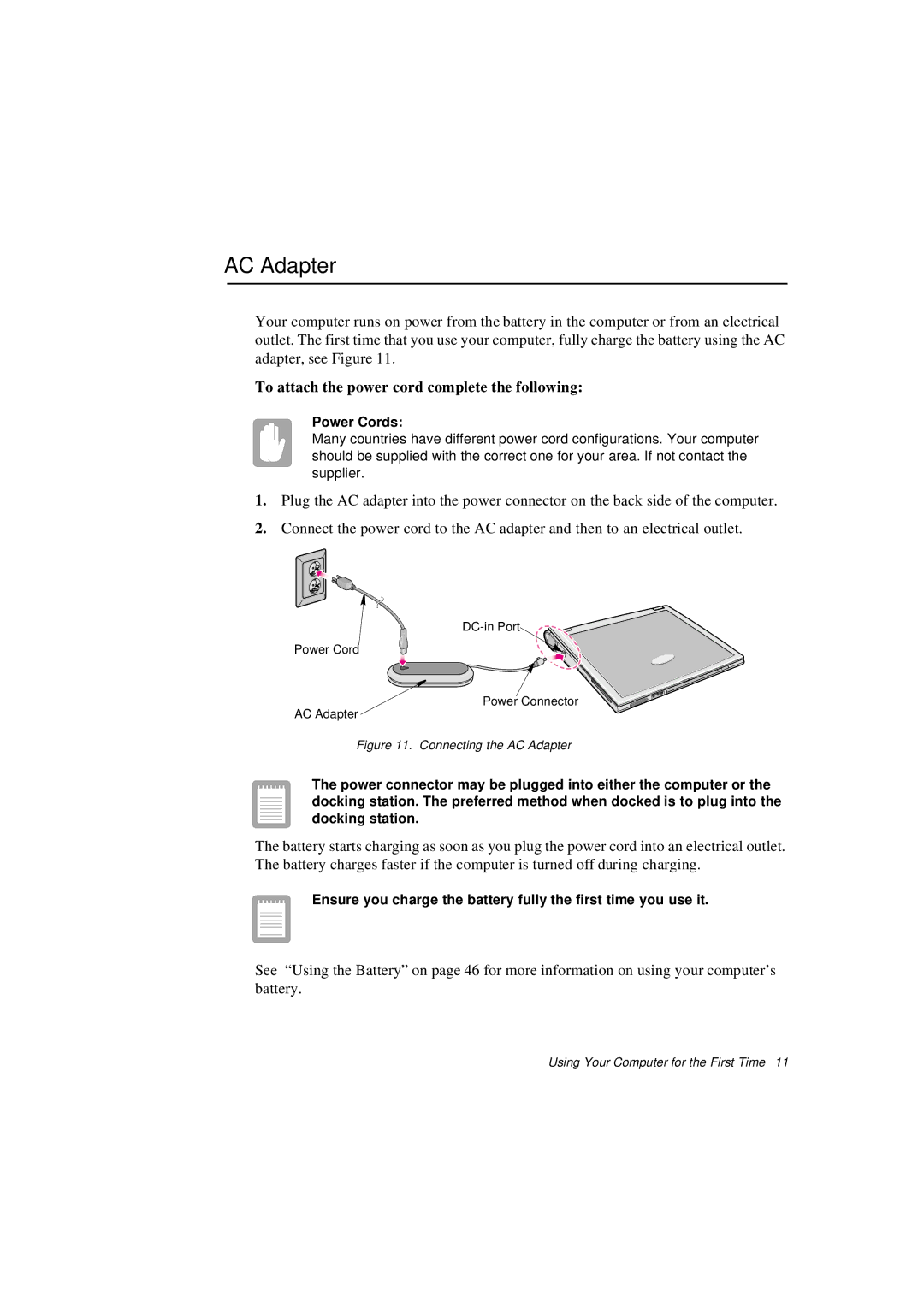AC Adapter
Your computer runs on power from the battery in the computer or from an electrical outlet. The first time that you use your computer, fully charge the battery using the AC adapter, see Figure 11.
To attach the power cord complete the following:
Power Cords:
Many countries have different power cord configurations. Your computer should be supplied with the correct one for your area. If not contact the supplier.
1.Plug the AC adapter into the power connector on the back side of the computer.
2.Connect the power cord to the AC adapter and then to an electrical outlet.
Power Cord
Power Connector
AC Adapter
Figure 11. Connecting the AC Adapter
The power connector may be plugged into either the computer or the docking station. The preferred method when docked is to plug into the docking station.
The battery starts charging as soon as you plug the power cord into an electrical outlet. The battery charges faster if the computer is turned off during charging.
Ensure you charge the battery fully the first time you use it.
See “Using the Battery” on page 46 for more information on using your computer’s battery.
Using Your Computer for the First Time 11