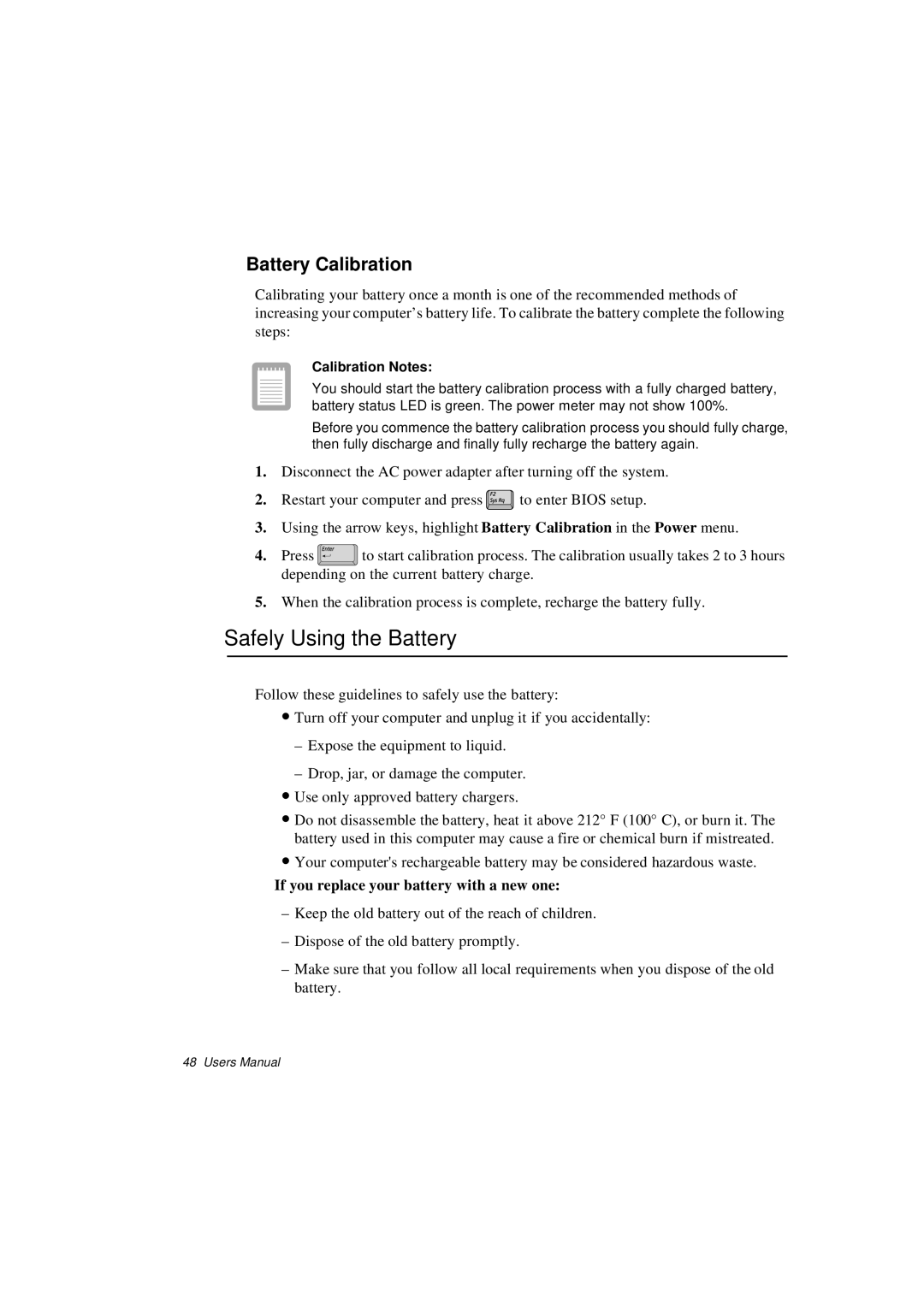Battery Calibration
Calibrating your battery once a month is one of the recommended methods of increasing your computer’s battery life. To calibrate the battery complete the following steps:
Calibration Notes:
You should start the battery calibration process with a fully charged battery, battery status LED is green. The power meter may not show 100%.
Before you commence the battery calibration process you should fully charge, then fully discharge and finally fully recharge the battery again.
1.Disconnect the AC power adapter after turning off the system.
2.Restart your computer and press ![]() to enter BIOS setup.
to enter BIOS setup.
3.Using the arrow keys, highlight Battery Calibration in the Power menu.
4.Press ![]() to start calibration process. The calibration usually takes 2 to 3 hours depending on the current battery charge.
to start calibration process. The calibration usually takes 2 to 3 hours depending on the current battery charge.
5.When the calibration process is complete, recharge the battery fully.
Safely Using the Battery
Follow these guidelines to safely use the battery:
•Turn off your computer and unplug it if you accidentally:
–Expose the equipment to liquid.
–Drop, jar, or damage the computer.
•Use only approved battery chargers.
•Do not disassemble the battery, heat it above 212° F (100° C), or burn it. The battery used in this computer may cause a fire or chemical burn if mistreated.
•Your computer's rechargeable battery may be considered hazardous waste.
If you replace your battery with a new one:
–Keep the old battery out of the reach of children.
–Dispose of the old battery promptly.
–Make sure that you follow all local requirements when you dispose of the old battery.
48 Users Manual