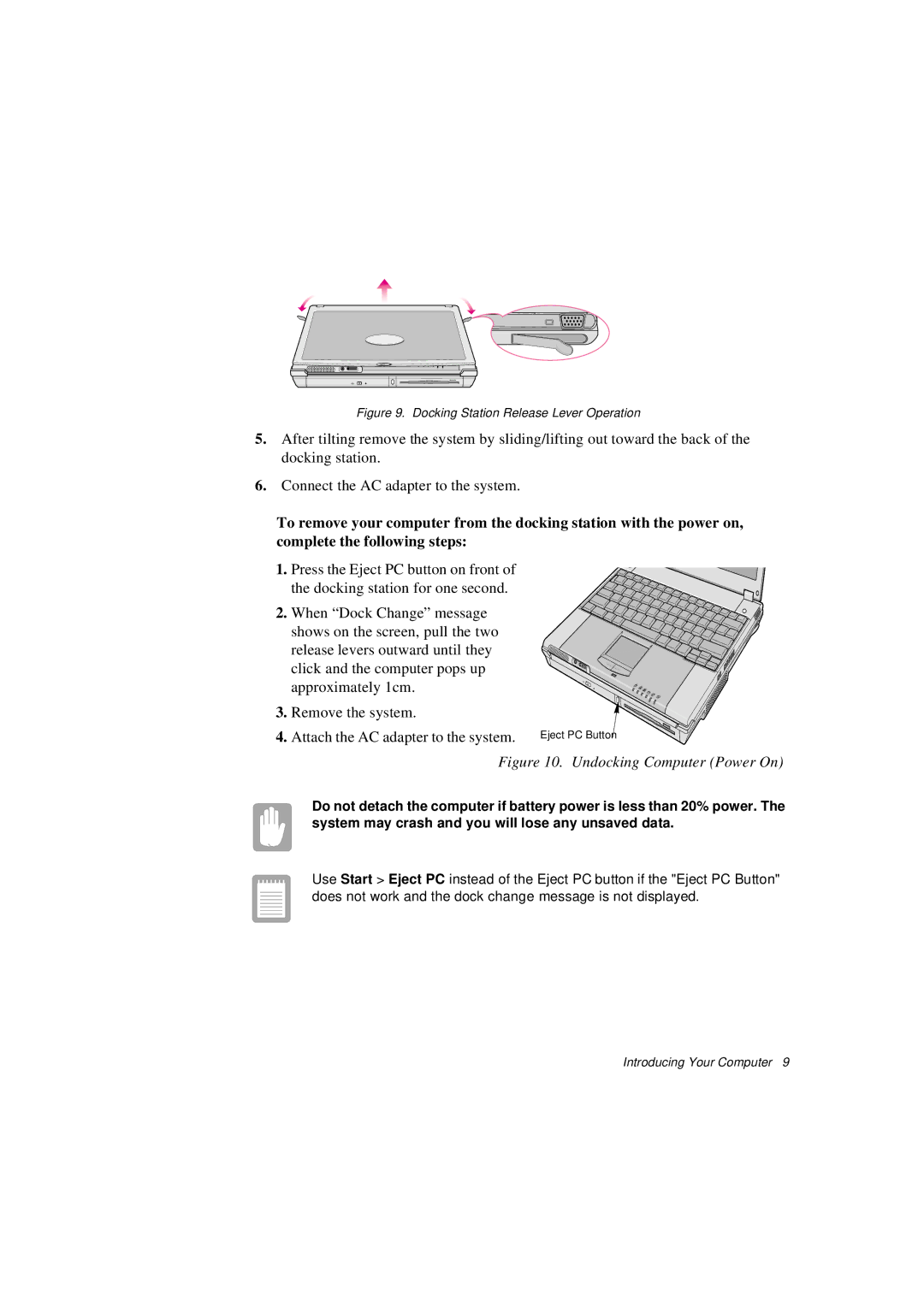Figure 9. Docking Station Release Lever Operation
5.After tilting remove the system by sliding/lifting out toward the back of the docking station.
6.Connect the AC adapter to the system.
To remove your computer from the docking station with the power on, complete the following steps:
1. Press the Eject PC button on front of the docking station for one second.
2. When “Dock Change” message shows on the screen, pull the two release levers outward until they click and the computer pops up approximately 1cm.
3. Remove the system.
4. Attach the AC adapter to the system. | Eject PC Button |
Figure 10. Undocking Computer (Power On)
Do not detach the computer if battery power is less than 20% power. The system may crash and you will lose any unsaved data.
Use Start > Eject PC instead of the Eject PC button if the "Eject PC Button" does not work and the dock change message is not displayed.
Introducing Your Computer 9