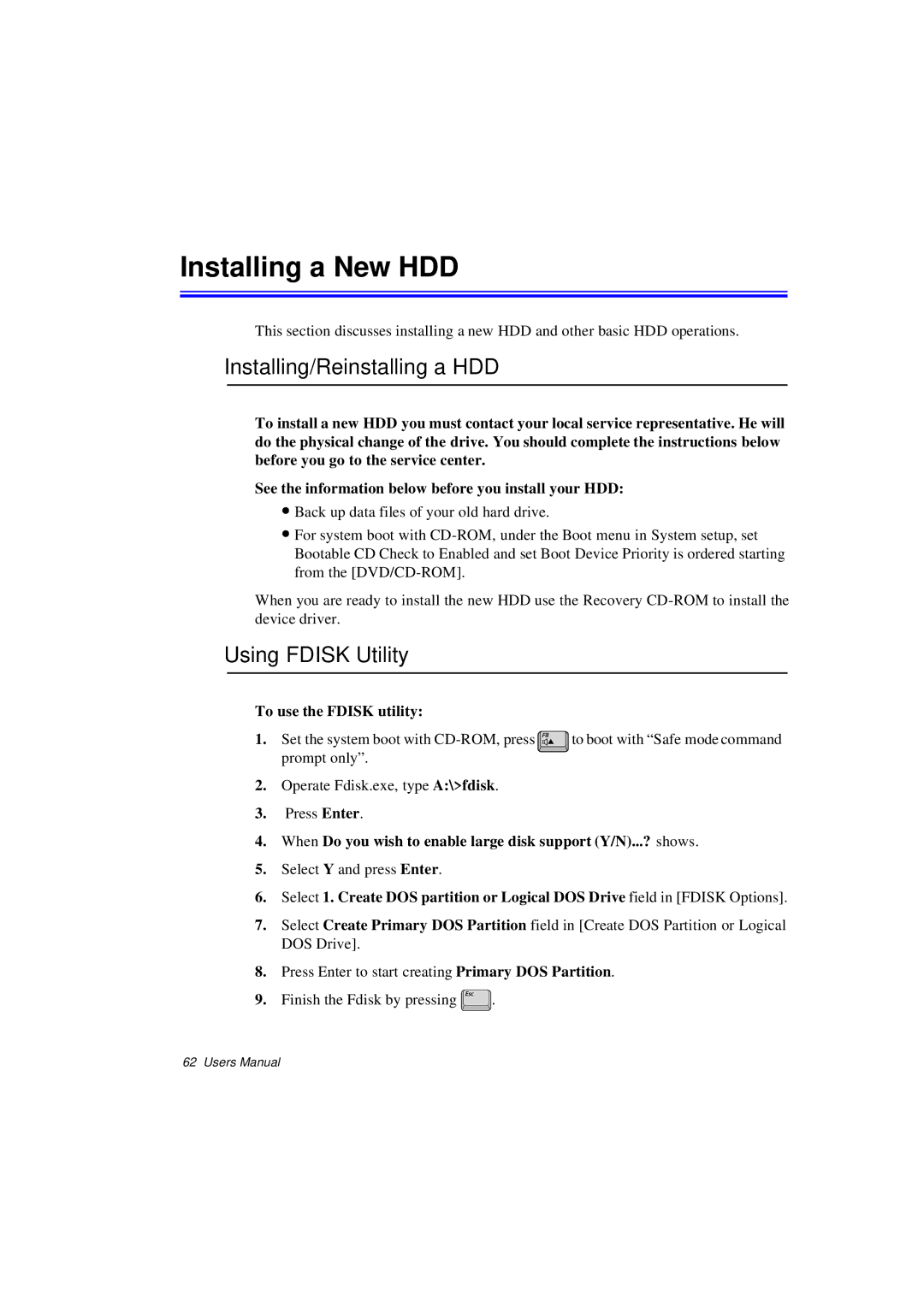Installing a New HDD
This section discusses installing a new HDD and other basic HDD operations.
Installing/Reinstalling a HDD
To install a new HDD you must contact your local service representative. He will do the physical change of the drive. You should complete the instructions below before you go to the service center.
See the information below before you install your HDD:
•Back up data files of your old hard drive.
•For system boot with
When you are ready to install the new HDD use the Recovery
Using FDISK Utility
To use the FDISK utility:
1.Set the system boot with ![]() to boot with “Safe mode command prompt only”.
to boot with “Safe mode command prompt only”.
2.Operate Fdisk.exe, type A:\>fdisk.
3.Press Enter.
4.When Do you wish to enable large disk support (Y/N)...? shows.
5.Select Y and press Enter.
6.Select 1. Create DOS partition or Logical DOS Drive field in [FDISK Options].
7.Select Create Primary DOS Partition field in [Create DOS Partition or Logical DOS Drive].
8.Press Enter to start creating Primary DOS Partition.
9.Finish the Fdisk by pressing ![]() .
.
62 Users Manual