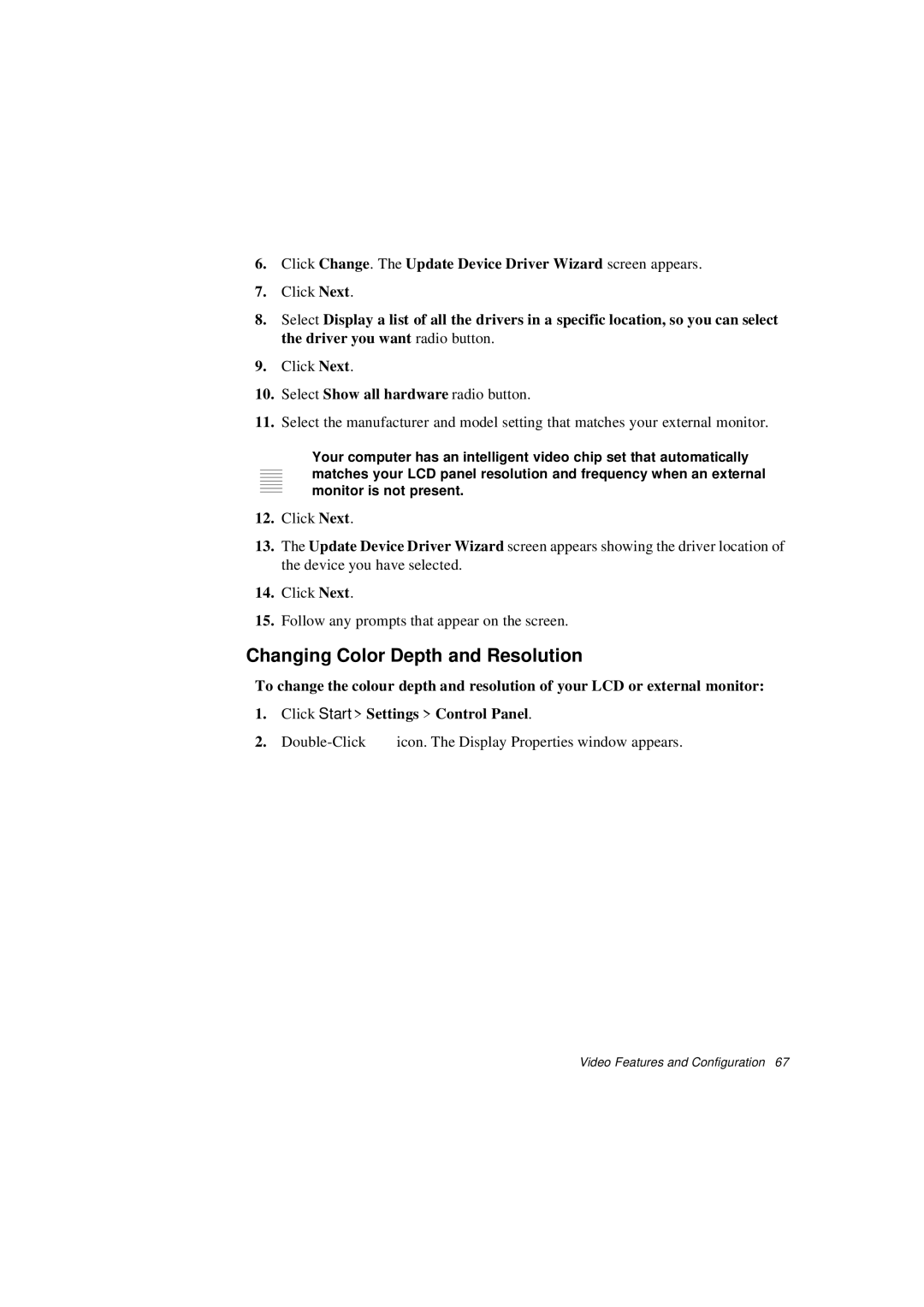6.Click Change. The Update Device Driver Wizard screen appears.
7.Click Next.
8.Select Display a list of all the drivers in a specific location, so you can select the driver you want radio button.
9.Click Next.
10.Select Show all hardware radio button.
11.Select the manufacturer and model setting that matches your external monitor.
Your computer has an intelligent video chip set that automatically matches your LCD panel resolution and frequency when an external monitor is not present.
12.Click Next.
13.The Update Device Driver Wizard screen appears showing the driver location of the device you have selected.
14.Click Next.
15.Follow any prompts that appear on the screen.
Changing Color Depth and Resolution
To change the colour depth and resolution of your LCD or external monitor:
1.Click Start > Settings > Control Panel.
2.![]() icon. The Display Properties window appears.
icon. The Display Properties window appears.
Video Features and Configuration 67