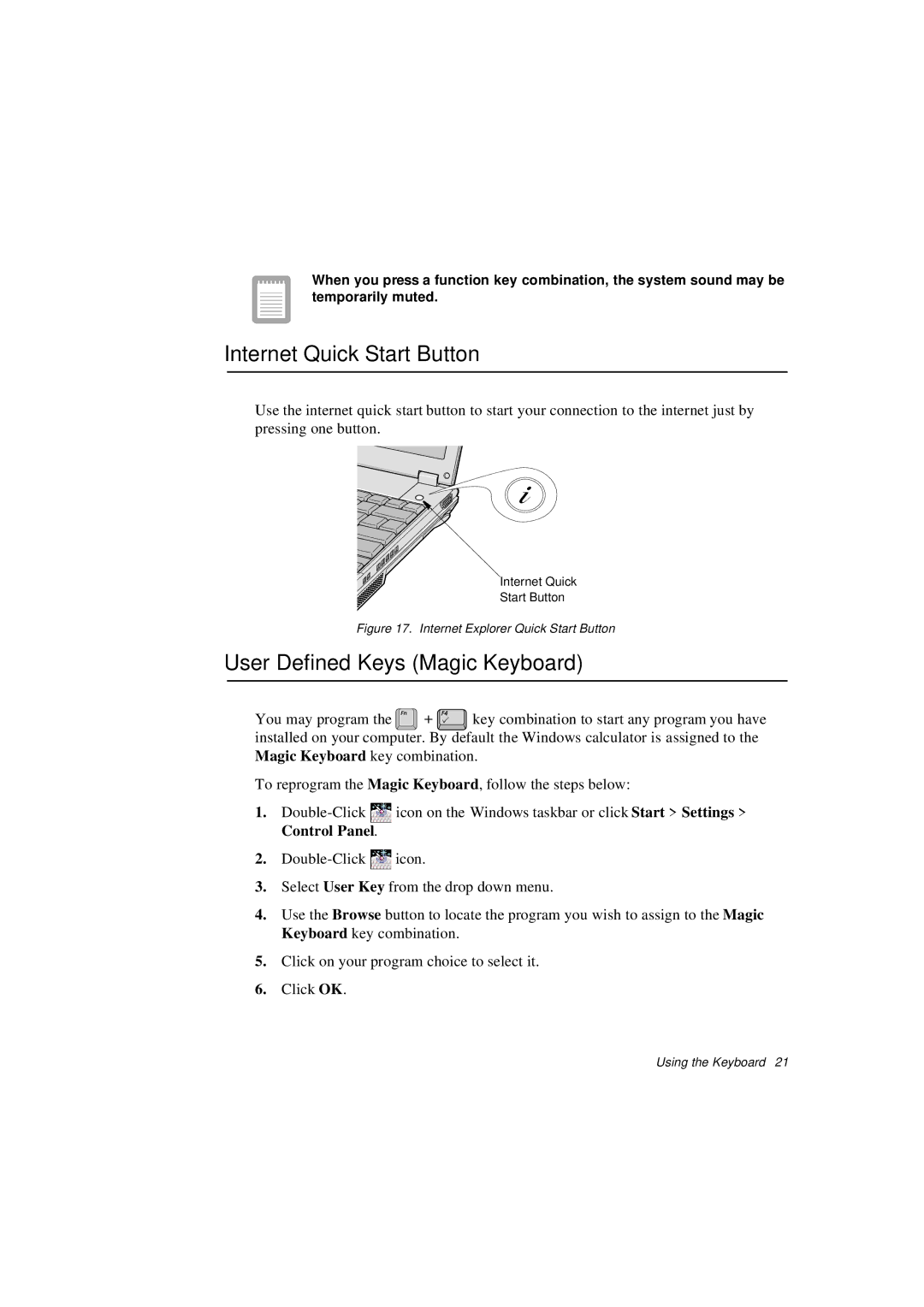When you press a function key combination, the system sound may be temporarily muted.
Internet Quick Start Button
Use the internet quick start button to start your connection to the internet just by pressing one button.
i |
Internet Quick |
Start Button |
Figure 17. Internet Explorer Quick Start Button
User Defined Keys (Magic Keyboard)
You may program the ![]() +
+ ![]() key combination to start any program you have installed on your computer. By default the Windows calculator is assigned to the Magic Keyboard key combination.
key combination to start any program you have installed on your computer. By default the Windows calculator is assigned to the Magic Keyboard key combination.
To reprogram the Magic Keyboard, follow the steps below:
1.![]() icon on the Windows taskbar or click Start > Settings > Control Panel.
icon on the Windows taskbar or click Start > Settings > Control Panel.
2.![]() icon.
icon.
3.Select User Key from the drop down menu.
4.Use the Browse button to locate the program you wish to assign to the Magic Keyboard key combination.
5.Click on your program choice to select it.
6.Click OK.
Using the Keyboard 21