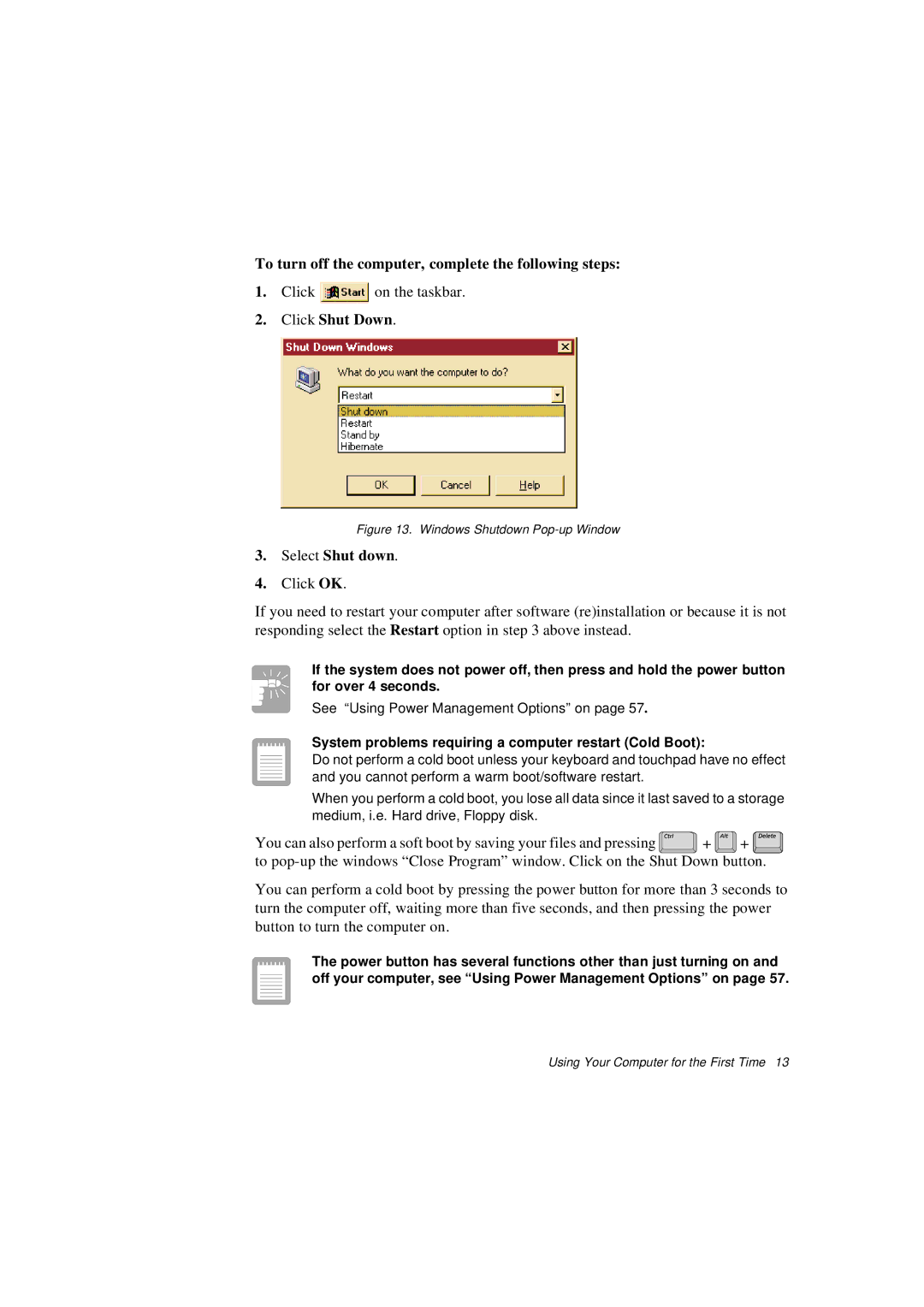To turn off the computer, complete the following steps:
1.Click ![]() on the taskbar.
on the taskbar.
2.Click Shut Down.
Figure 13. Windows Shutdown Pop-up Window
3.Select Shut down.
4.Click OK.
If you need to restart your computer after software (re)installation or because it is not responding select the Restart option in step 3 above instead.
If the system does not power off, then press and hold the power button for over 4 seconds.
See “Using Power Management Options” on page 57.
System problems requiring a computer restart (Cold Boot):
Do not perform a cold boot unless your keyboard and touchpad have no effect and you cannot perform a warm boot/software restart.
When you perform a cold boot, you lose all data since it last saved to a storage medium, i.e. Hard drive, Floppy disk.
You can also perform a soft boot by saving your files and pressing ![]() +
+ ![]() +
+ ![]() to
to
You can perform a cold boot by pressing the power button for more than 3 seconds to turn the computer off, waiting more than five seconds, and then pressing the power button to turn the computer on.
The power button has several functions other than just turning on and off your computer, see “Using Power Management Options” on page 57.
Using Your Computer for the First Time 13