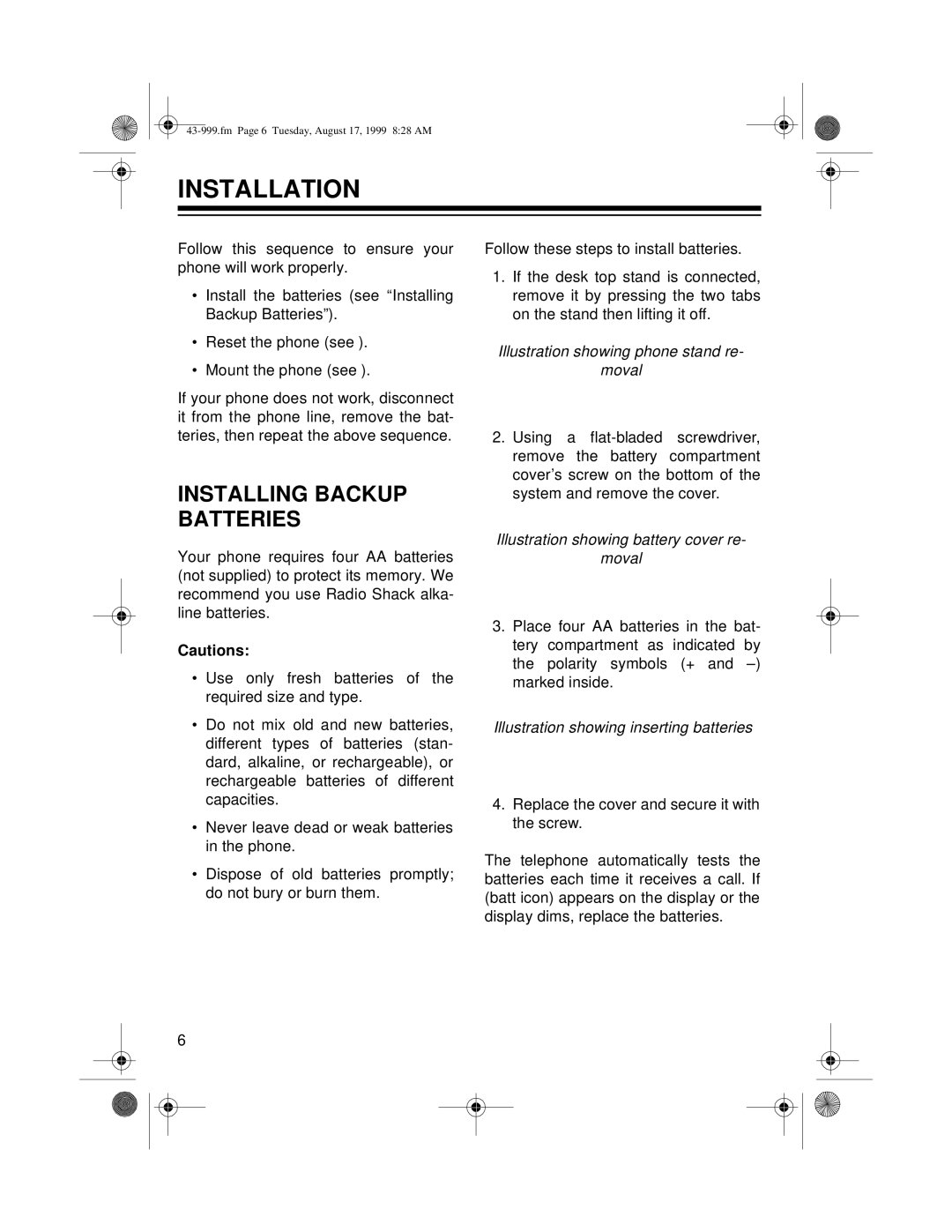INSTALLATION
Follow this sequence to ensure your phone will work properly.
•Install the batteries (see “Installing Backup Batteries”).
•Reset the phone (see ).
•Mount the phone (see ).
If your phone does not work, disconnect it from the phone line, remove the bat- teries, then repeat the above sequence.
INSTALLING BACKUP BATTERIES
Your phone requires four AA batteries (not supplied) to protect its memory. We recommend you use Radio Shack alka- line batteries.
Cautions:
•Use only fresh batteries of the required size and type.
•Do not mix old and new batteries, different types of batteries (stan- dard, alkaline, or rechargeable), or rechargeable batteries of different capacities.
•Never leave dead or weak batteries in the phone.
•Dispose of old batteries promptly; do not bury or burn them.
Follow these steps to install batteries.
1.If the desk top stand is connected, remove it by pressing the two tabs on the stand then lifting it off.
Illustration showing phone stand re-
moval
2.Using a
Illustration showing battery cover re-
moval
3.Place four AA batteries in the bat- tery compartment as indicated by the polarity symbols (+ and
Illustration showing inserting batteries
4.Replace the cover and secure it with the screw.
The telephone automatically tests the batteries each time it receives a call. If (batt icon) appears on the display or the display dims, replace the batteries.
6