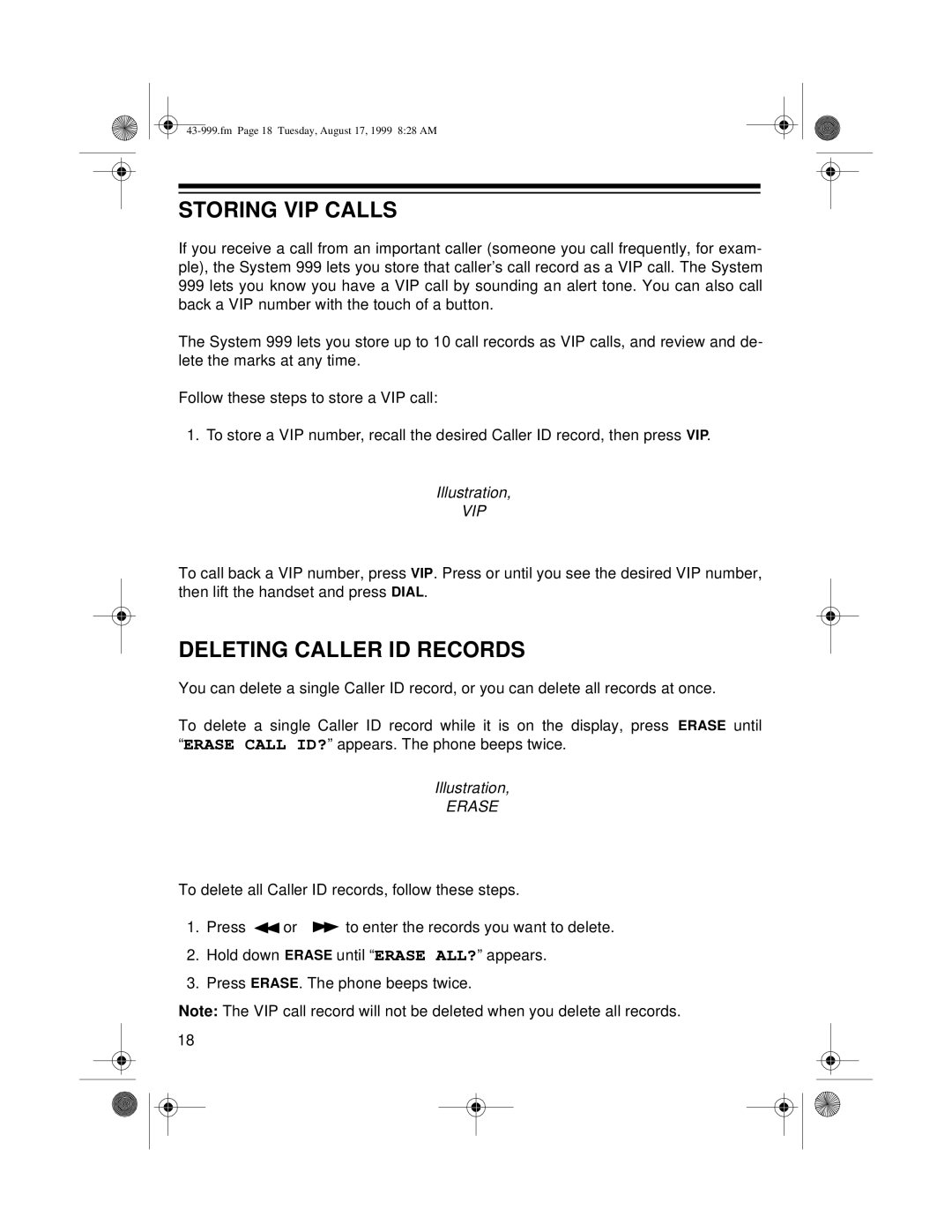STORING VIP CALLS
If you receive a call from an important caller (someone you call frequently, for exam- ple), the System 999 lets you store that caller’s call record as a VIP call. The System 999 lets you know you have a VIP call by sounding an alert tone. You can also call back a VIP number with the touch of a button.
The System 999 lets you store up to 10 call records as VIP calls, and review and de- lete the marks at any time.
Follow these steps to store a VIP call:
1. To store a VIP number, recall the desired Caller ID record, then press VIP.
Illustration,
VIP
To call back a VIP number, press VIP. Press or until you see the desired VIP number, then lift the handset and press DIAL.
DELETING CALLER ID RECORDS
You can delete a single Caller ID record, or you can delete all records at once.
To delete a single Caller ID record while it is on the display, press ERASE until “ERASE CALL ID?” appears. The phone beeps twice.
Illustration,
ERASE
To delete all Caller ID records, follow these steps.
1. Press | or | to enter the records you want to delete. |
2.Hold down ERASE until “ERASE ALL?” appears.
3.Press ERASE. The phone beeps twice.
Note: The VIP call record will not be deleted when you delete all records.
18