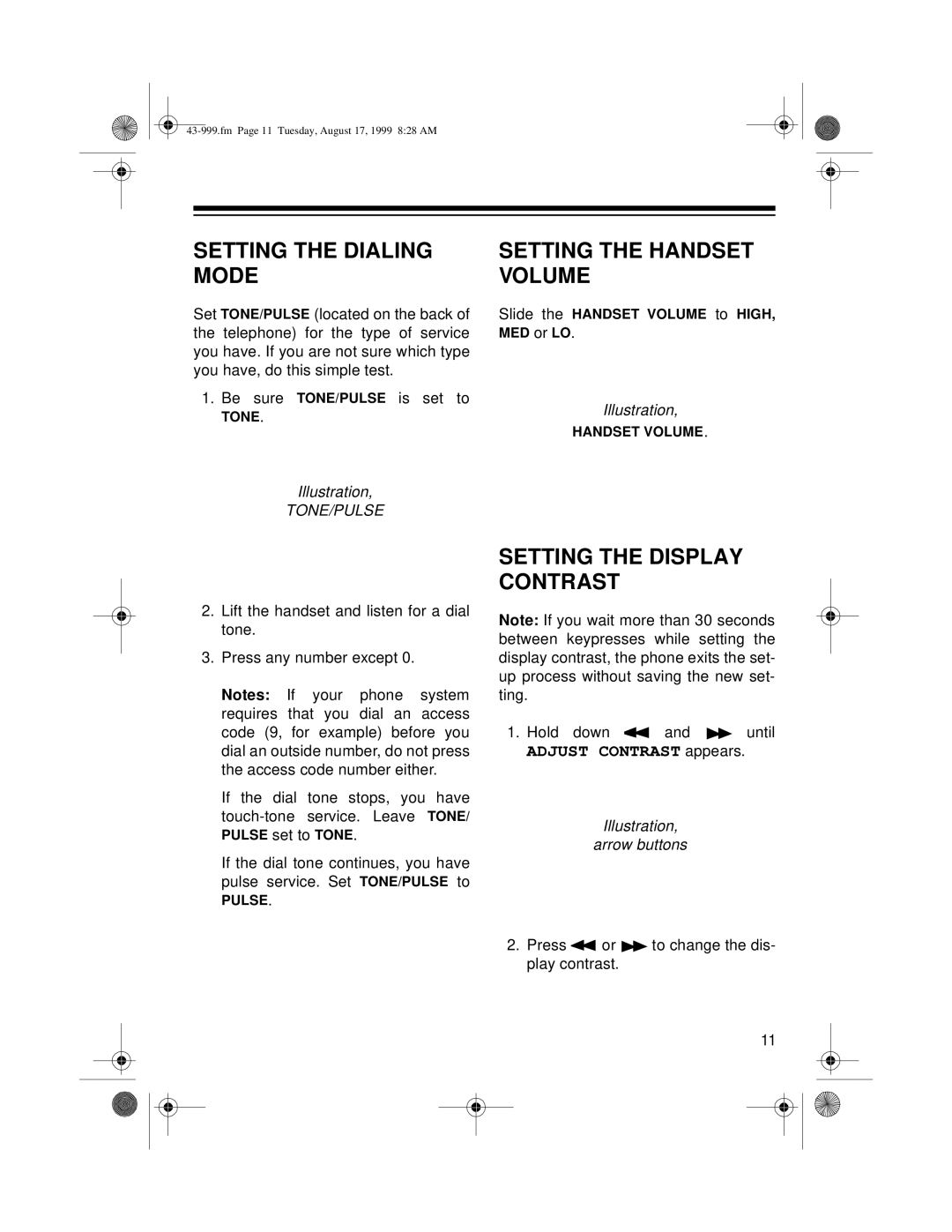SETTING THE DIALING MODE
Set TONE/PULSE (located on the back of the telephone) for the type of service you have. If you are not sure which type you have, do this simple test.
1.Be sure TONE/PULSE is set to
TONE.
Illustration,
TONE/PULSE
SETTING THE HANDSET VOLUME
Slide the HANDSET VOLUME to HIGH, MED or LO.
Illustration,
HANDSET VOLUME.
2.Lift the handset and listen for a dial tone.
3.Press any number except 0.
Notes: If your phone system requires that you dial an access code (9, for example) before you dial an outside number, do not press the access code number either.
If the dial tone stops, you have
If the dial tone continues, you have pulse service. Set TONE/PULSE to
PULSE.
SETTING THE DISPLAY CONTRAST
Note: If you wait more than 30 seconds between keypresses while setting the display contrast, the phone exits the set- up process without saving the new set- ting.
1.Hold down ![]() and
and ![]() until
until
ADJUST CONTRAST appears.
Illustration, arrow buttons
2.Press ![]() or
or ![]() to change the dis- play contrast.
to change the dis- play contrast.
11