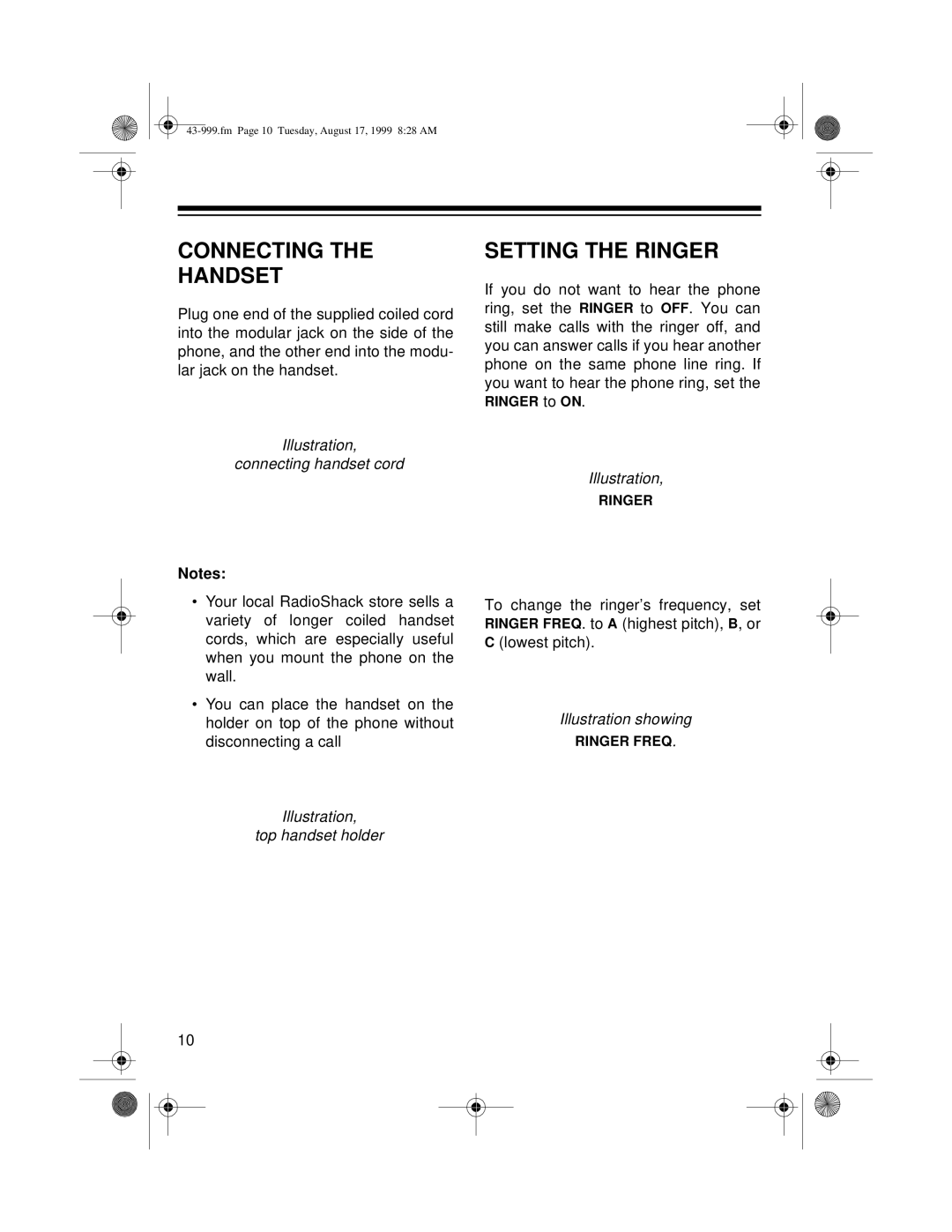CONNECTING THE
HANDSET
Plug one end of the supplied coiled cord into the modular jack on the side of the phone, and the other end into the modu- lar jack on the handset.
Illustration,
connecting handset cord
Notes:
•Your local RadioShack store sells a variety of longer coiled handset cords, which are especially useful when you mount the phone on the wall.
•You can place the handset on the holder on top of the phone without disconnecting a call
Illustration,
top handset holder
10
SETTING THE RINGER
If you do not want to hear the phone ring, set the RINGER to OFF. You can still make calls with the ringer off, and you can answer calls if you hear another phone on the same phone line ring. If you want to hear the phone ring, set the RINGER to ON.
Illustration,
RINGER
To change the ringer’s frequency, set RINGER FREQ. to A (highest pitch), B, or
C(lowest pitch).
Illustration showing
RINGER FREQ.