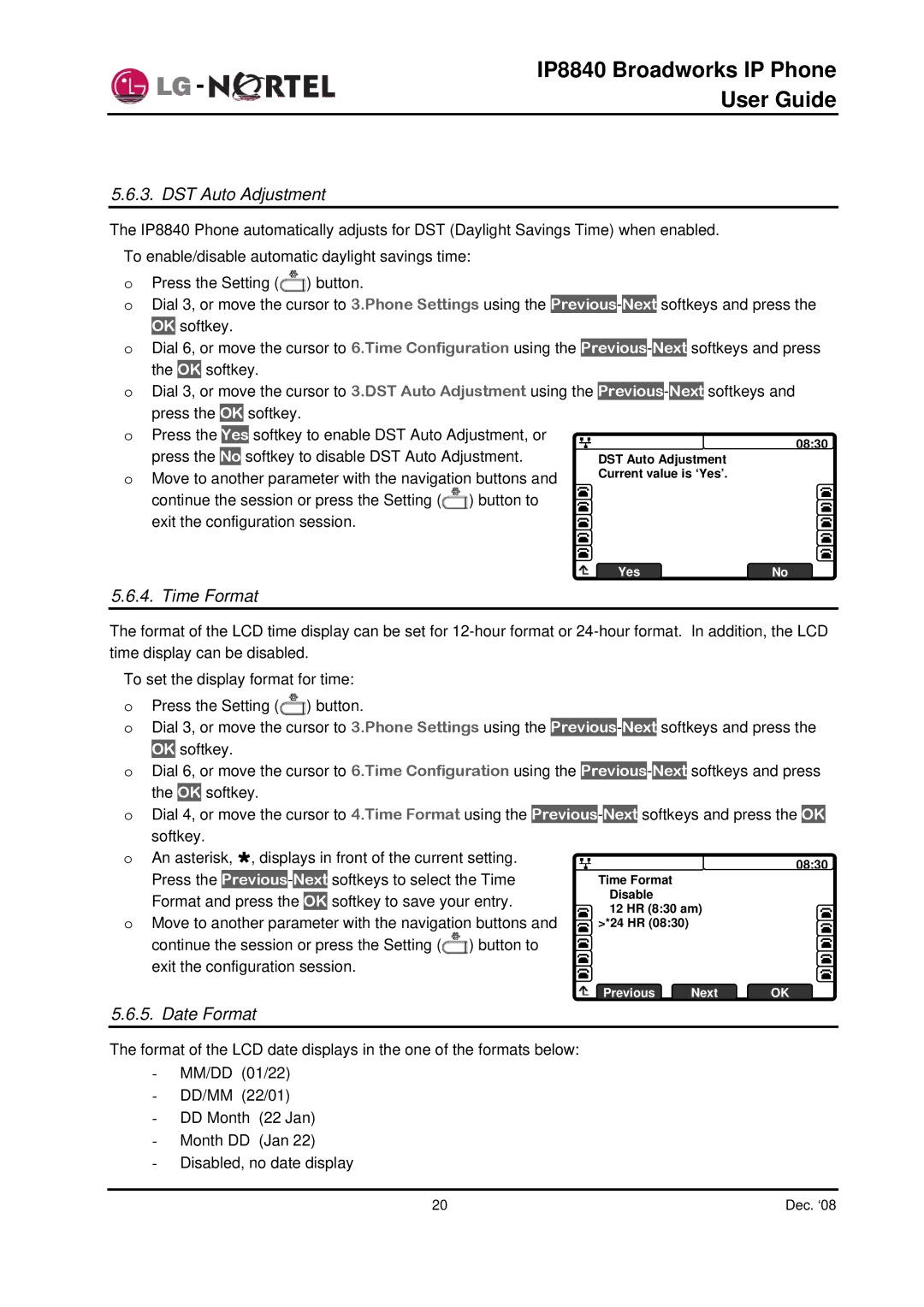IP8840 Broadworks IP Phone
User Guide
5.6.3. DST Auto Adjustment
The IP8840 Phone automatically adjusts for DST (Daylight Savings Time) when enabled. To enable/disable automatic daylight savings time:
oPress the Setting (![]() ) button.
) button.
oDial 3, or move the cursor to 3.Phone Settings using the
OK softkey.
oDial 6, or move the cursor to 6.Time Configuration using the
oDial 3, or move the cursor to 3.DST Auto Adjustment using the
o Press the |
| Yes | softkey to enable DST Auto Adjustment, or |
|
| 08:30 | ||||
|
| |||||||||
|
|
|
| |||||||
press the | No | softkey to disable DST Auto Adjustment. |
| DST Auto Adjustment |
|
| ||||
o Move to another parameter with the navigation buttons and |
| Current value is ‘Yes’. |
|
| ||||||
continue the session or press the Setting ( | ) button to |
|
|
|
|
| ||||
|
|
|
|
| ||||||
|
|
|
|
| ||||||
exit the configuration session. |
|
|
| Yes |
|
| ||||
|
|
|
|
| ||||||
|
|
|
|
| ||||||
|
|
|
|
|
|
|
|
|
| |
|
|
|
|
|
|
|
|
|
| |
|
|
|
|
|
|
|
|
|
| |
|
|
|
|
|
|
|
|
|
| |
|
|
|
|
|
|
|
| No | ||
5.6.4. Time Format
The format of the LCD time display can be set for
To set the display format for time:
oPress the Setting (![]() ) button.
) button.
oDial 3, or move the cursor to 3.Phone Settings using the
oDial 6, or move the cursor to 6.Time Configuration using the
the OK softkey.
oDial 4, or move the cursor to 4.Time Format using the
o An asterisk, », displays in front of the current setting. |
|
|
| 08:30 | ||||||||||
|
|
| ||||||||||||
Press the | Previous | - | Next | softkeys to select the Time |
| Time Format |
|
|
| |||||
Format and press the |
| softkey to save your entry. |
|
|
| Disable |
|
|
| |||||
OK |
|
|
|
|
|
| ||||||||
|
|
| 12 HR (8:30 am) |
|
| |||||||||
|
|
|
|
| ||||||||||
o Move to another parameter with the navigation buttons and |
|
|
|
|
| |||||||||
|
|
| >*24 HR (08:30) |
|
|
| ||||||||
|
|
|
|
|
| |||||||||
|
|
|
|
|
| |||||||||
continue the session or press the Setting ( | ) button to |
|
|
|
|
|
| |||||||
|
|
|
|
|
| |||||||||
|
|
|
|
|
| |||||||||
exit the configuration session. |
|
|
|
| Previous |
|
|
| ||||||
|
|
|
|
|
|
| ||||||||
|
|
|
|
|
|
| ||||||||
|
|
|
|
|
|
|
|
|
|
|
|
|
| |
|
|
|
|
|
|
|
|
|
|
| Next | OK | ||
5.6.5. Date Format
The format of the LCD date displays in the one of the formats below:
-MM/DD (01/22)
-DD/MM (22/01)
-DD Month (22 Jan)
-Month DD (Jan 22)
-Disabled, no date display
20 | Dec. ‘08 |