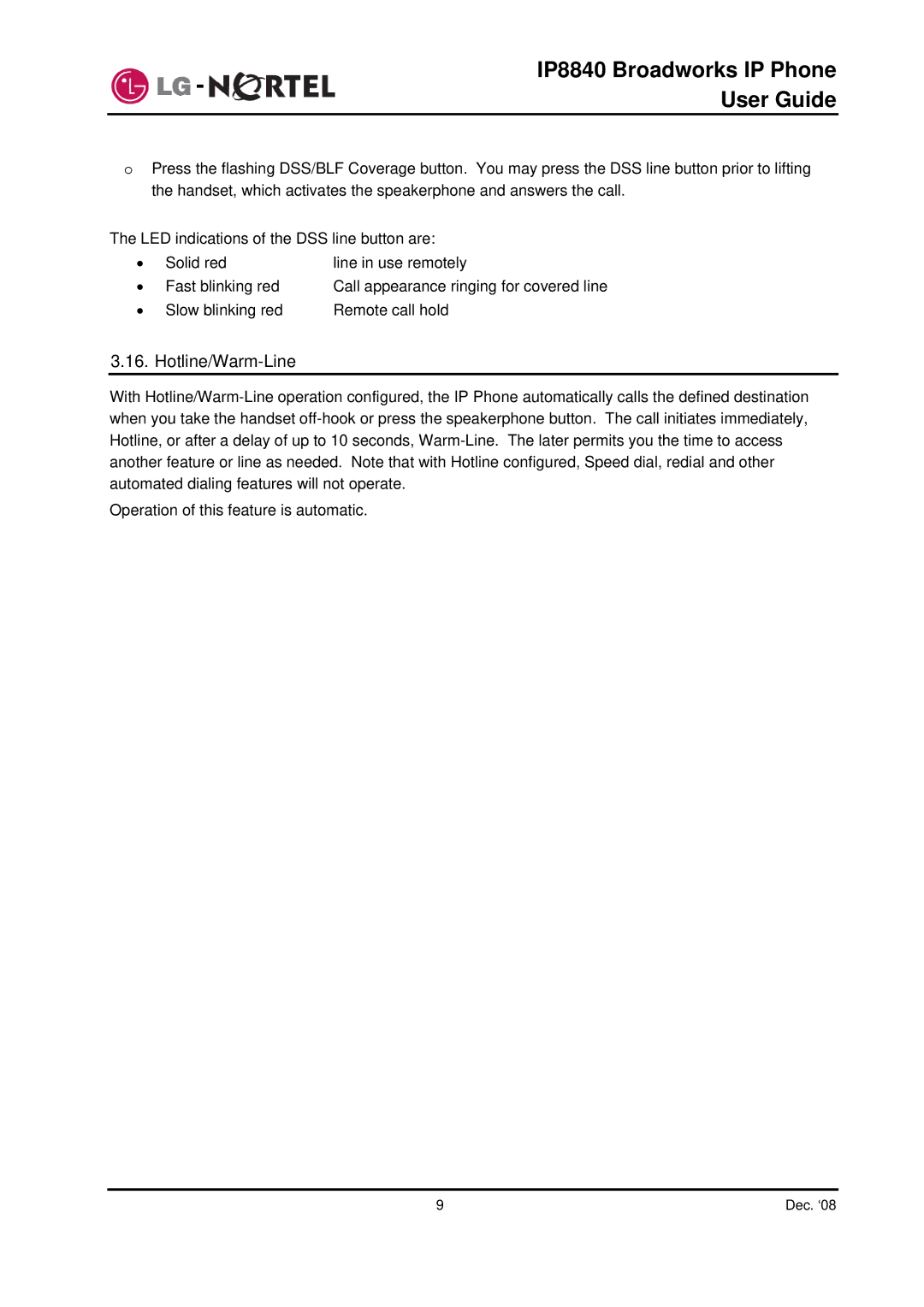IP8840 Broadworks IP Phone
User Guide
oPress the flashing DSS/BLF Coverage button. You may press the DSS line button prior to lifting the handset, which activates the speakerphone and answers the call.
The LED indications of the DSS line button are:
• | Solid red | line in use remotely |
• | Fast blinking red | Call appearance ringing for covered line |
• | Slow blinking red | Remote call hold |
3.16. Hotline/Warm-Line
With
Operation of this feature is automatic.
9 | Dec. ‘08 |