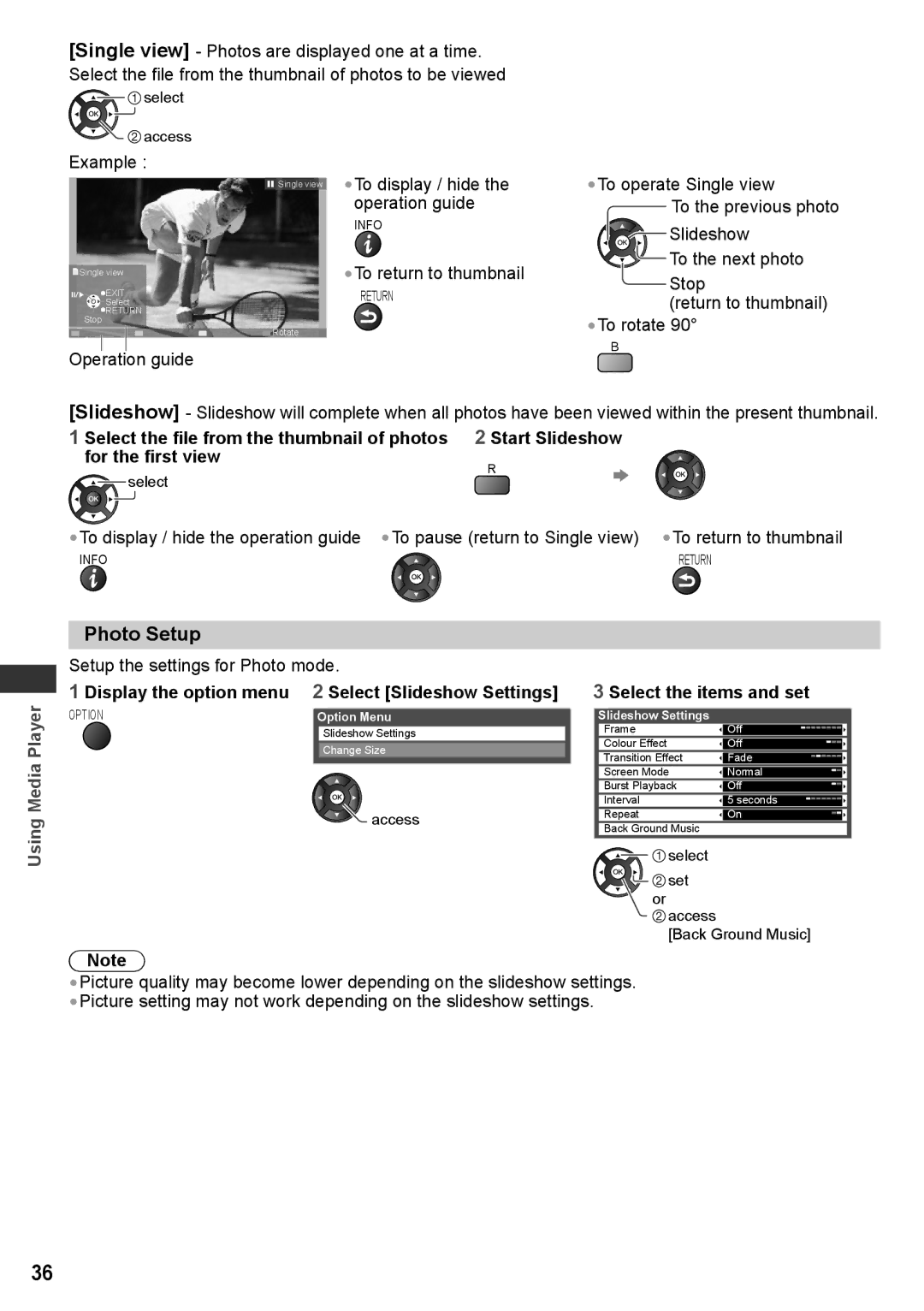[Single view] - Photos are displayed one at a time. Select the file from the thumbnail of photos to be viewed
![]()
![]() select
select ![]()
![]() access
access
Example :
![]()
![]() Single view
Single view
![]() Single view
Single view
EXIT
Select
![]()
![]() RETURN
RETURN
Stop
![]() Rotate
Rotate
•To display / hide the operation guide
INFO
•To return to thumbnail
RETURN
•To operate Single view
To the previous photo ![]()
![]() Slideshow
Slideshow
![]() To the next photo
To the next photo
Stop
(return to thumbnail)
•To rotate 90°
B
Operation guide
[Slideshow] - Slideshow will complete when all photos have been viewed within the present thumbnail.
1 Select the file from the thumbnail of photos 2 Start Slideshow
for the first view |
|
R |
|
select |
|
•To display / hide the operation guide •To pause (return to Single view) | •To return to thumbnail |
INFO | RETURN |
Using Media Player
Photo Setup
Setup the settings for Photo mode. |
|
| |
1 Display the option menu 2 Select [Slideshow Settings] | 3 Select the items and set | ||
OPTION | Option Menu | Slideshow Settings |
|
| Slideshow Settings | Frame | Off |
| Colour Effect | Off | |
| Change Size | ||
| Transition Effect | Fade | |
|
| ||
|
| Screen Mode | Normal |
|
| Burst Playback | Off |
|
| Interval | 5 seconds |
| access | Repeat | On |
| Back Ground Music |
| |
|
|
| |
![]()
![]() select
select
![]()
![]()
![]()
![]() set or
set or
![]() access
access
[Back Ground Music]
Note
•Picture quality may become lower depending on the slideshow settings.
•Picture setting may not work depending on the slideshow settings.
36