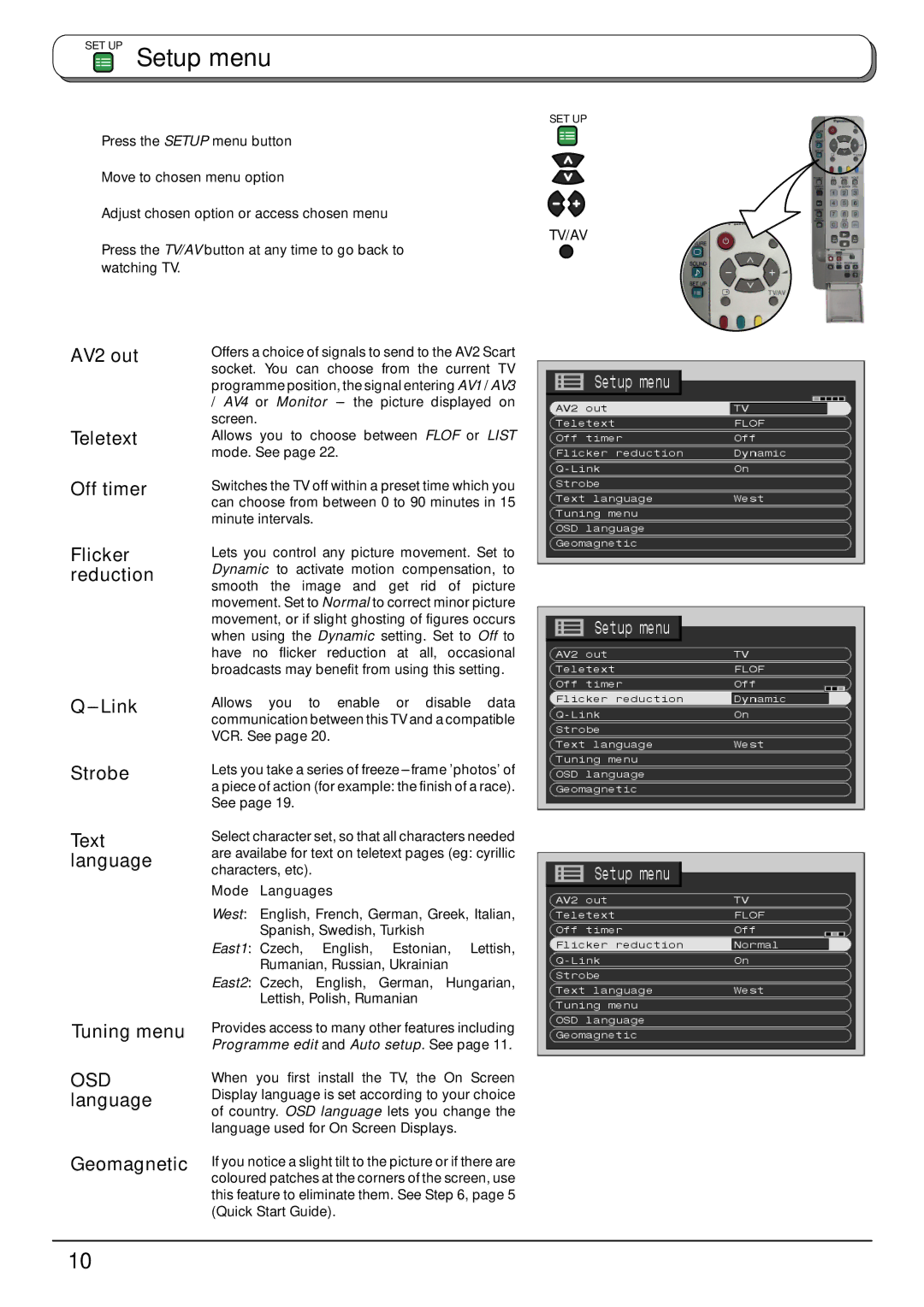TX-32PB50F, TX-28PB50F specifications
The Panasonic TX-32PB50F and TX-28PB50F are two remarkable additions to the brand's lineup of LED televisions, designed to deliver an immersive viewing experience while maintaining user-friendly features and an economical price point. Both models combine sleek aesthetics, advanced technology, and exceptional display quality, making them ideal choices for various entertainment needs.One of the standout features of the TX-32PB50F is its impressive 32-inch display, while the TX-28PB50F offers a slightly smaller 28-inch screen. Both televisions utilize Direct LED backlighting technology, which enhances contrast and brightness, producing vibrant images with deep blacks and bright whites. This is particularly beneficial for viewers who enjoy watching movies or sports, as it helps to create a more dynamic viewing experience.
The resolution of these models is HD Ready, set at 1366 x 768 pixels. This allows for detailed visuals and crisp images, making them suitable for a variety of content, from TV shows to gaming. The incorporation of Panasonic's X.V.Color technology further enriches the color palette, delivering more accurate and lifelike colors that enhance the overall viewing experience.
In terms of sound quality, both models feature built-in speakers that produce clear audio. However, for those seeking a more immersive sound experience, the TVs also support various audio formats, making it easy to connect external sound systems. This versatility caters to audiophiles and casual viewers alike, ensuring that every sound is heard as intended.
Smart capabilities are also a highlight of the Panasonic TX-32PB50F and TX-28PB50F. These models come equipped with a range of built-in applications that allow users to access popular streaming services, social media platforms, and internet browsing, all from the comfort of their couch. This makes it simple to enjoy a vast library of content without the need for additional devices.
The connectivity options are comprehensive, featuring multiple HDMI and USB ports, enabling easy connection to various peripherals such as gaming consoles, Blu-ray players, or external storage devices. This ensures that users can easily switch between devices and enjoy their favorite content without hassle.
Both models boast energy efficiency, adhering to modern environmental standards. This not only reduces electricity bills but also signifies Panasonic's commitment to sustainability.
In summary, the Panasonic TX-32PB50F and TX-28PB50F offer a compelling blend of advanced technology, multifunctionality, and stylish design. Whether you are watching movies, gaming, or streaming your favorite shows, these TVs promise to enhance your entertainment experience with their exceptional features and capabilities.