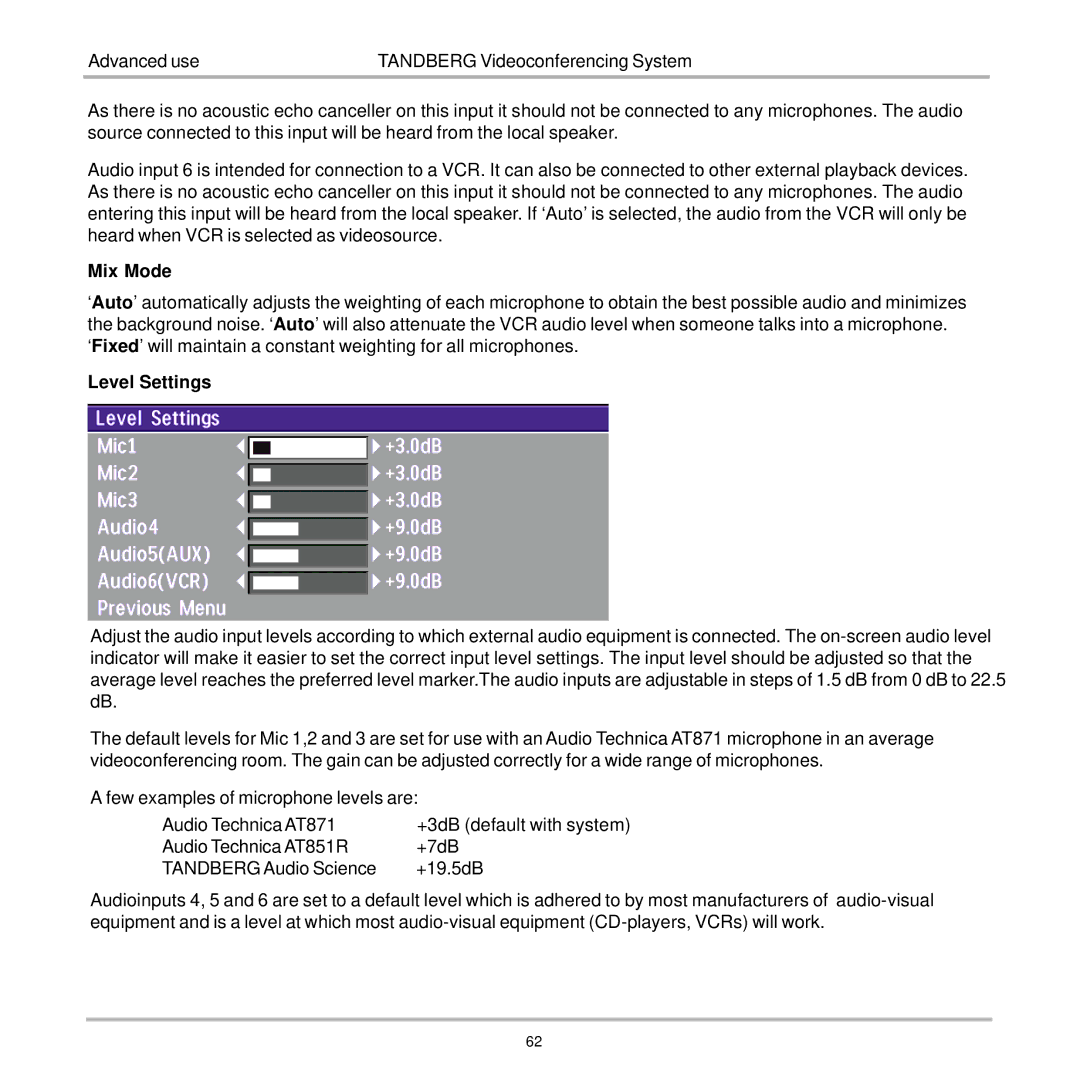Advanced use | TANDBERG Videoconferencing System |
As there is no acoustic echo canceller on this input it should not be connected to any microphones. The audio source connected to this input will be heard from the local speaker.
Audio input 6 is intended for connection to a VCR. It can also be connected to other external playback devices. As there is no acoustic echo canceller on this input it should not be connected to any microphones. The audio entering this input will be heard from the local speaker. If ‘Auto’ is selected, the audio from the VCR will only be heard when VCR is selected as videosource.
Mix Mode
‘Auto’ automatically adjusts the weighting of each microphone to obtain the best possible audio and minimizes the background noise. ‘Auto’ will also attenuate the VCR audio level when someone talks into a microphone. ‘Fixed’ will maintain a constant weighting for all microphones.
Level Settings
Adjust the audio input levels according to which external audio equipment is connected. The
The default levels for Mic 1,2 and 3 are set for use with an Audio Technica AT871 microphone in an average videoconferencing room. The gain can be adjusted correctly for a wide range of microphones.
A few examples of microphone levels are:
Audio Technica AT871 | +3dB (default with system) |
Audio Technica AT851R | +7dB |
TANDBERG Audio Science | +19.5dB |
Audioinputs 4, 5 and 6 are set to a default level which is adhered to by most manufacturers of
62