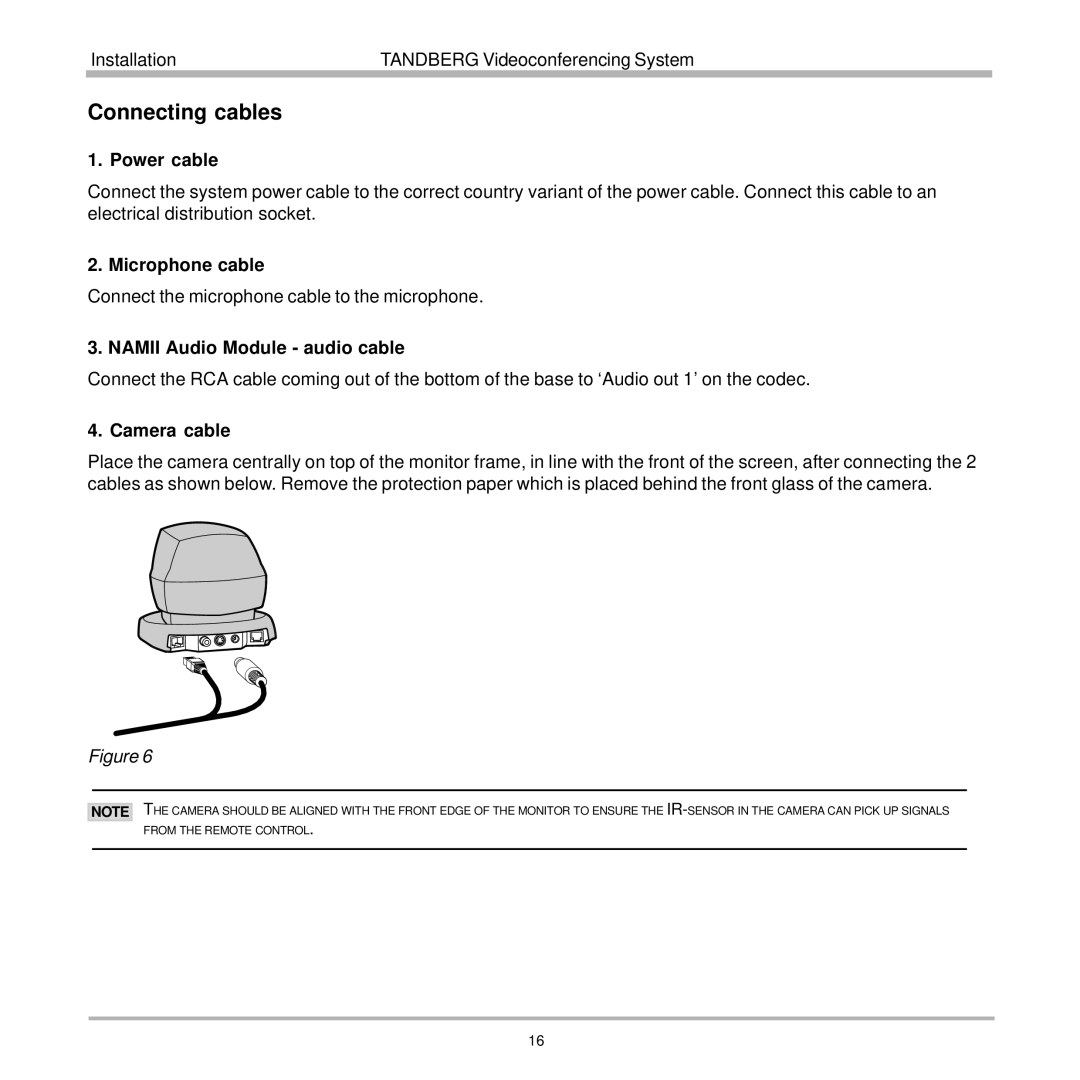Installation | TANDBERG Videoconferencing System |
|
|
Connecting cables
1. Power cable
Connect the system power cable to the correct country variant of the power cable. Connect this cable to an electrical distribution socket.
2. Microphone cable
Connect the microphone cable to the microphone.
3. NAMII Audio Module - audio cable
Connect the RCA cable coming out of the bottom of the base to ‘Audio out 1’ on the codec.
4. Camera cable
Place the camera centrally on top of the monitor frame, in line with the front of the screen, after connecting the 2 cables as shown below. Remove the protection paper which is placed behind the front glass of the camera.
Figure 6
NOTE
THE CAMERA SHOULD BE ALIGNED WITH THE FRONT EDGE OF THE MONITOR TO ENSURE THE
16