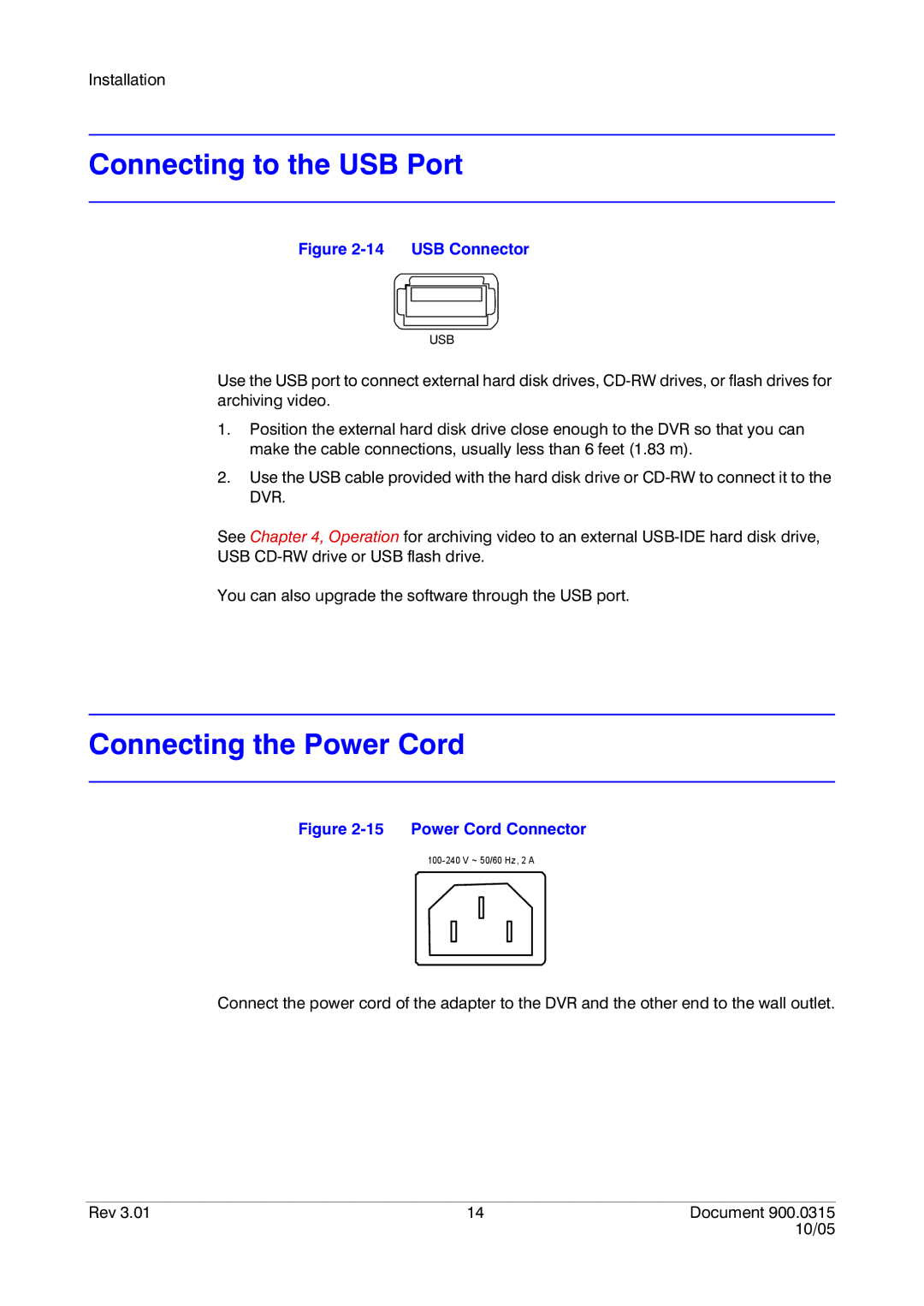Installation
Connecting to the USB Port
Figure 2-14 USB Connector
USB
Use the USB port to connect external hard disk drives,
1.Position the external hard disk drive close enough to the DVR so that you can make the cable connections, usually less than 6 feet (1.83 m).
2.Use the USB cable provided with the hard disk drive or
See Chapter 4, Operation for archiving video to an external
You can also upgrade the software through the USB port.
Connecting the Power Cord
Figure 2-15 Power Cord Connector
Connect the power cord of the adapter to the DVR and the other end to the wall outlet.
Rev 3.01 | 14 | Document 900.0315 |
|
| 10/05 |