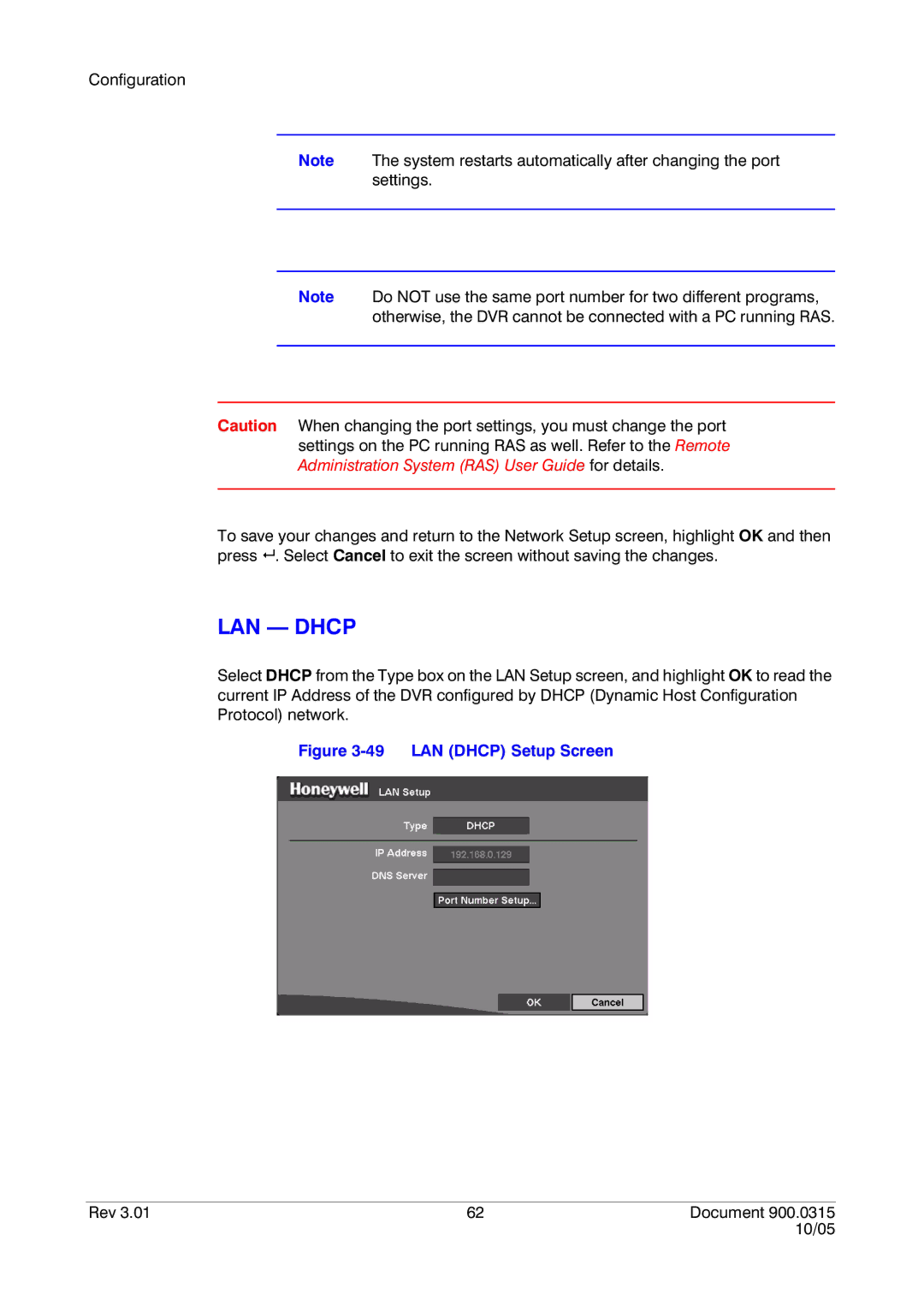Configuration
Note The system restarts automatically after changing the port settings.
Note Do NOT use the same port number for two different programs, otherwise, the DVR cannot be connected with a PC running RAS.
Caution When changing the port settings, you must change the port settings on the PC running RAS as well. Refer to the Remote Administration System (RAS) User Guide for details.
To save your changes and return to the Network Setup screen, highlight OK and then press # . Select Cancel to exit the screen without saving the changes.
LAN — DHCP
Select DHCP from the Type box on the LAN Setup screen, and highlight OK to read the current IP Address of the DVR configured by DHCP (Dynamic Host Configuration Protocol) network.
Figure 3-49 LAN (DHCP) Setup Screen
Rev 3.01 | 62 | Document 900.0315 |
|
| 10/05 |