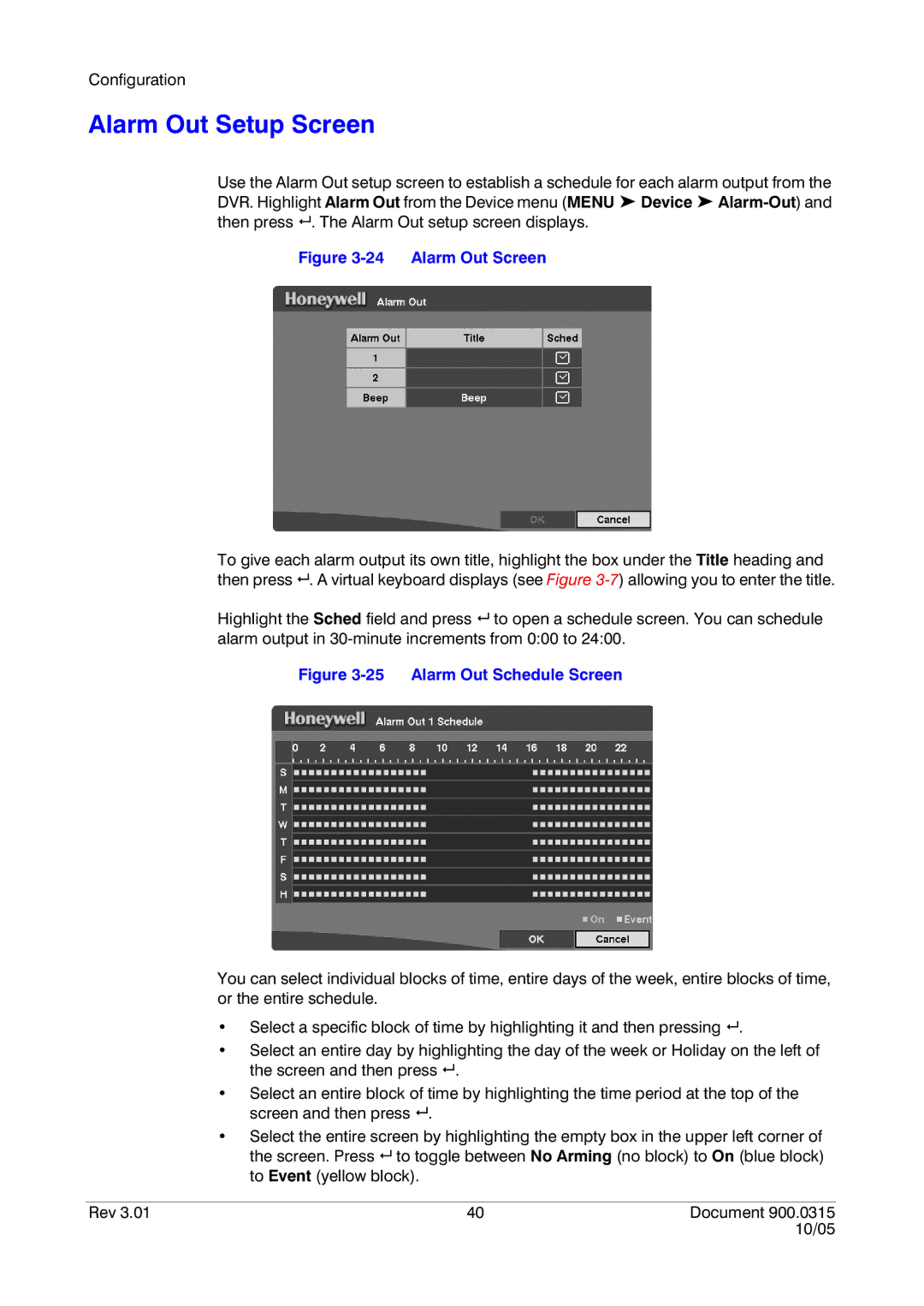Configuration
Alarm Out Setup Screen
Use the Alarm Out setup screen to establish a schedule for each alarm output from the DVR. Highlight Alarm Out from the Device menu (MENU ➤ Device ➤
Figure 3-24 Alarm Out Screen
To give each alarm output its own title, highlight the box under the Title heading and then press # . A virtual keyboard displays (see Figure
Highlight the Sched field and press # to open a schedule screen. You can schedule alarm output in
Figure 3-25 Alarm Out Schedule Screen
You can select individual blocks of time, entire days of the week, entire blocks of time, or the entire schedule.
•Select a specific block of time by highlighting it and then pressing # .
•Select an entire day by highlighting the day of the week or Holiday on the left of the screen and then press # .
•Select an entire block of time by highlighting the time period at the top of the screen and then press # .
•Select the entire screen by highlighting the empty box in the upper left corner of the screen. Press # to toggle between No Arming (no block) to On (blue block) to Event (yellow block).
Rev 3.01 | 40 | Document 900.0315 |
|
| 10/05 |