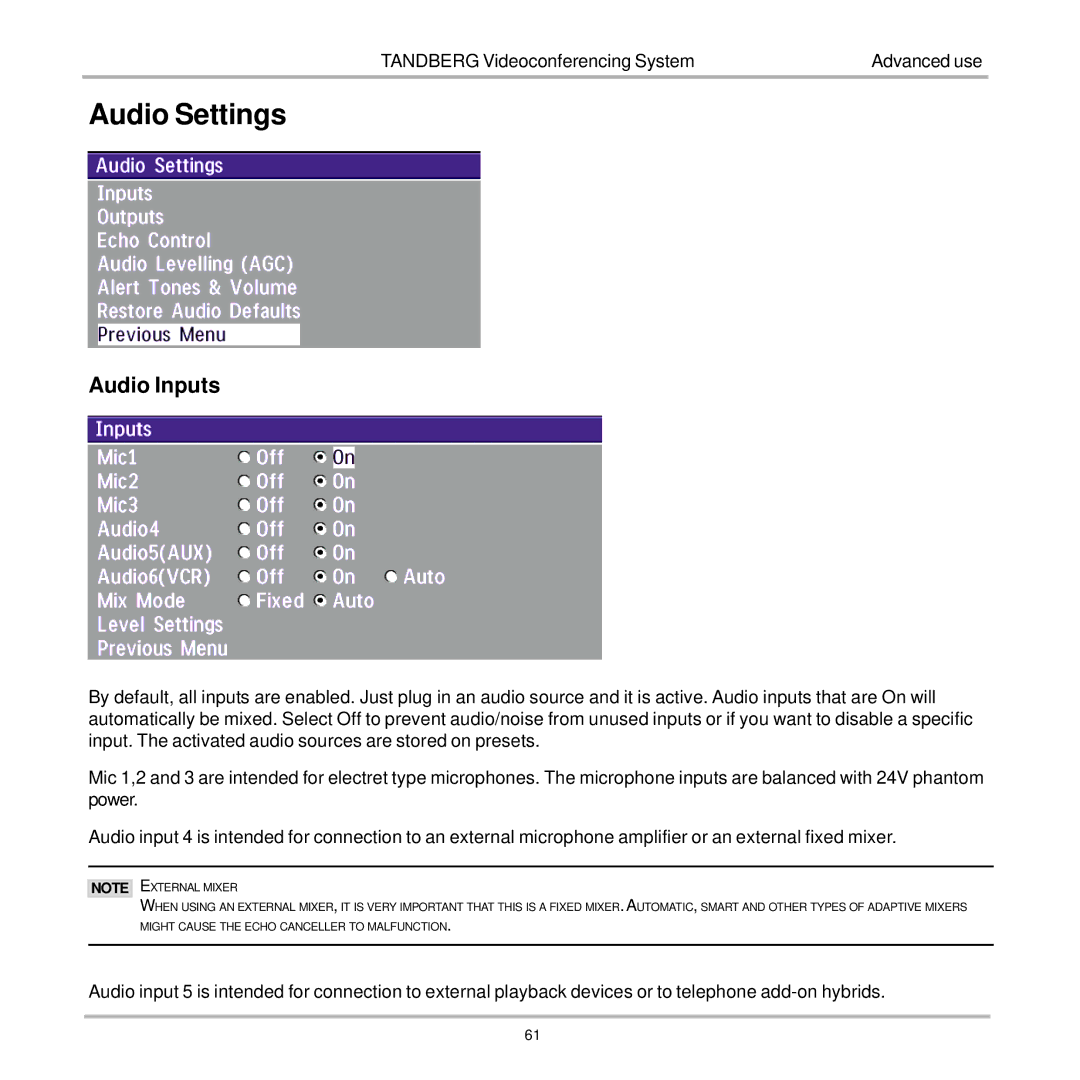TANDBERG Videoconferencing System | Advanced use |
Audio Settings
Audio Inputs
By default, all inputs are enabled. Just plug in an audio source and it is active. Audio inputs that are On will automatically be mixed. Select Off to prevent audio/noise from unused inputs or if you want to disable a specific input. The activated audio sources are stored on presets.
Mic 1,2 and 3 are intended for electret type microphones. The microphone inputs are balanced with 24V phantom power.
Audio input 4 is intended for connection to an external microphone amplifier or an external fixed mixer.
NOTE
EXTERNAL MIXER
WHEN USING AN EXTERNAL MIXER, IT IS VERY IMPORTANT THAT THIS IS A FIXED MIXER. AUTOMATIC, SMART AND OTHER TYPES OF ADAPTIVE MIXERS MIGHT CAUSE THE ECHO CANCELLER TO MALFUNCTION.
Audio input 5 is intended for connection to external playback devices or to telephone
61