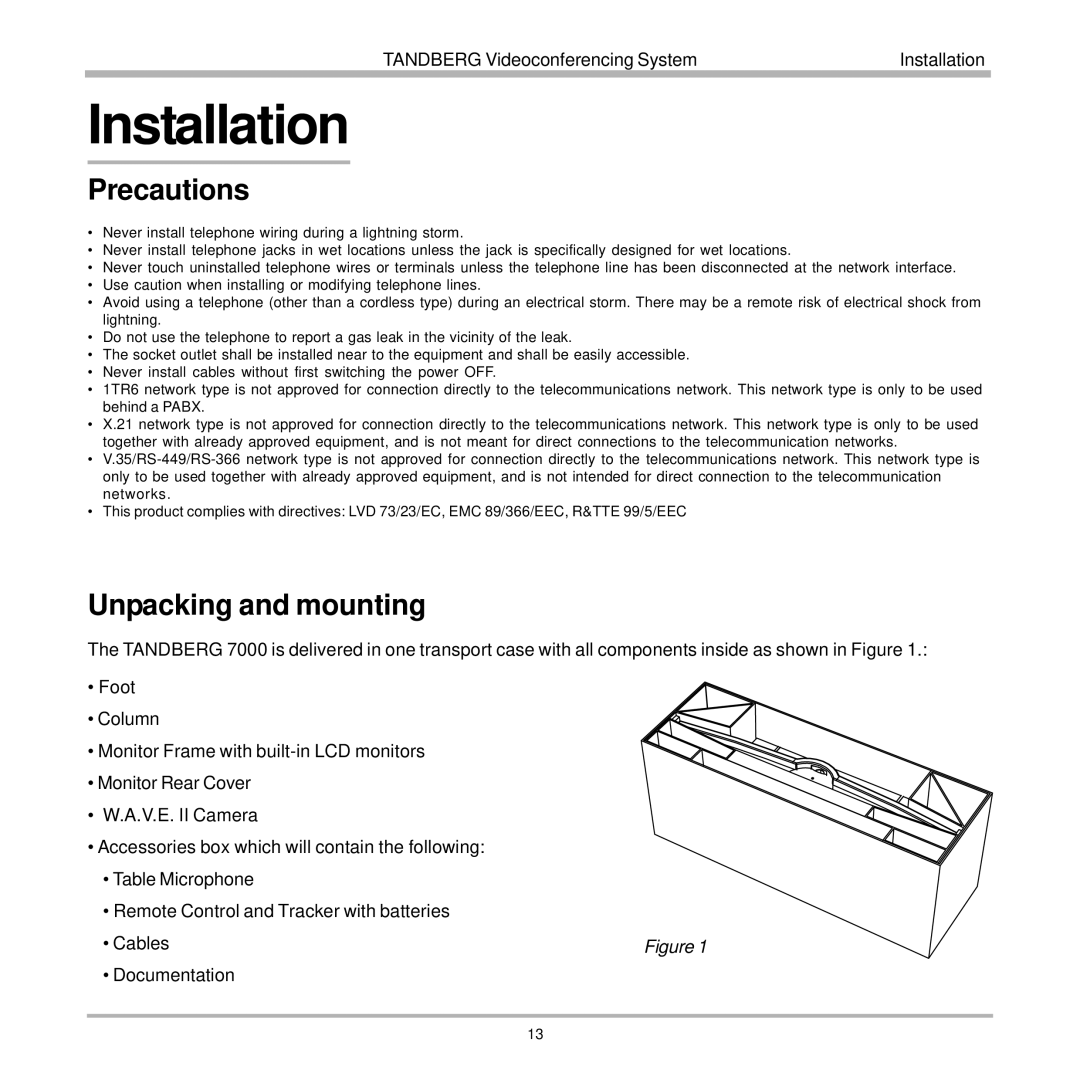TANDBERG Videoconferencing System | Installation |
|
|
Installation
Precautions
•Never install telephone wiring during a lightning storm.
•Never install telephone jacks in wet locations unless the jack is specifically designed for wet locations.
•Never touch uninstalled telephone wires or terminals unless the telephone line has been disconnected at the network interface.
•Use caution when installing or modifying telephone lines.
•Avoid using a telephone (other than a cordless type) during an electrical storm. There may be a remote risk of electrical shock from lightning.
•Do not use the telephone to report a gas leak in the vicinity of the leak.
•The socket outlet shall be installed near to the equipment and shall be easily accessible.
•Never install cables without first switching the power OFF.
•1TR6 network type is not approved for connection directly to the telecommunications network. This network type is only to be used behind a PABX.
•X.21 network type is not approved for connection directly to the telecommunications network. This network type is only to be used together with already approved equipment, and is not meant for direct connections to the telecommunication networks.
•
•This product complies with directives: LVD 73/23/EC, EMC 89/366/EEC, R&TTE 99/5/EEC
Unpacking and mounting
The TANDBERG 7000 is delivered in one transport case with all components inside as shown in Figure 1.:
•Foot
•Column
•Monitor Frame with
•Monitor Rear Cover
•W.A.V.E. II Camera
•Accessories box which will contain the following:
•Table Microphone
•Remote Control and Tracker with batteries
• Cables | Figure 1 |
• Documentation |
|
13