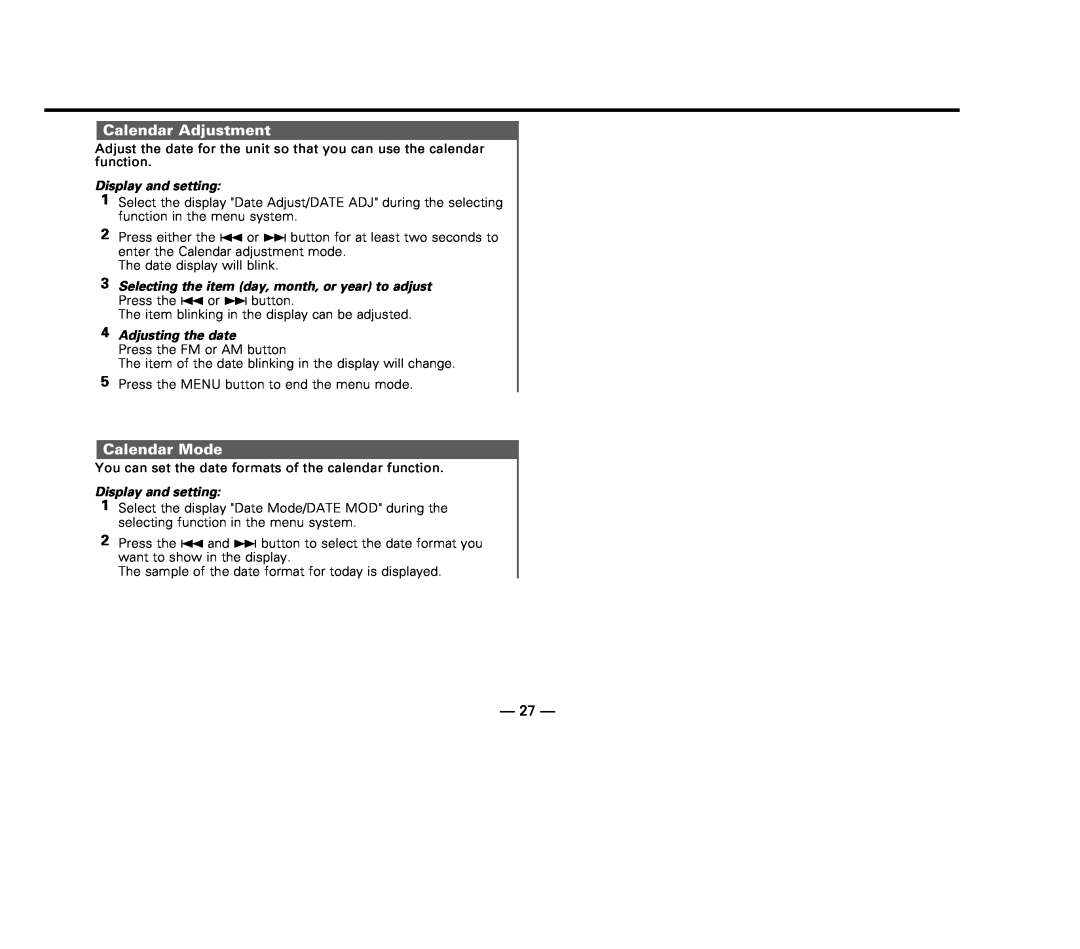Calendar Adjustment
Adjust the date for the unit so that you can use the calendar function.
Display and setting:
1Select the display "Date Adjust/DATE ADJ" during the selecting function in the menu system.
2Press either the 4 or ¢ button for at least two seconds to enter the Calendar adjustment mode.
The date display will blink.
3Selecting the item (day, month, or year) to adjust Press the 4 or ¢ button.
The item blinking in the display can be adjusted.
4Adjusting the date
Press the FM or AM button
The item of the date blinking in the display will change.
5Press the MENU button to end the menu mode.
Calendar Mode
You can set the date formats of the calendar function.
Display and setting:
1Select the display "Date Mode/DATE MOD" during the selecting function in the menu system.
2Press the 4 and ¢ button to select the date format you want to show in the display.
The sample of the date format for today is displayed.