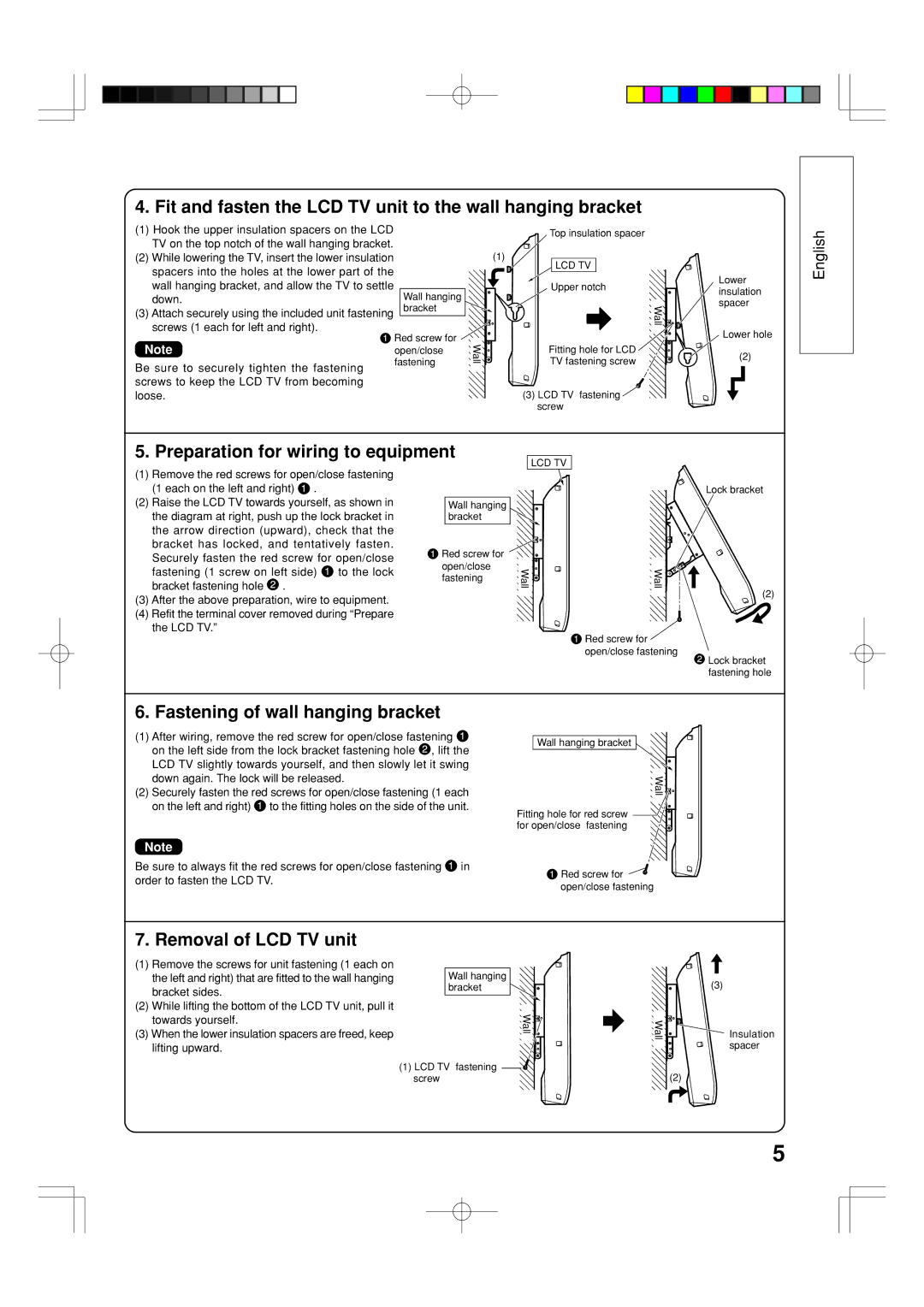4. Fit and fasten the LCD TV unit to the wall hanging bracket
(1) Hook the upper insulation spacers on the LCD |
|
| |
TV on the top notch of the wall hanging bracket. |
|
| |
(2) While lowering the TV, insert the lower insulation |
| (1) | |
spacers into the holes at the lower part of the |
|
| |
wall hanging bracket, and allow the TV to settle | Wall hanging |
| |
down. |
| ||
(3) Attach securely using the included unit fastening | bracket |
| |
screws (1 each for left and right). | Red screw for |
| |
Note | Wall | ||
open/close | |||
| |||
Be sure to securely tighten the fastening | fastening |
| |
|
| ||
screws to keep the LCD TV from becoming |
|
| |
loose. |
|
|
Top insulation spacer
LCD TV
Upper notch
Fitting hole for LCD
TV fastening screw
(3)LCD TV fastening ![]() screw
screw
Wall![]()
![]()
Lower insulation spacer
Lower hole
(2)
English
5. Preparation for wiring to equipment
LCD TV
(1)Remove the red screws for open/close fastening (1 each on the left and right) ![]() .
.
(2)Raise the LCD TV towards yourself, as shown in the diagram at right, push up the lock bracket in the arrow direction (upward), check that the bracket has locked, and tentatively fasten.
Securely fasten the red screw for open/close
fastening (1 screw on left side) ![]() to the lock bracket fastening hole
to the lock bracket fastening hole ![]() .
.
(3)After the above preparation, wire to equipment.
(4)Refit the terminal cover removed during “Prepare the LCD TV.”
Lock bracket
Wall hanging bracket
Red screw for |
|
| |
open/close | Wall | Wall | |
fastening | |||
|
| ||
|
| (2) | |
|
| Red screw for | |
|
| open/close fastening | |
|
| Lock bracket | |
|
| fastening hole |
6. Fastening of wall hanging bracket
(1)After wiring, remove the red screw for open/close fastening ![]() on the left side from the lock bracket fastening hole
on the left side from the lock bracket fastening hole ![]() , lift the LCD TV slightly towards yourself, and then slowly let it swing down again. The lock will be released.
, lift the LCD TV slightly towards yourself, and then slowly let it swing down again. The lock will be released.
(2)Securely fasten the red screws for open/close fastening (1 each on the left and right) ![]() to the fitting holes on the side of the unit.
to the fitting holes on the side of the unit.
Wall hanging bracket
Wall![]()
![]()
Fitting hole for red screw for open/close fastening
Note
Be sure to always fit the red screws for open/close fastening | in | |
order to fasten the LCD TV. | Red screw for | |
open/close fastening | ||
|
7. Removal of LCD TV unit
(1) Remove the screws for unit fastening (1 each on | Wall hanging | |
the left and right) that are fitted to the wall hanging | ||
bracket sides. | bracket | |
| ||
(2) While lifting the bottom of the LCD TV unit, pull it | Wall | |
towards yourself. | ||
| ||
(3) When the lower insulation spacers are freed, keep |
| |
lifting upward. |
| |
| (1) LCD TV fastening | |
| screw |
Wall
(2)
(3)
Insulation spacer
5