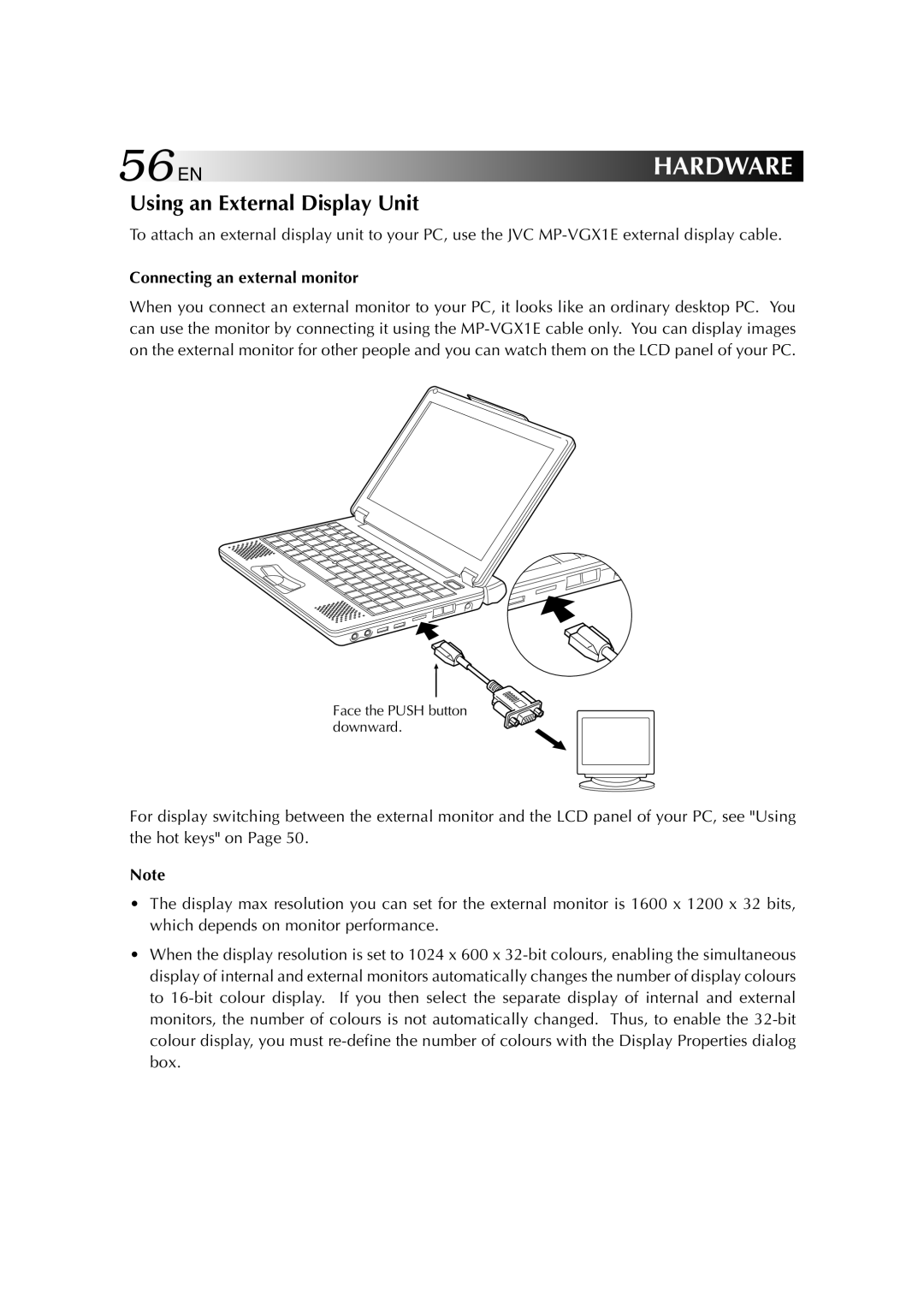56 EN | HARDWARE |
Using an External Display Unit
To attach an external display unit to your PC, use the JVC
Connecting an external monitor
When you connect an external monitor to your PC, it looks like an ordinary desktop PC. You can use the monitor by connecting it using the
Face the PUSH button downward.
For display switching between the external monitor and the LCD panel of your PC, see "Using the hot keys" on Page 50.
Note
•The display max resolution you can set for the external monitor is 1600 x 1200 x 32 bits, which depends on monitor performance.
•When the display resolution is set to 1024 x 600 x