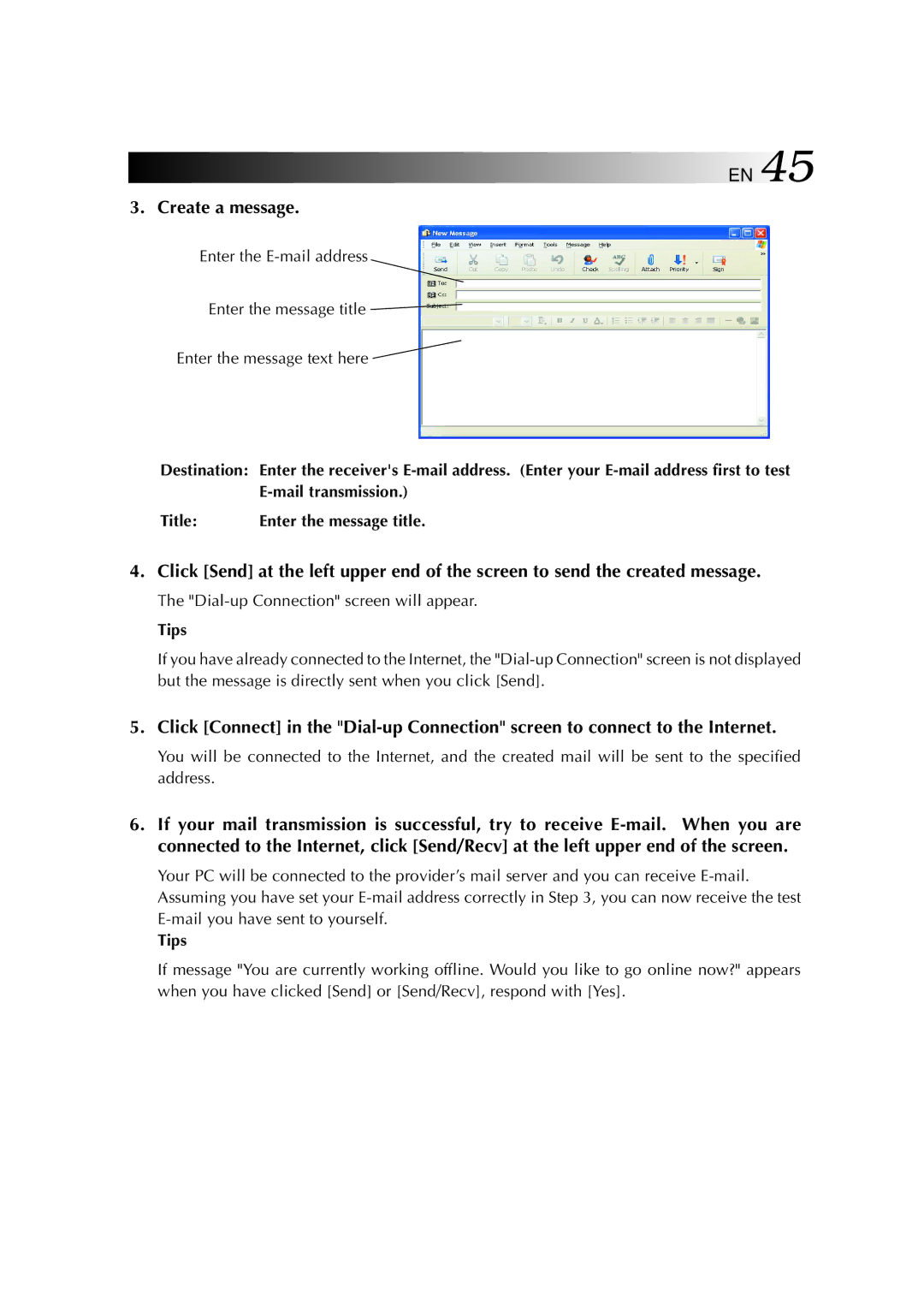EN 45
3. Create a message.
Enter the
Enter the message title
Enter the message text here
Destination: Enter the receiver's
Title: | Enter the message title. |
4.Click [Send] at the left upper end of the screen to send the created message.
The
Tips
If you have already connected to the Internet, the
5.Click [Connect] in the
You will be connected to the Internet, and the created mail will be sent to the specified address.
6.If your mail transmission is successful, try to receive
Your PC will be connected to the provider’s mail server and you can receive
Tips
If message "You are currently working offline. Would you like to go online now?" appears when you have clicked [Send] or [Send/Recv], respond with [Yes].