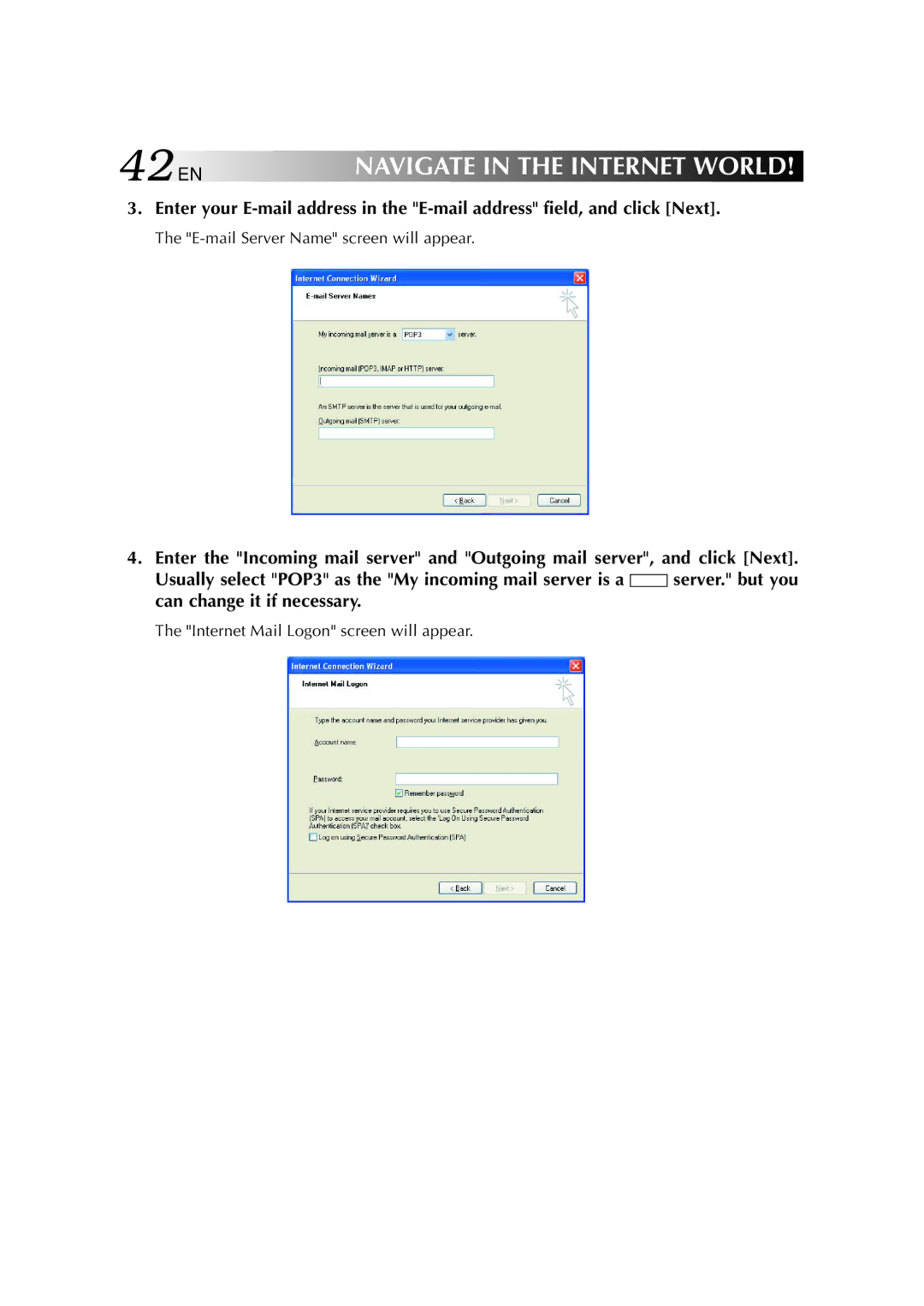42 EN | NAVIGATE IN THE INTERNET WORLD! |
3.Enter your
The
4.Enter the "Incoming mail server" and "Outgoing mail server", and click [Next].
Usually select "POP3" as the "My incoming mail server is a ![]() server." but you can change it if necessary.
server." but you can change it if necessary.
The "Internet Mail Logon" screen will appear.