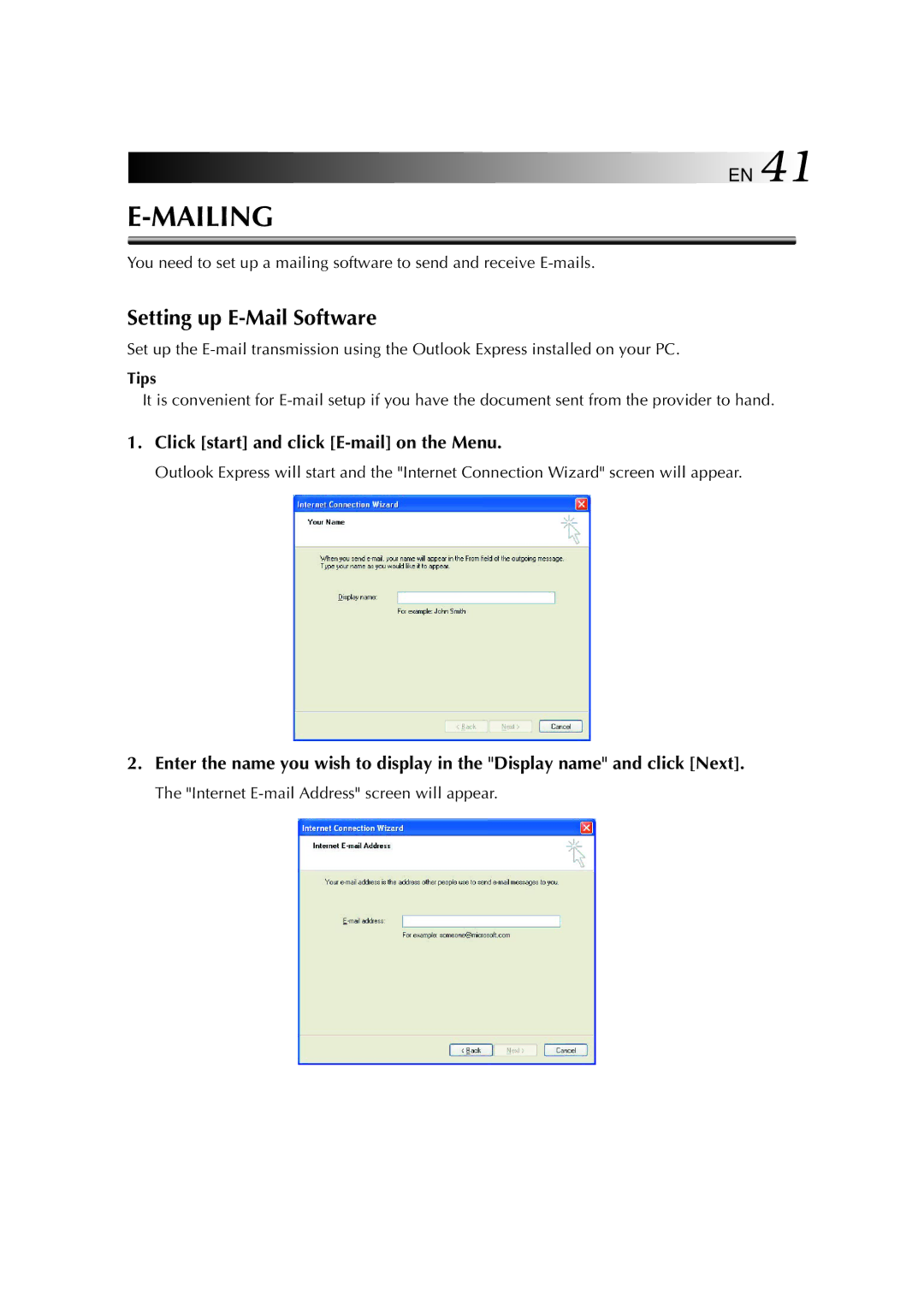EN 41
E-MAILING
You need to set up a mailing software to send and receive
Setting up E-Mail Software
Set up the
Tips
It is convenient for
1.Click [start] and click [E-mail] on the Menu.
Outlook Express will start and the "Internet Connection Wizard" screen will appear.
2.Enter the name you wish to display in the "Display name" and click [Next].
The "Internet