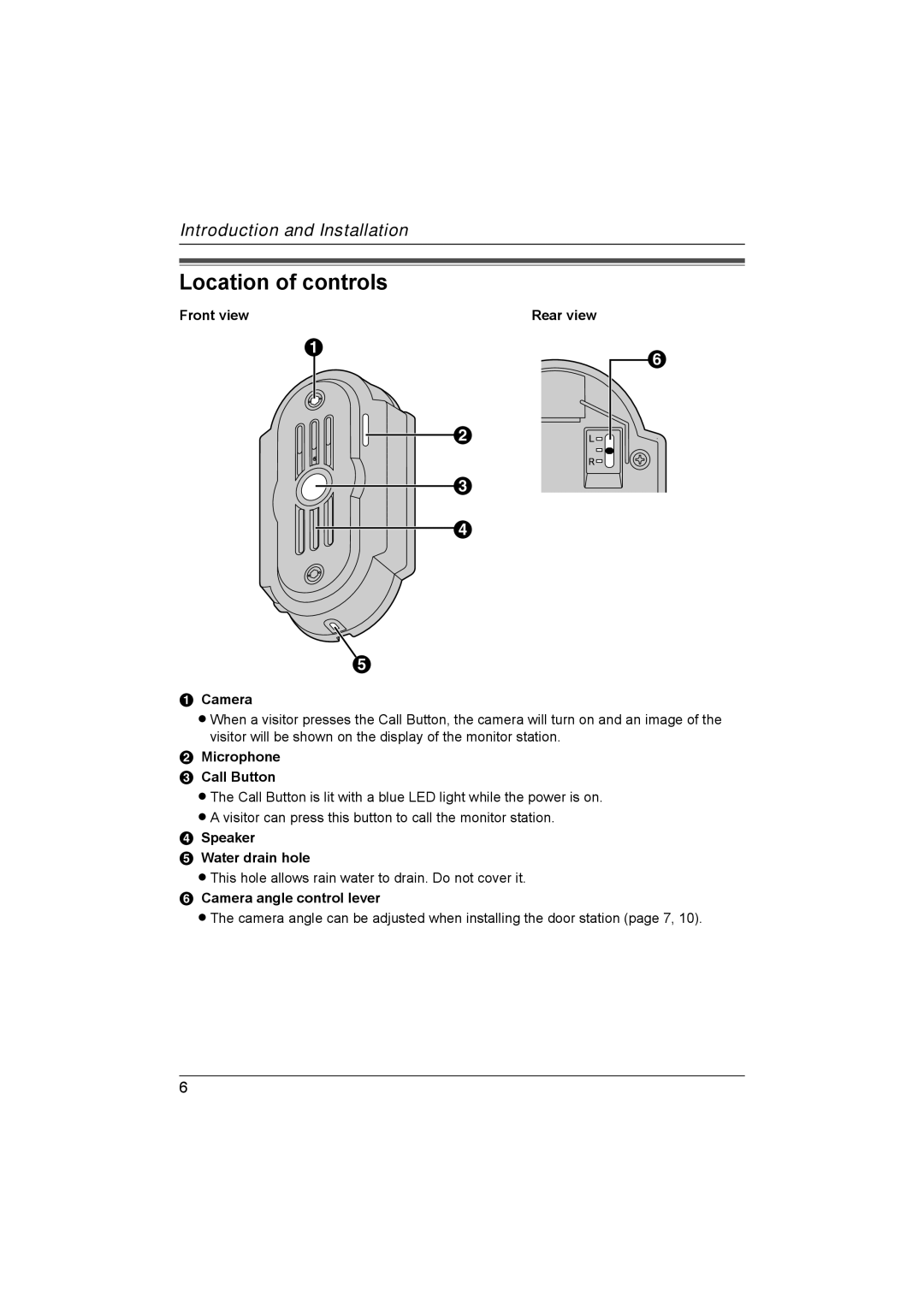Introduction and Installation
Location of controls
Front view | Rear view |
A
B
C
D
E
F
ACamera
L When a visitor presses the Call Button, the camera will turn on and an image of the visitor will be shown on the display of the monitor station.
BMicrophone
CCall Button
L The Call Button is lit with a blue LED light while the power is on.
L A visitor can press this button to call the monitor station.
DSpeaker
EWater drain hole
L This hole allows rain water to drain. Do not cover it.
FCamera angle control lever
L The camera angle can be adjusted when installing the door station (page 7, 10).
6