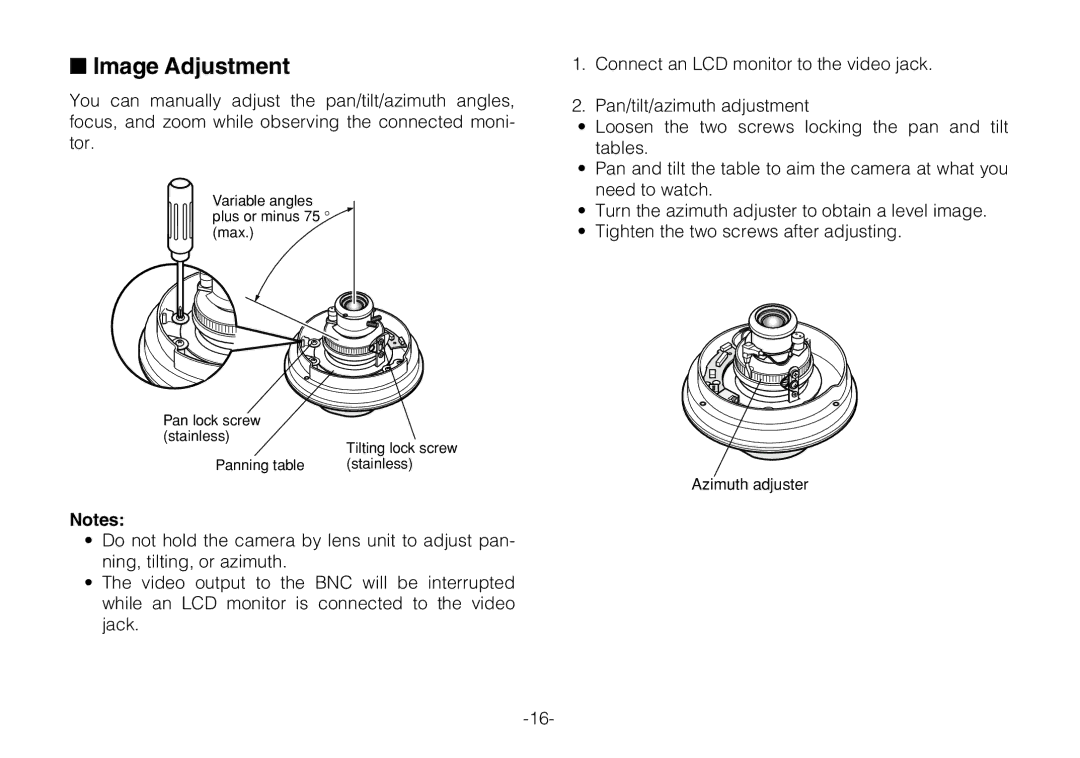■Image Adjustment
You can manually adjust the pan/tilt/azimuth angles, focus, and zoom while observing the connected moni- tor.
Variable angles plus or minus 75 ° (max.)
Pan lock screw |
|
(stainless) | Tilting lock screw |
| |
Panning table | (stainless) |
Notes:
•Do not hold the camera by lens unit to adjust pan- ning, tilting, or azimuth.
•The video output to the BNC will be interrupted while an LCD monitor is connected to the video jack.
1.Connect an LCD monitor to the video jack.
2.Pan/tilt/azimuth adjustment
•Loosen the two screws locking the pan and tilt tables.
•Pan and tilt the table to aim the camera at what you need to watch.
•Turn the azimuth adjuster to obtain a level image.
•Tighten the two screws after adjusting.
Azimuth adjuster