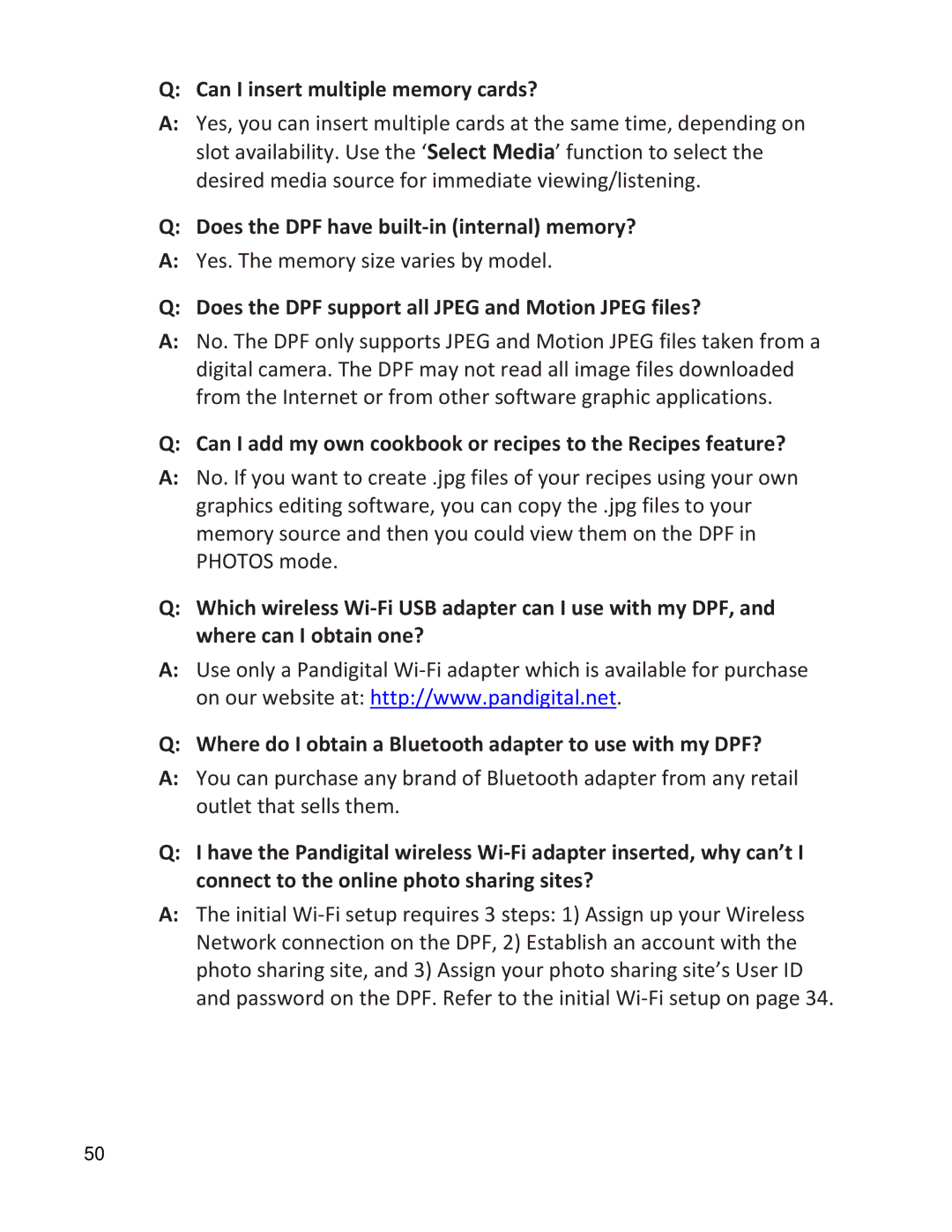Q: Can I insert multiple memory cards?
A:Yes, you can insert multiple cards at the same time, depending on slot availability. Use the ‘Select Media’ function to select the desired media source for immediate viewing/listening.
Q: Does the DPF have built-in (internal) memory?
A:Yes. The memory size varies by model.
Q: Does the DPF support all JPEG and Motion JPEG files?
A:No. The DPF only supports JPEG and Motion JPEG files taken from a digital camera. The DPF may not read all image files downloaded from the Internet or from other software graphic applications.
Q: Can I add my own cookbook or recipes to the Recipes feature?
A:No. If you want to create .jpg files of your recipes using your own graphics editing software, you can copy the .jpg files to your memory source and then you could view them on the DPF in PHOTOS mode.
Q:Which wireless
A:Use only a Pandigital
Q: Where do I obtain a Bluetooth adapter to use with my DPF?
A:You can purchase any brand of Bluetooth adapter from any retail outlet that sells them.
Q:I have the Pandigital wireless
A:The initial
50