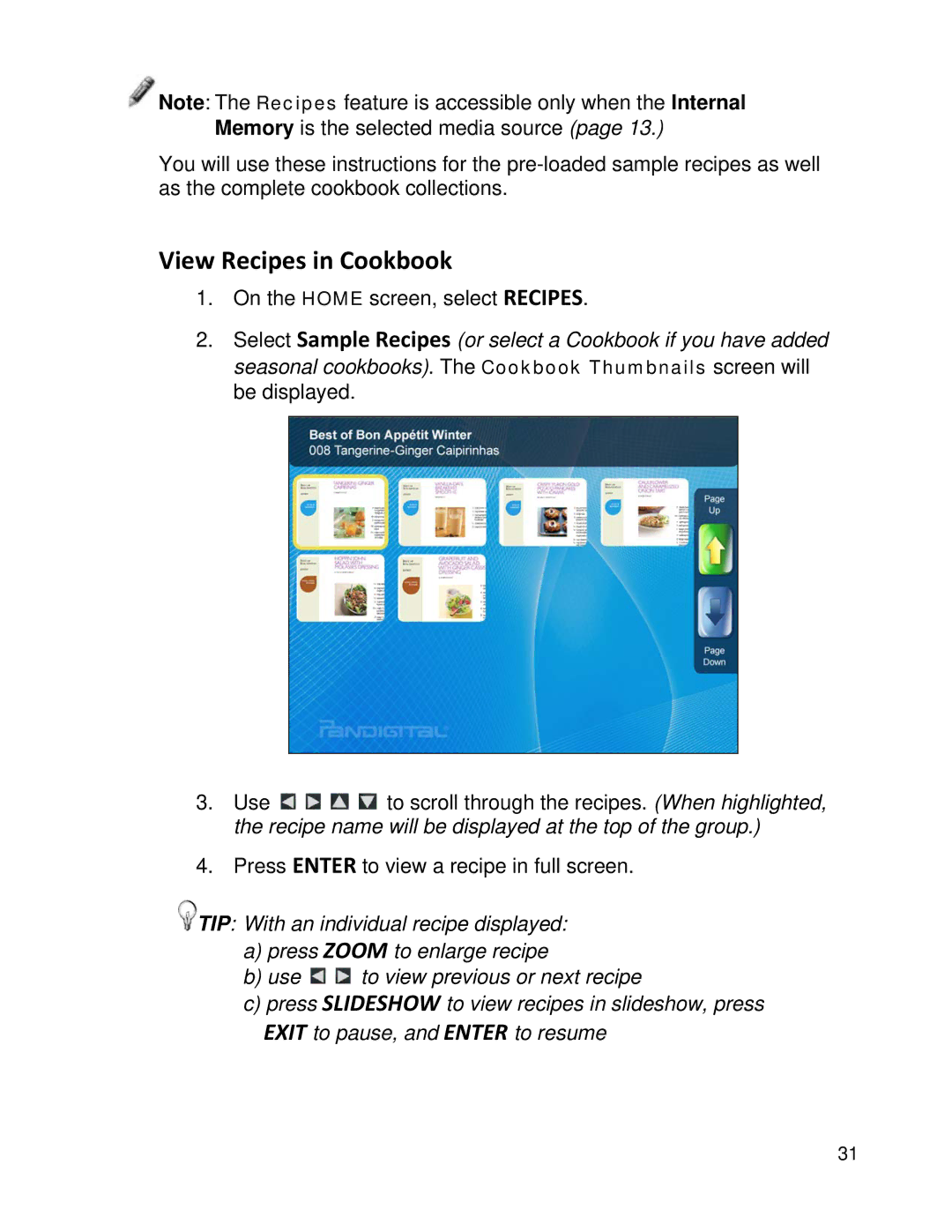![]() Note: The Recipes feature is accessible only when the Internal Memory is the selected media source (page 13.)
Note: The Recipes feature is accessible only when the Internal Memory is the selected media source (page 13.)
You will use these instructions for the
View Recipes in Cookbook
1.On the HOME screen, select RECIPES.
2.Select Sample Recipes (or select a Cookbook if you have added seasonal cookbooks). The Cookbook Thumbnails screen will be displayed.
3.Use ![]()
![]()
![]()
![]() to scroll through the recipes. (When highlighted, the recipe name will be displayed at the top of the group.)
to scroll through the recipes. (When highlighted, the recipe name will be displayed at the top of the group.)
4.Press ENTER to view a recipe in full screen.
![]() TIP: With an individual recipe displayed:
TIP: With an individual recipe displayed:
a)press ZOOM to enlarge recipe
b)use ![]()
![]() to view previous or next recipe
to view previous or next recipe
c)press SLIDESHOW to view recipes in slideshow, press
EXIT to pause, and ENTER to resume
31