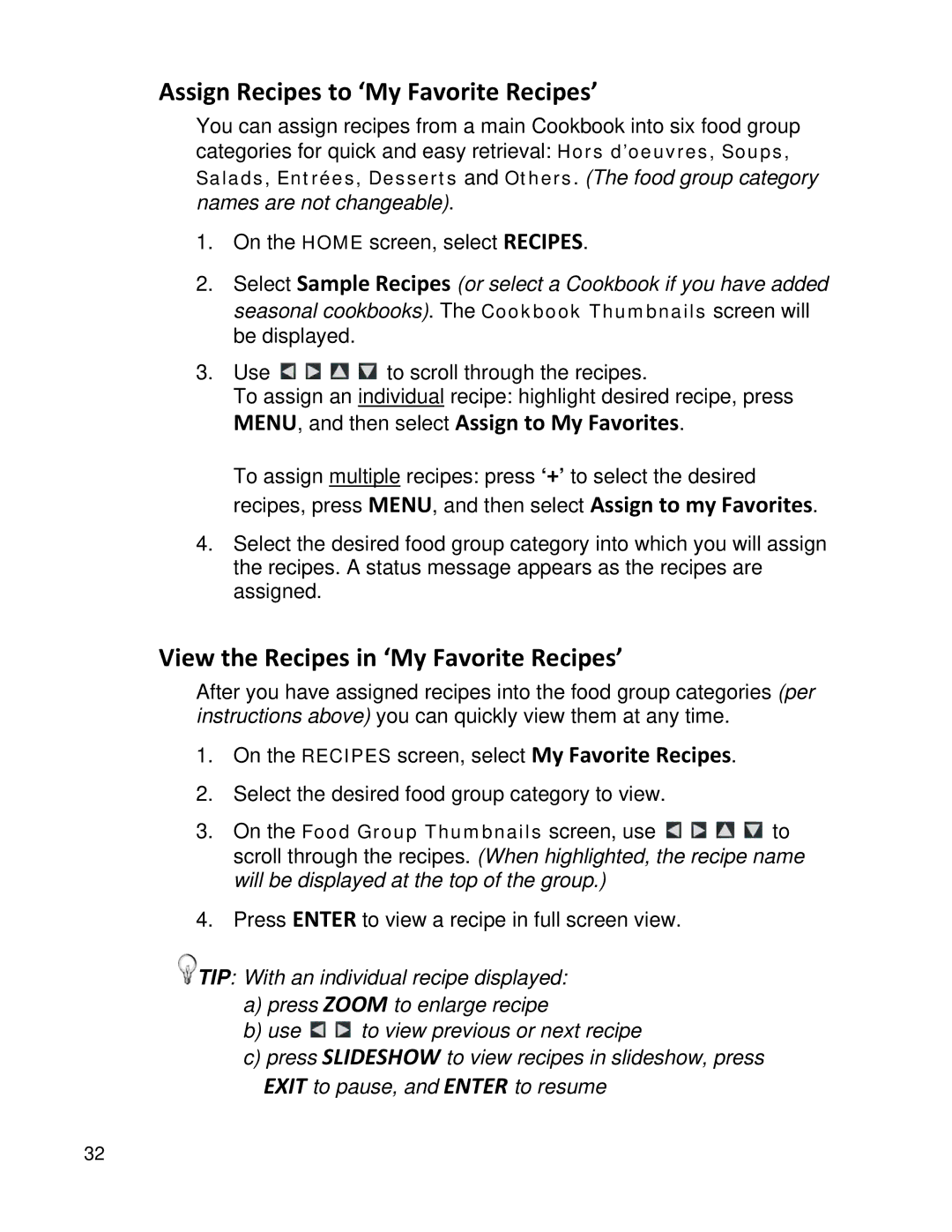Assign Recipes to ‘My Favorite Recipes’
You can assign recipes from a main Cookbook into six food group categories for quick and easy retrieval: Hors d’oeuvres, Soups, Salads, Entrées, Desserts and Others. (The food group category names are not changeable).
1.On the HOME screen, select RECIPES.
2.Select Sample Recipes (or select a Cookbook if you have added seasonal cookbooks). The Cookbook Thumbnails screen will be displayed.
3.Use ![]()
![]()
![]()
![]() to scroll through the recipes.
to scroll through the recipes.
To assign an individual recipe: highlight desired recipe, press
MENU, and then select Assign to My Favorites.
To assign multiple recipes: press ‘+’ to select the desired recipes, press MENU, and then select Assign to my Favorites.
4.Select the desired food group category into which you will assign the recipes. A status message appears as the recipes are assigned.
View the Recipes in ‘My Favorite Recipes’
After you have assigned recipes into the food group categories (per instructions above) you can quickly view them at any time.
1.On the RECIPES screen, select My Favorite Recipes.
2.Select the desired food group category to view.
3.On the Food Group Thumbnails screen, use ![]()
![]()
![]()
![]() to scroll through the recipes. (When highlighted, the recipe name will be displayed at the top of the group.)
to scroll through the recipes. (When highlighted, the recipe name will be displayed at the top of the group.)
4.Press ENTER to view a recipe in full screen view.
![]() TIP: With an individual recipe displayed:
TIP: With an individual recipe displayed:
a)press ZOOM to enlarge recipe
b)use ![]()
![]() to view previous or next recipe
to view previous or next recipe
c)press SLIDESHOW to view recipes in slideshow, press
EXIT to pause, and ENTER to resume
32