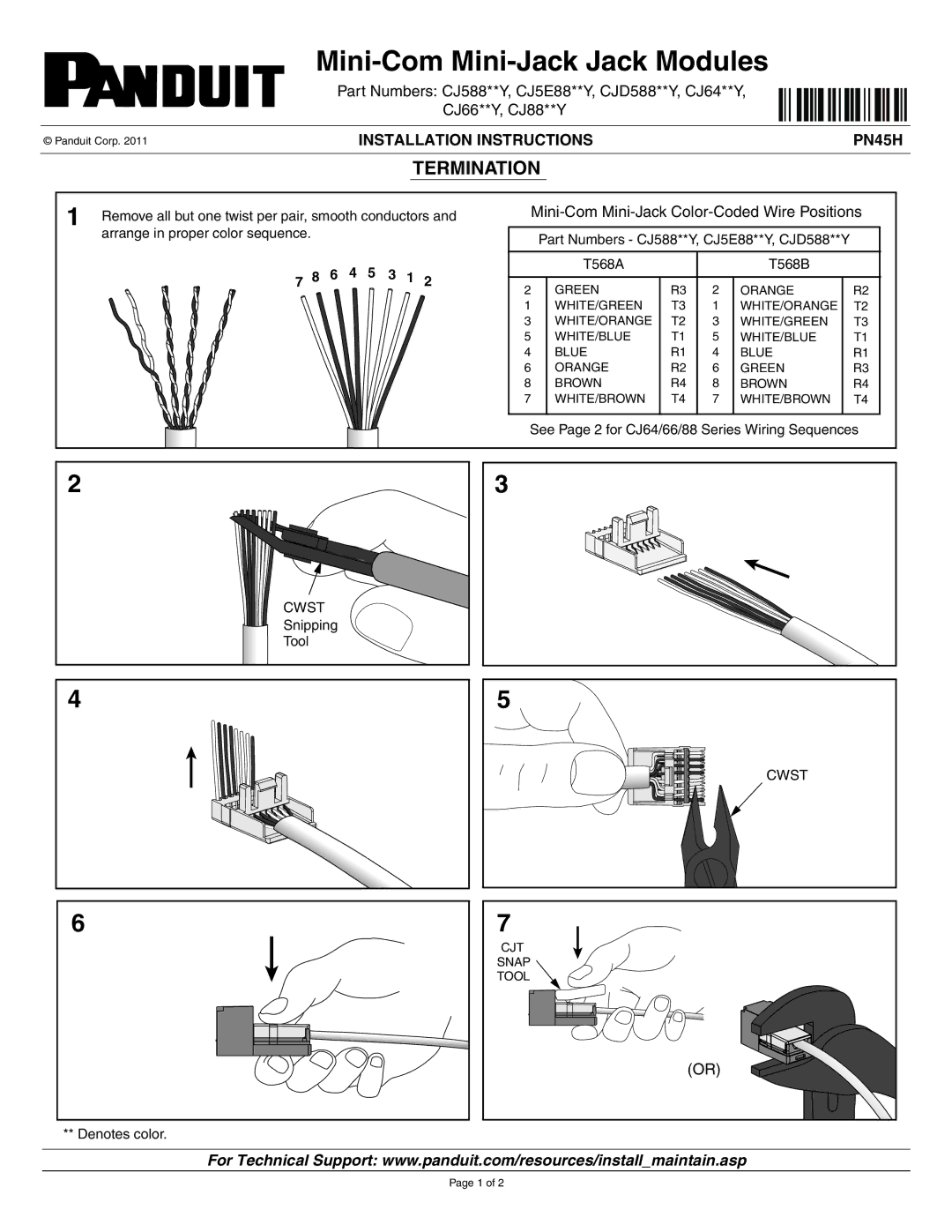Mini-Com Mini-Jack Jack Modules
Part Numbers: CJ588**Y, CJ5E88**Y, CJD588**Y, CJ64**Y,
CJ66**Y, CJ88**Y
© Panduit Corp. 2011 | INSTALLATION INSTRUCTIONS | PN45H |
TERMINATION
1 Remove all but one twist per pair, smooth conductors and arrange in proper color sequence.
7 8 6 4 5 3 1 2
Mini-Com Mini-Jack Color-Coded Wire Positions
Part Numbers - CJ588**Y, CJ5E88**Y, CJD588**Y
| T568A |
|
| T568B |
|
|
|
|
|
|
|
2 | GREEN | R3 | 2 | ORANGE | R2 |
1 | WHITE/GREEN | T3 | 1 | WHITE/ORANGE | T2 |
3 | WHITE/ORANGE | T2 | 3 | WHITE/GREEN | T3 |
5 | WHITE/BLUE | T1 | 5 | WHITE/BLUE | T1 |
4 | BLUE | R1 | 4 | BLUE | R1 |
6 | ORANGE | R2 | 6 | GREEN | R3 |
8 | BROWN | R4 | 8 | BROWN | R4 |
7 | WHITE/BROWN | T4 | 7 | WHITE/BROWN | T4 |
|
|
|
|
|
|
See Page 2 for CJ64/66/88 Series Wiring Sequences
2
3
CWST
Snipping
Tool
4
5
CWST
6
** Denotes color.
7 |
CJT |
SNAP |
TOOL |
(OR) |
For Technical Support: www.panduit.com/resources/install_maintain.asp
Page 1 of 2