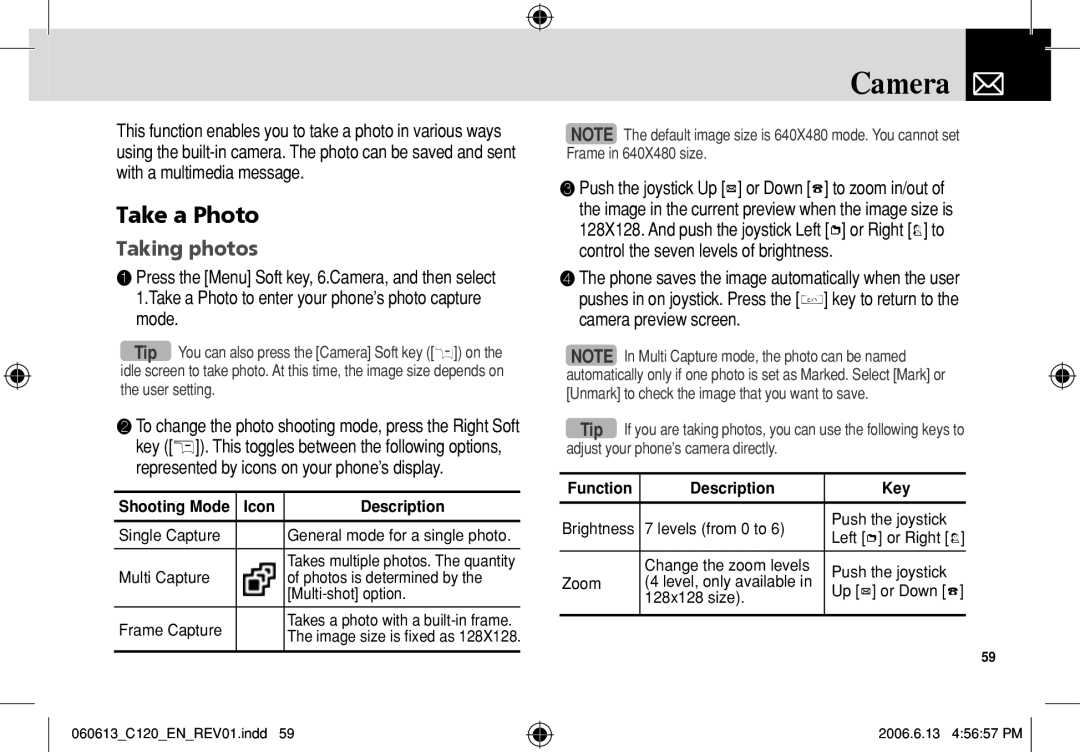USERS MANUAL
REV01 5U010125000 USUARIO DEL MANUAL
5U010125000 REV01
C120COVER.indd
C120
USER’S MANUAL
Phone specifications
Dimensions & Weight
Power Management Performance
Design
Safety precautions
Using a mobile phone while driving may be prohibited
Switch off in restricted areas
Switch off in explosive or dangerous areas
Safety precautions
View
Power On/Off Cancel/Back/Text Clear/Edit Exit Key
Volume up/down
Joy Stick 4-way Menu Navigation Message Write New, IM, Address
Quick & Easy
Keys
Quick & Easy
Contents
Getting started
Basic functions
Contents
Contents
Contents
Appendix
Performance and safety
Glossary
FCC & Industry Canada Regulatory Compliance
060613C120ENREV01.indd
Getting started
1. Package Contents 2. SIM Card 3. Battery 4. Display
5. Selecting functions and options 6. Keypad Lock
Package Contents
Battery
Phone
Travel charger
SIM Card & Battery
Installing/Removing your SIM card
Inserting your battery
Removing your battery
Battery
Do not use a damaged battery or charger
Use your battery for the specified purpose only
Battery life inevitably shortens over time
Display
Display
Display icons
You have received one or more WAP push messages
Automatic display off
Selecting functions and options
Selecting functions and options
Keypad Lock
To lock the keypad
To unlock the keypad
060613C120ENREV01.indd
Basic functions
1. Switching your phone on or off 2. Making and ending a call
3. Answering a call 4. Options during a call 5. Using your headset
6. Selecting menu functions 7. Entering text
Switching your phone on or off & Making and ending a call
To switch your phone on
To switch your phone off
To make a call using Call Logs
To make a call using Entry
Making and ending a call
To make an International call
To speed‐dial from Entry
To switch between two calls
Answering a call
To answer a call
To reply to a missed call
To adjust the call volume
To switch your microphone off Mute or on Speak
To switch your phone’s microphone off
To switch your phone’s microphone back on
To switch between two calls
Transferring a call
Multi‐party calls
To end a call
To add a caller to a multi‐party call
To view the status of multi‐party call participants
To answer or make a second call during a multi‐party call
To have a private conversation with one participant
Using DTMF tones
Searching for a number in Address Book during a call
Reading or writing a message during a call
To search for a name or group in Address Book
Using your headset & Selecting menu functions
Selecting menu functions
Moving within your phone’s menu and submenu functions
Using the Shortcut Key in Standby Mode
Selecting menu functions
Type the menu number to access the sub-menu quickly
NOTE Press the c key to return to the previous menu
Symbol mode
Entering text
Input Mode
ABC mode
Using T9 mode
To insert a space
Scrolling
Clearing Letters and Words
Using ABC mode
display. It may change with each key you press
or deleting any keystrokes
❸ Upon searching a word, input the next text
Using 123 Mode
Using Symbol Mode
Changing case
Applications
6. Camera 7. My Stuff 8. Address Book 9. Settings
1. IM 2. Messaging 3. Recent Calls 4. MEdia Net 5. Cingular Mall
See the appendix for information about the menu tree
IM & Messaging
Messaging
Starting Instant Messenger
Viewing the Conversation Log
Messaging
Voice mail
Receiving a new message
Managing memory
Write New
Text Message
Multimedia Message
Save Save messages in Messaging Draft
Language Select English, Spanish or French
Edit Subject Edit the message subject
NOTE When more than one slide exists, this menu appears
For further details, see Graphics on page
Read Reports When this option is set to On, the recipient’s phone sends a reply to let you know when your message has been read if your carrier’s network supports this functionality
Inbox
Sent
To manage messages in Sent
Outbox
Draft
Browser Msg
To manage messages in Outbox
Settings
Common Settings
Templates
following functions
When the user receives an SI Service Indication message
Voice Mail
Browser Message
When the user receives an SL Service Load message
Memory Info
automaticconnection with the corresponding URL. Only an alert occurs
Recent Calls
Missed Calls
Received Calls
Dialed Calls
Delete Call Logs
Call Time
NOTE If no logs exist, the message “List Empty” appears
OTA Settings Service
Recent Calls & MEdia Net
MEdia Net
GPRS Info
MEdia Net
Bookmarks
Go to URL
Profiles
56 network proxy by inputting the following information
Cache
Security Certifications
Version
Cache Mode
Cingular Mall
Shop Tones
Shop Games
Shop Graphics
Camera
Take a Photo
Taking photos
Using your Camera Options
The Preview mode
The Single or Frame Capture mode
Using the Photo Options
Photo Album
Viewing the saved photos
Camera & My Stuff
My Stuff
DRM/Forward Lock
Games & Apps
My Stuff
Audio
Graphics
Shop Tones
Graphics
Alarm
To set an alarm
To manage existing alarms
Tools
Calendar
Monthly View
Memo
Daily View
Event View & Edit
To create a new event in Event View & Edit
Voice Memo
World Time
To record a voice memo
To manage voice memos
Calculator
Converter
Stopwatch
SIM Tool Kit
My Stuff & Address Book
Address Book
Memory Status
Name Search
Address Book
Add Entry
Speed Dial
To set Speed Dial
Group
Memory in Use
To edit Speed Dial
To remove from Speed Dial
Service Numbers
Delete All
Copy All
My Phone Number
Settings
Main Screen
Greeting
Contrast
Volume
Ringtone
Alert Tones
Call
Key Tone
Sound Effects
Call Forward
When Busy
When not Found
Forward Always
On No Answer
Cancel All
Phone
Answer Type
Auto Redial
Security
Time & Date
Flight Mode
PIN1 Check
Change Password
Change PIN1
Phone Lock
Phone Barring
Reset
Software Version
Network Barring
Closed User Group CUG
Press the Menu Soft key, select 9.Settings, and then select 8.TTY
Appendix
1. Menu tree 2. Access codes 3. Troubleshooting checklist4
4. Performance and safety 5. Glossary
6. FCC & Industry Canada Regulatory Compliance
Menu tree
1 IM 2 Messaging
3 Recent Calls
4 MEdia Net
9 Settings
Access codes
Network Barring Password 4 digits
PIN1 code 4 to 8 digits
PIN2 code 4 to 8 digits
Troubleshooting checklist
When the “Password” message appears in Phone locked state
When the “Enter PIN1” message appears
When the “No Service” or “Network Search” appears
Troubleshooting checklist & Performance and safety
Performance and safety
When you are unable to charge the battery
When you are unable to input data into your Address Book
CLI Caller Line Identification Services
Glossary
Call Barring
Call Forwarding
GPRS General Packet Radio Service
MMSMultimedia Message Service
SMS Short Message Service
Glossary
Glossary & FCC & Industry Canada Regulatory Compliance
FCC & Industry Canada Regulatory Compliance
Soft Keys
Voice Mail
Health and Safety Information FCC
FCC & Industry Canada Regulatory Compliance
Statement according to FCC part
RF exposure FCC
FCC & Industry Canada Regulatory Compliance
Warranty
Protect Your Warranty
12 Month Limited Warranty
f Product damaged from external causes such as fire
PANTECH WIRELESS, INC
11240 Warland Drive, Cypress, CA 90630 800
060613C120ENREV01.indd
2006.6.13 4575 PM