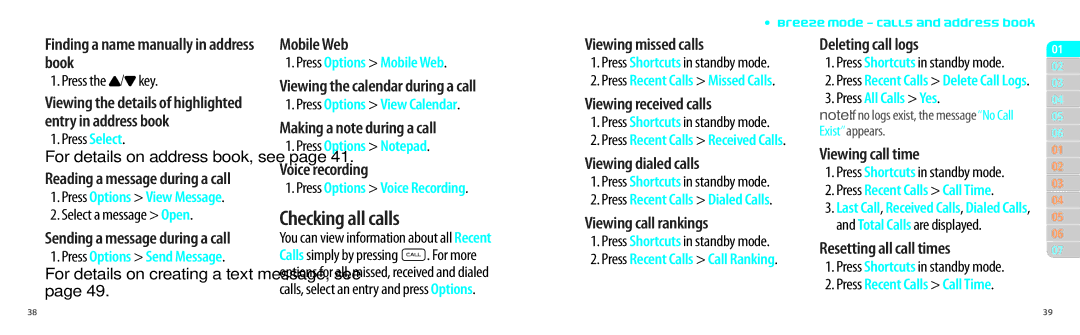User Guide
Specifications
Automatic band switching
Clamshell phone with internal and external display
MIDI, i-Melody, MP3, AMR, WAV, AAC, AAC+, WMA
Breeze Mode
Calls and address book
Connectivity
Phone overview
Using Shortcuts
Menu overview
Phone Mode
Applications Music Player
Shazam Call
Phone
Quick & Easy
About your SIM card
SIM card and battery
About your battery
Installing/removing SIM card and battery
To charge your battery
Remove 2 the battery
Arrow on the charger Has to face the top of the phone
Turning the phone on/off
To turn on
To turn off
Press and hold E
To change the phone mode
Entering text
Assigning the menu
Key characters by language
EZ quick call keys
PC Suite
Memory card
Resetting a memory card
To update the software
Updating software
To move the file from the card to the computer
AppCenter
Making, receiving and ending a call
Using video share
Options during a call
Microphone off and on
Talking on speaker
Multi-party calls N
Checking all calls
Using address book
Speed dialing
Using your headset
Service and fixed dialing number
While in standby mode
Calling your service numbers S
While the phone is closed
Messaging
Memo
Receiving messages
Viewing a new message
Listening to voice messages
Sending a text message
Adding a saved video to the message
Preview Current or Whole Message
Press Insert Video Video
Options Record
Adding a recorded voice memo to the message
Adding a new voice memo to the message
Press Insert Sound Audio My Voice
Files
Managing messaging memory
Deleting a message in the inbox
Deleting multiple messages in the inbox
Receiving an email
Multimedia
Setting camera settings
Camera
Camera options
To taking a picture
Changing to video camera mode
Zoom in and out
Taking a picture
Viewing the taken picture
My Pictures
My Videos
Sending a video clip via Bluetooth
Deleting multiple video clips
Press Menu Camera My Videos
Press Menu Camera My Videos Press Options Multiple Select
Calculator
Alarm clock
Calendar
Tip$, Total$, You Pay are updated automatically
Tip calculator
Stop watch
Voice recognition
Connectivity
Go To Menu Open an application on your phone
Bluetooth
Using Mobile Web
Setting the visibility
Accessing Mobile Web
Naming the phone
Display settings
Setting the font size
Setting the wallpaper
Phone status
With Advanced Mode
Calls and address book
Select a number Press Sto dial the selected number
Phone number Press S
Call mode Video Share Mode
Press S. The first call is automatically put on hold
Press Options Video Share Select Live or Recorded
Press Options Brightness
Book during a call
Press Options Unmute
Press Options Join
Press Options Split
Call settings
Setting for profile
Setting recording location
Press Menu Address Book My Settings
Select a contact and press Oor
Adding to favorites or groups
Press Dor press Menu Address
Book Press Groups New Group
Options Rename Group
Caller identification N
Press My Settings Service Numbers
Caller identification
Messaging
Press Options Install
Messages
Press Options Use Save
Create Message
Finding all sent messages
Adding a saved picture to the message
Messaging Conversations
Press Insert Picture Picture Camera
Message
To stop and save the recording, press
Stop
Press Insert Sound Audio My Voice
Message settings
Setting text message
Message templates
Adding other files to the message
Setting default edit mode
Setting profiles for multimedia message
Setting receiving options for voice message
Moving a message to SIM
Viewing memory space information
Starting an instant messenger
Viewing the conversation log
Multimedia
Press Video Camera Mode
Focus on the object Oor press
Options Capture
Options Record
Picture
Video
Press Options Delete
Press Menu My Stuff Pictures Camera
Press Options Properties
Using audio player controls
Setting as a ring tone
Audio
Music player
Using a playlist
Adding music from Windows Media Player
Playing music
Making a playlist
Listening music with Bluetooth headset
Setting as ring tone
Viewing a music file information
Deleting music
Music player settings
Media player
Playing the video clip
Setting Mobile Video
Playing the audio file
Playing games
Other files
Managing memory
Press Menu My Stuff Tools Alarm Clock
Power Alarm
Calendar
Select Schedule, Task or Note
Using a notepad
Recording a voice memo
Timer
World time
Converter
Listening the recorded sound
Connectivity
Go To Menu Open an application on your phone
Press Menu Settings Connectivity Bluetooth Visibility
Press Menu Settings
Bluetooth Info
Devices
Using the web browser
Setting profiles
Adding profiles
Editing profiles
Viewing profiles
Settings
Voice command settings
Setting the home screen
Language
Time and date
Security
Reset
Appendix
Alert message
Safety information
Safety precautions
Conductive objects
Technologies
Deform, puncture or shred
Devices
Signal quality that is acceptable for normal operation
Ansi C63.19 standard
FCC Regulatory Compliance
Is connected
Technician for help
Operate the equipment
Warranty
Guidelines and should be avoided
Battery of the device
Theft or improper usage of any electrical source
Pantech.com
Repair
Glenridge Dr. Suite 500 Atlanta, GA
174

![]() Breeze Mode - Calls and address book
Breeze Mode - Calls and address book ![]()
![]()
![]() 39
39