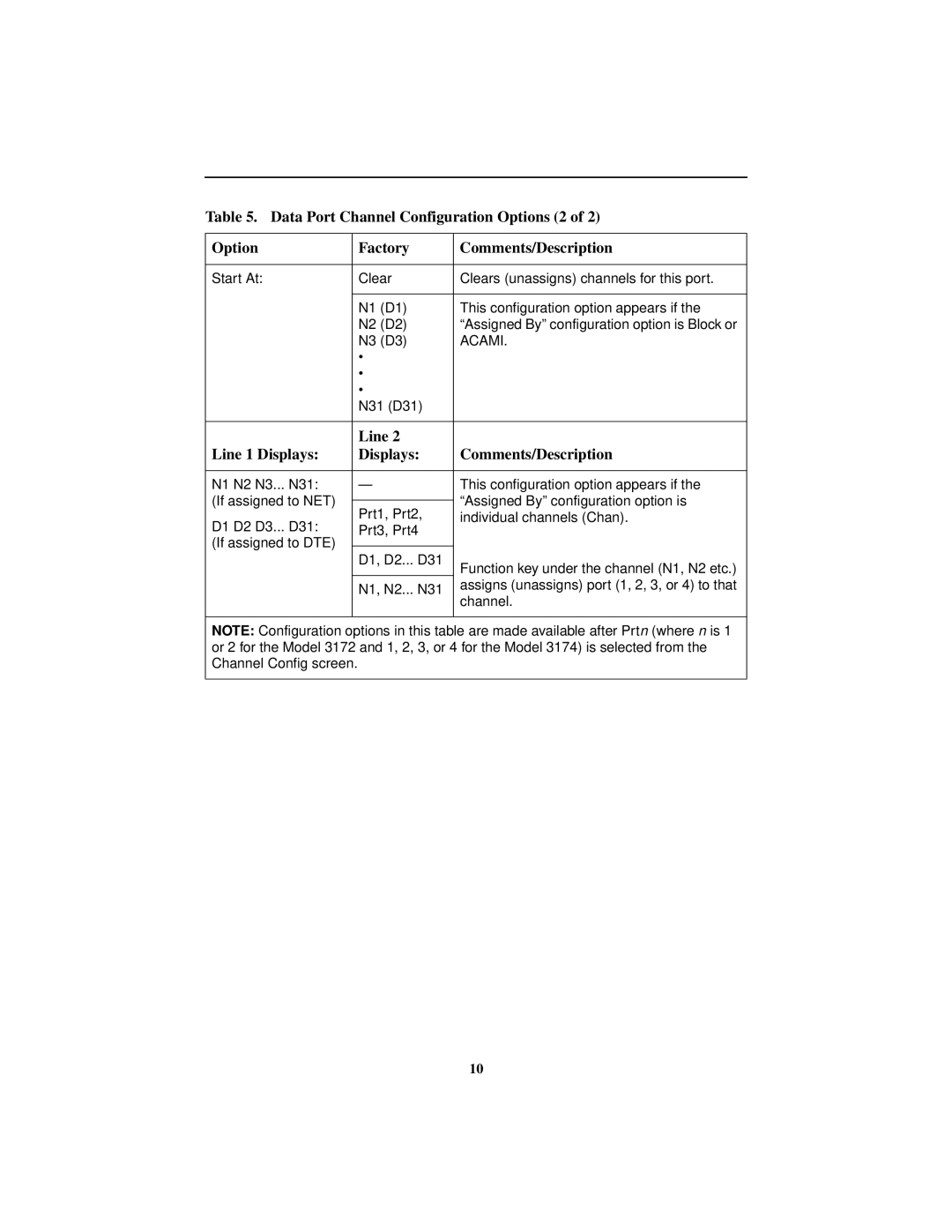Table 5. Data Port Channel Configuration Options (2 of 2)
Option | Factory | Comments/Description | |
|
|
| |
Start At: | Clear | Clears (unassigns) channels for this port. | |
|
|
| |
| N1 (D1) | This configuration option appears if the | |
| N2 (D2) | “Assigned By” configuration option is Block or | |
| N3 (D3) | ACAMI. | |
| • |
| |
| • |
| |
| • |
| |
| N31 (D31) |
| |
|
|
| |
| Line 2 |
| |
Line 1 Displays: | Displays: | Comments/Description | |
|
|
| |
N1 N2 N3... N31: | — | This configuration option appears if the | |
(If assigned to NET) |
| “Assigned By” configuration option is | |
Prt1, Prt2, | |||
D1 D2 D3... D31: | individual channels (Chan). | ||
Prt3, Prt4 |
| ||
(If assigned to DTE) |
|
| |
D1, D2... D31 | Function key under the channel (N1, N2 etc.) | ||
| |||
|
| ||
| N1, N2... N31 | assigns (unassigns) port (1, 2, 3, or 4) to that | |
| channel. | ||
|
| ||
|
|
|
NOTE: Configuration options in this table are made available after Prtn (where n is 1 or 2 for the Model 3172 and 1, 2, 3, or 4 for the Model 3174) is selected from the Channel Config screen.
10