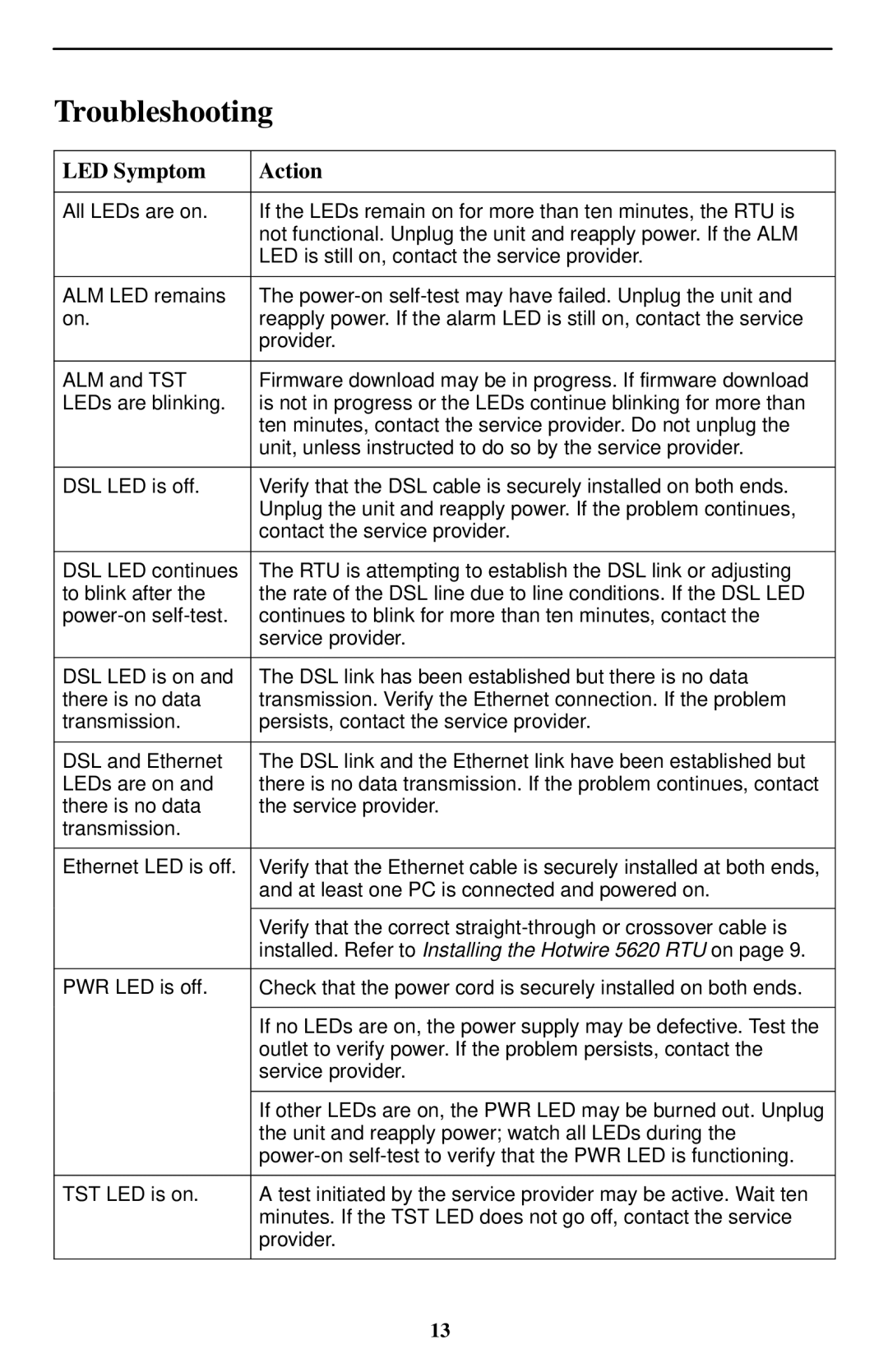5620-A2-GN11-30 specifications
The Paradyne 5620-A2-GN11-30 is a versatile and robust networking solution designed to meet the increasing demands of modern communication infrastructures. This device is ideal for businesses and organizations that require reliable data transmission, high-speed connectivity, and efficient management of network resources.One of the standout features of the Paradyne 5620-A2-GN11-30 is its ability to support various communication protocols, making it adaptable to different network environments. This flexibility allows users to integrate the device seamlessly into their existing infrastructure, providing a cost-effective solution that minimizes disruption during deployment.
The device is equipped with advanced Digital Subscriber Line Technology, specifically ADSL, which enables high-speed internet access over traditional copper telephone lines. This technology enhances data rates while maintaining compatibility with telephone services, allowing businesses to enjoy uninterrupted voice and data communications.
Another significant aspect of the Paradyne 5620-A2-GN11-30 is its built-in functionality for remote management and monitoring. With this feature, network administrators can oversee device performance, troubleshoot issues, and apply updates without needing to be physically present, which saves time and reduces operational costs.
In terms of security, the device is designed with multiple layers of protection, including support for encryption standards and secure access protocols. This ensures that data transmitted over the network remains secure against unauthorized access and potential cyber threats.
The Paradyne 5620-A2-GN11-30 also boasts a user-friendly interface, making it accessible for both novice users and experienced network technicians. This intuitive design streamlines the configuration process, enabling faster setup and reducing the likelihood of user errors.
Furthermore, the device is built with scalability in mind, allowing organizations to expand their network capacity as their needs grow. This future-proof characteristic is vital for businesses looking to invest in long-term solutions that can adapt to evolving technology landscapes.
With its combination of advanced technology, comprehensive management features, and robust security, the Paradyne 5620-A2-GN11-30 stands out as an effective solution for businesses targeting enhanced connectivity and streamlined operations in a competitive digital age.