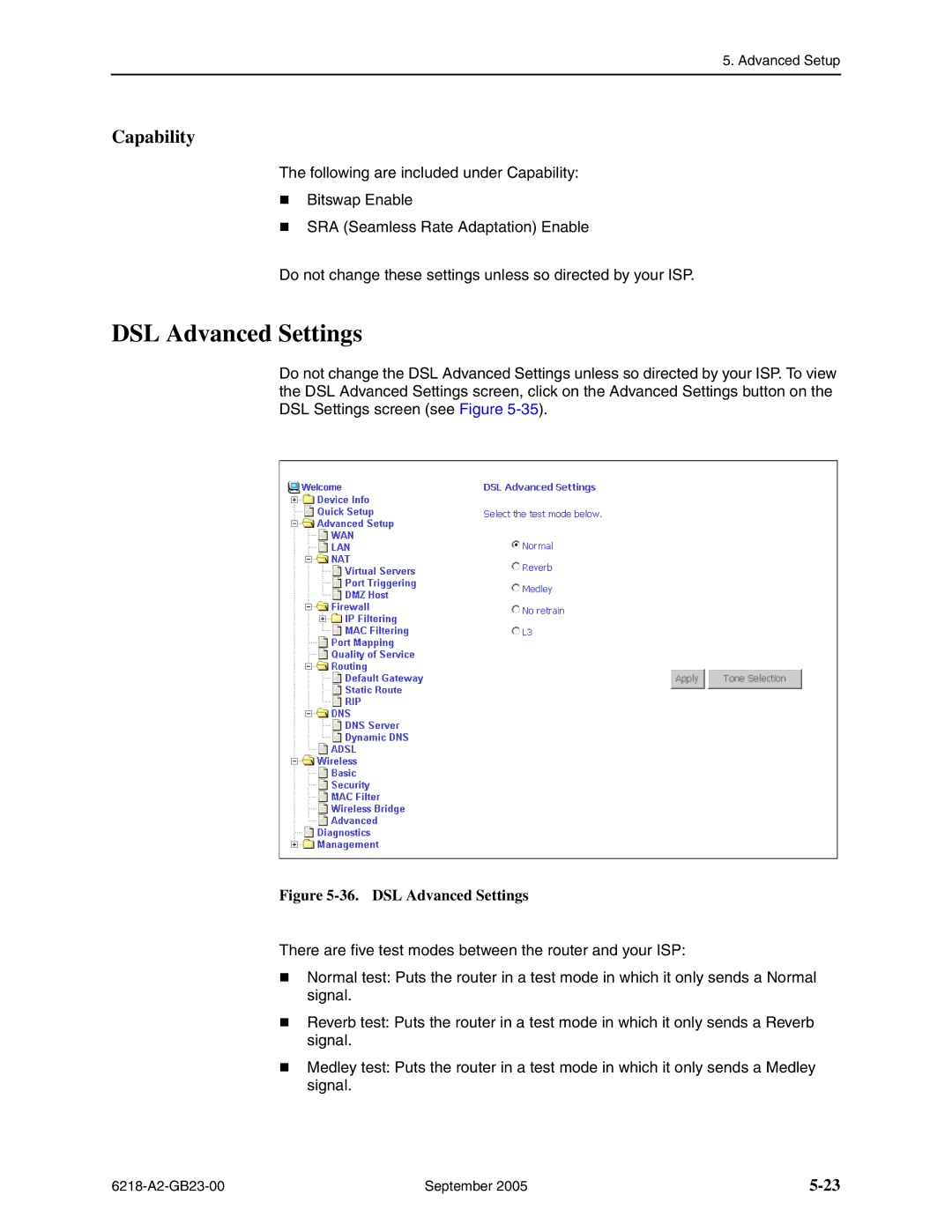5. Advanced Setup
Capability
The following are included under Capability:
Bitswap Enable
SRA (Seamless Rate Adaptation) Enable
Do not change these settings unless so directed by your ISP.
DSL Advanced Settings
Do not change the DSL Advanced Settings unless so directed by your ISP. To view the DSL Advanced Settings screen, click on the Advanced Settings button on the DSL Settings screen (see Figure
Figure 5-36. DSL Advanced Settings
There are five test modes between the router and your ISP:
Normal test: Puts the router in a test mode in which it only sends a Normal signal.
Reverb test: Puts the router in a test mode in which it only sends a Reverb signal.
Medley test: Puts the router in a test mode in which it only sends a Medley signal.
September 2005 |