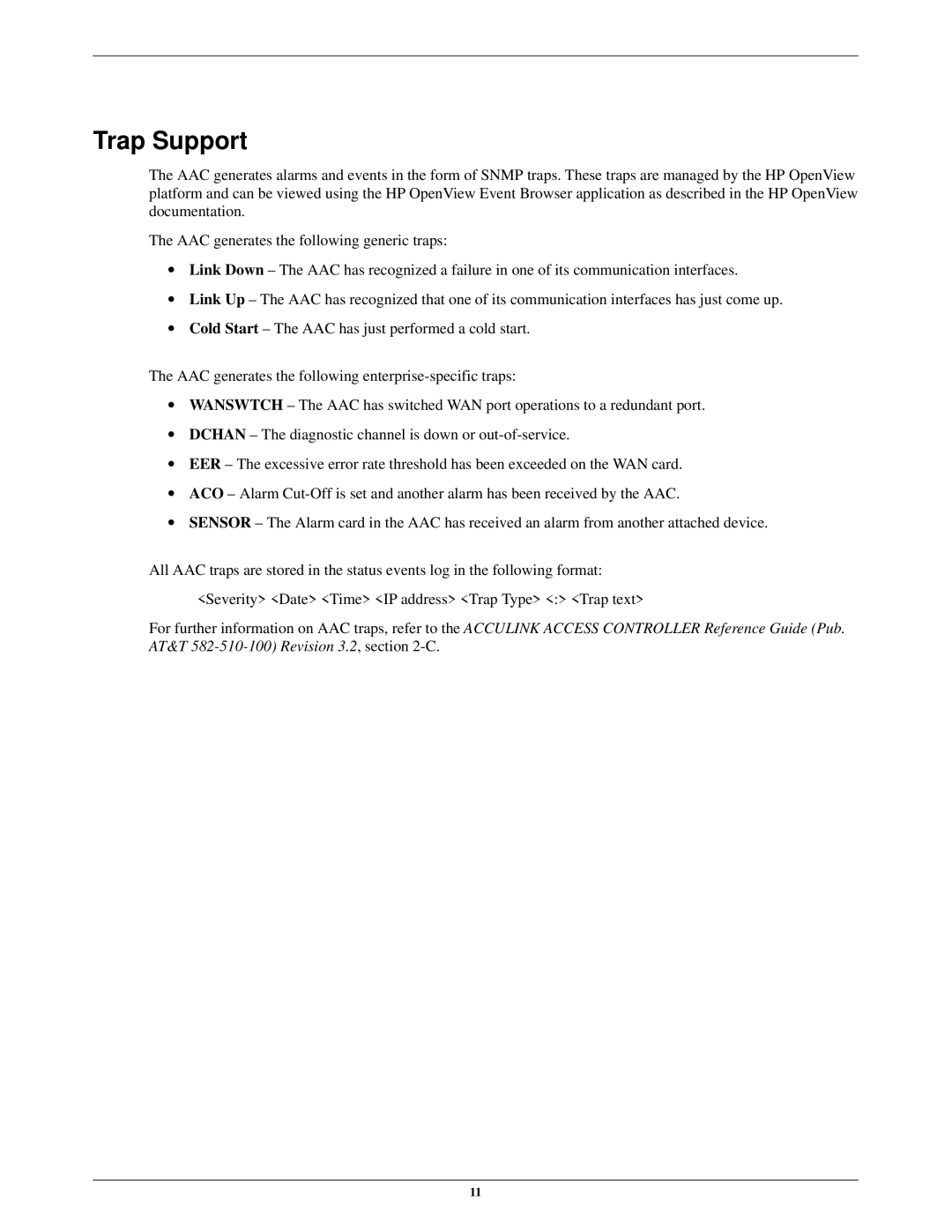Trap Support
The AAC generates alarms and events in the form of SNMP traps. These traps are managed by the HP OpenView platform and can be viewed using the HP OpenView Event Browser application as described in the HP OpenView documentation.
The AAC generates the following generic traps:
•Link Down ± The AAC has recognized a failure in one of its communication interfaces.
•Link Up ± The AAC has recognized that one of its communication interfaces has just come up.
•Cold Start ± The AAC has just performed a cold start.
The AAC generates the following
•WANSWTCH ± The AAC has switched WAN port operations to a redundant port.
•DCHAN ± The diagnostic channel is down or
•EER ± The excessive error rate threshold has been exceeded on the WAN card.
•ACO ± Alarm
•SENSOR ± The Alarm card in the AAC has received an alarm from another attached device.
All AAC traps are stored in the status events log in the following format:
<Severity> <Date> <Time> <IP address> <Trap Type> <:> <Trap text>
For further information on AAC traps, refer to the ACCULINK ACCESS CONTROLLER Reference Guide (Pub. AT&T
11