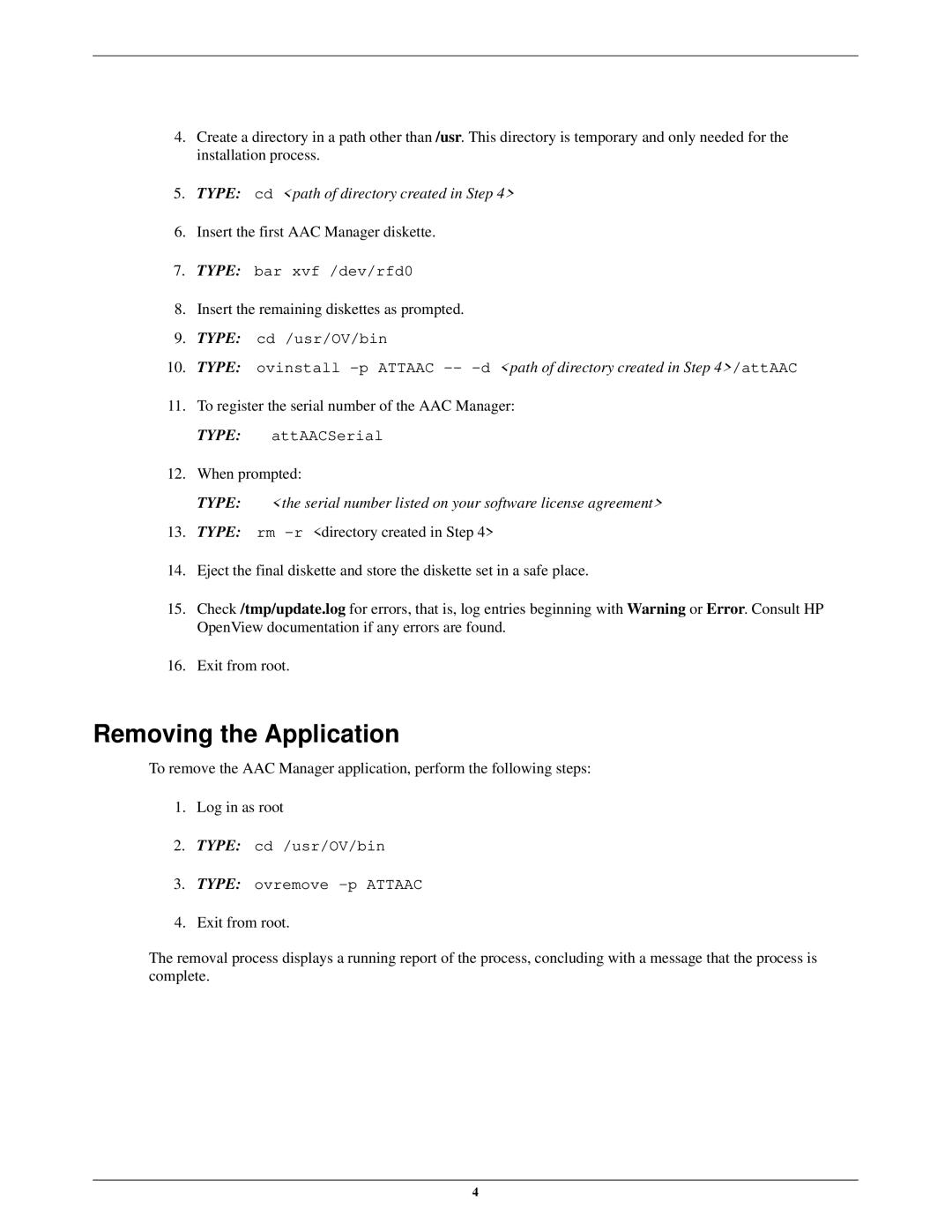4.Create a directory in a path other than /usr. This directory is temporary and only needed for the installation process.
5.TYPE: cd <path of directory created in Step 4>
6.Insert the first AAC Manager diskette.
7.TYPE: bar xvf /dev/rfd0
8.Insert the remaining diskettes as prompted.
9.TYPE: cd /usr/OV/bin
10.TYPE: ovinstall ±p ATTAAC ±± ±d <path of directory created in Step 4>/attAAC
11.To register the serial number of the AAC Manager: TYPE: attAACSerial
12.When prompted:
TYPE: <the serial number listed on your software license agreement>
13.TYPE: rm ±r <directory created in Step 4>
14.Eject the final diskette and store the diskette set in a safe place.
15.Check /tmp/update.log for errors, that is, log entries beginning with Warning or Error. Consult HP OpenView documentation if any errors are found.
16.Exit from root.
Removing the Application
To remove the AAC Manager application, perform the following steps:
1.Log in as root
2.TYPE: cd /usr/OV/bin
3.TYPE: ovremove
4.Exit from root.
The removal process displays a running report of the process, concluding with a message that the process is complete.
4