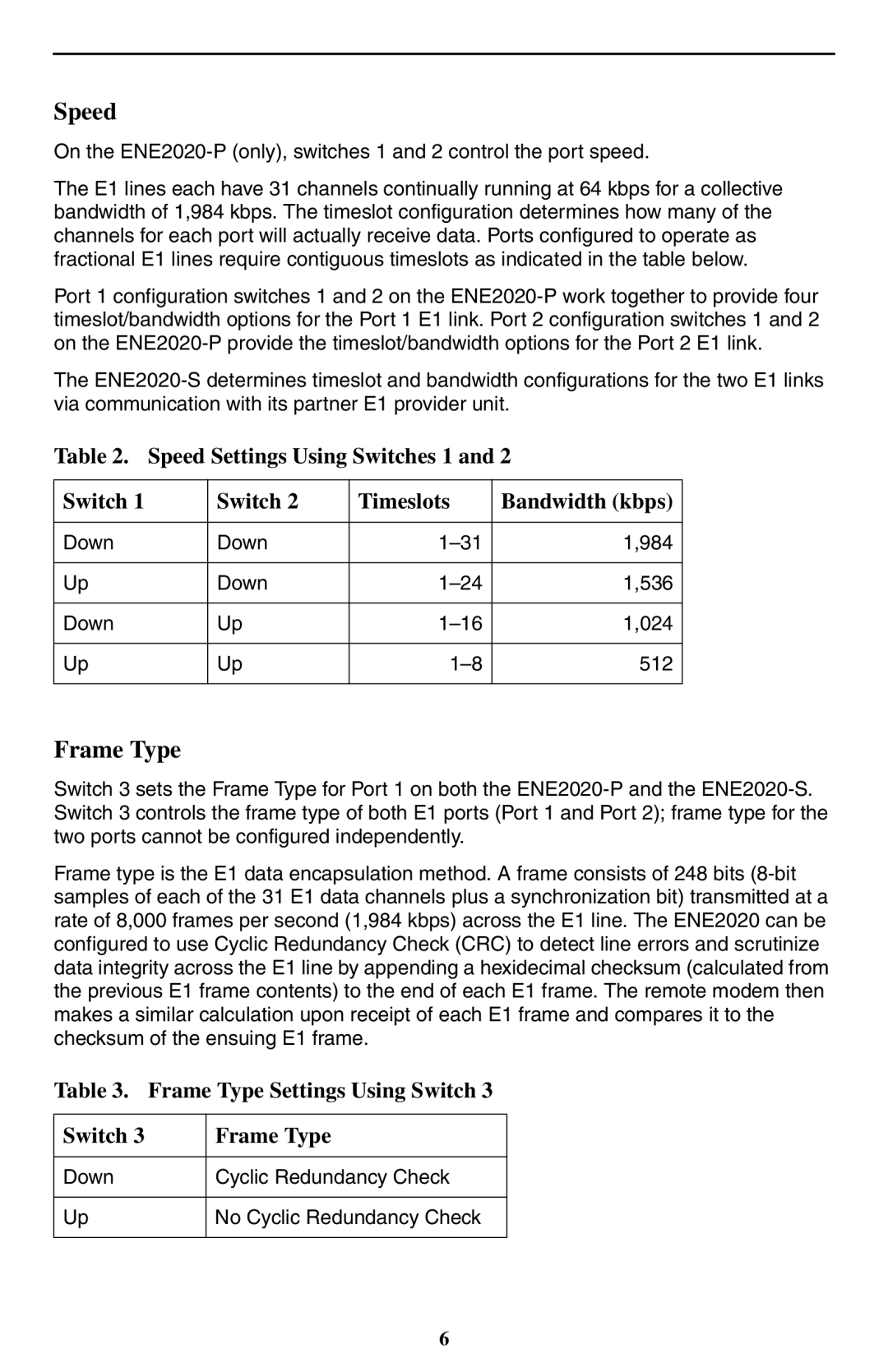Speed
On the ENE2020-P (only), switches 1 and 2 control the port speed.
The E1 lines each have 31 channels continually running at 64 kbps for a collective bandwidth of 1,984 kbps. The timeslot configuration determines how many of the channels for each port will actually receive data. Ports configured to operate as fractional E1 lines require contiguous timeslots as indicated in the table below.
Port 1 configuration switches 1 and 2 on the ENE2020-P work together to provide four timeslot/bandwidth options for the Port 1 E1 link. Port 2 configuration switches 1 and 2 on the ENE2020-P provide the timeslot/bandwidth options for the Port 2 E1 link.
The ENE2020-S determines timeslot and bandwidth configurations for the two E1 links via communication with its partner E1 provider unit.
Table 2. Speed Settings Using Switches 1 and 2
Switch 1 | Switch 2 | Timeslots | Bandwidth (kbps) |
| | | |
Down | Down | 1–31 | 1,984 |
| | | |
Up | Down | 1–24 | 1,536 |
| | | |
Down | Up | 1–16 | 1,024 |
| | | |
Up | Up | 1–8 | 512 |
| | | |
Frame Type
Switch 3 sets the Frame Type for Port 1 on both the ENE2020-P and the ENE2020-S. Switch 3 controls the frame type of both E1 ports (Port 1 and Port 2); frame type for the two ports cannot be configured independently.
Frame type is the E1 data encapsulation method. A frame consists of 248 bits (8-bit samples of each of the 31 E1 data channels plus a synchronization bit) transmitted at a rate of 8,000 frames per second (1,984 kbps) across the E1 line. The ENE2020 can be configured to use Cyclic Redundancy Check (CRC) to detect line errors and scrutinize data integrity across the E1 line by appending a hexidecimal checksum (calculated from the previous E1 frame contents) to the end of each E1 frame. The remote modem then makes a similar calculation upon receipt of each E1 frame and compares it to the checksum of the ensuing E1 frame.
Table 3. Frame Type Settings Using Switch 3
Switch 3 | Frame Type |
| |
Down | Cyclic Redundancy Check |
| |
Up | No Cyclic Redundancy Check |
| |